New licensing options for Power Automate standalone paid plans
Important
This content is archived and is not being updated. For the latest documentation, see Microsoft Power Platform product documentation. For the latest release plans, see Dynamics 365 and Microsoft Power Platform release plans.
| Enabled for | Public preview | Early access | General availability |
|---|---|---|---|
| End users by admins, makers, or analysts | - | - |  Oct 11, 2019 Oct 11, 2019 |
Feature details
In July we announced new licensing options for Power Apps and Power Automate. You can purchase these options from the Office admin center. You can also allocate add-ons in the Power Platform admin center and then use the add-ons in Power Automate.
New licensing options
New and existing customers can choose Power Automate per user or per flow plans:
- Power Automate per user plan. This plan enables individuals to create unlimited workflows and business processes. The existing Flow P1 and P2 plans will become a single, simplified per user plan. The monthly cost of this plan is $15.00 per user.
- Power Automate per flow. With this plan, you can implement critical business processes with enough capacity to serve teams, departments, or the entire organization for an unlimited number of users. Pricing for this plan starts at $500.00 monthly for up to 5 active flows. There is a $100.00 monthly fee for each additional active flow.
As part of the changes to Power Automate licensing, there will no longer be plan-based limits on flow trigger frequency nor limits on flow runs. We are moving to a simplified model across Power Apps and Power Automate with a single integrated approach for daily capacity limits to ensure a consistent quality of service. Organizations that require additional capacity for heavy usage scenarios will be able to reserve add-on capacity and assign it to specific users or processes.
Allocating the per flow plan in the admin center
It's easy and scalable to allocate the per flow add-ons you've purchased to the environments that need add-ons. In the Power Platform admin center under capacity, a new section appears if your organization has purchased add-ons.
To allocate add-ons:
- Select Manage in the add-on section.
- Select an environment.
- Enter the amount of each add-on you would like to allocate to each environment.
Power Automate
Once you have allocated a per flow plan add-on to an environment, you can choose which flows will be able to use that add-on. When you select a flow, you’ll now see a new section in the details pane that tells you if the flow is assigned to a user, or if it is part of the per-flow plan. The default for a flow is to use the license of the user.
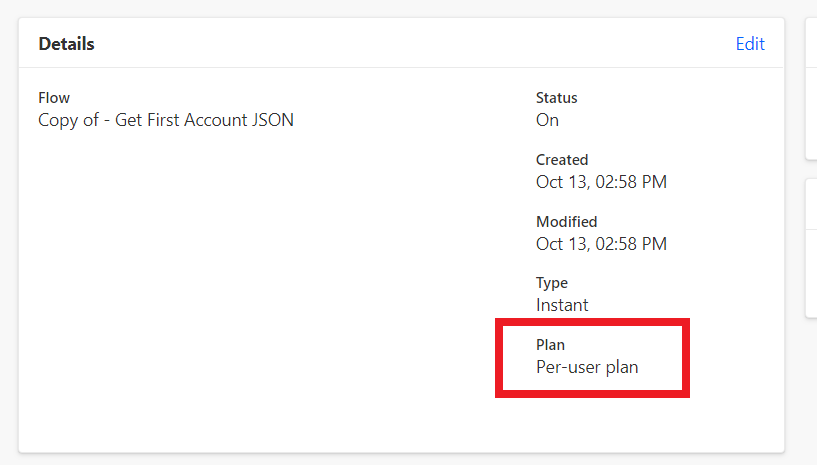
To have a flow use the per-flow plan, select Edit in the details panel. You will then see the Name, Description and Plan that the flow uses. If your environment has the add-on allocated, you can move that flow to use the per flow plan. Otherwise, you'll need to allocate capacity.
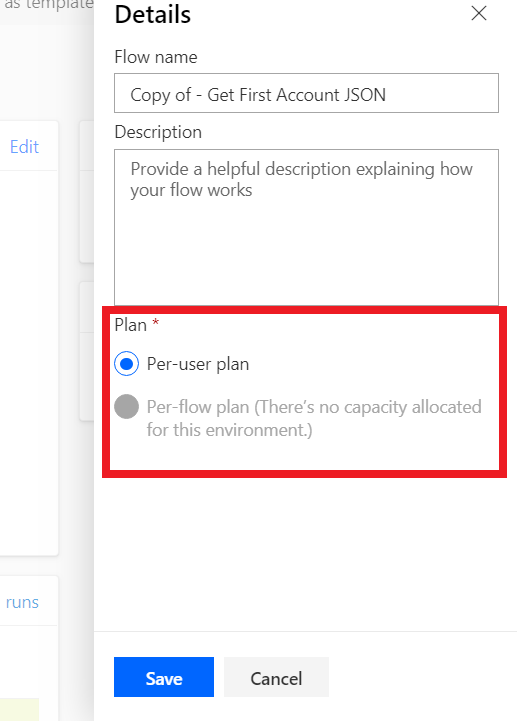
Once you update your flow, anyone will be able to use that flow, even if it leverages premium connectors. Additionally, capacity will be dedicated to that flow.
Learn more
- Step-by-Step instructions on allocating add-ons
- Power Apps and Power Automate licensing FAQs
- Microsoft Power Apps and Power Automate licensing guide
- Power Automate pricing
- AI Builder information