Count blank rows on sheets
This project includes two scripts:
- Count blank rows on a given sheet: Traverses the used range on a given worksheet and returns a blank row count.
- Count blank rows on all sheets: Traverses the used range on all of the worksheets and returns a blank row count.
Note
For your script, a blank row is any row where there's no data. The row can have formatting.
This sheet returns count of 4 blank rows
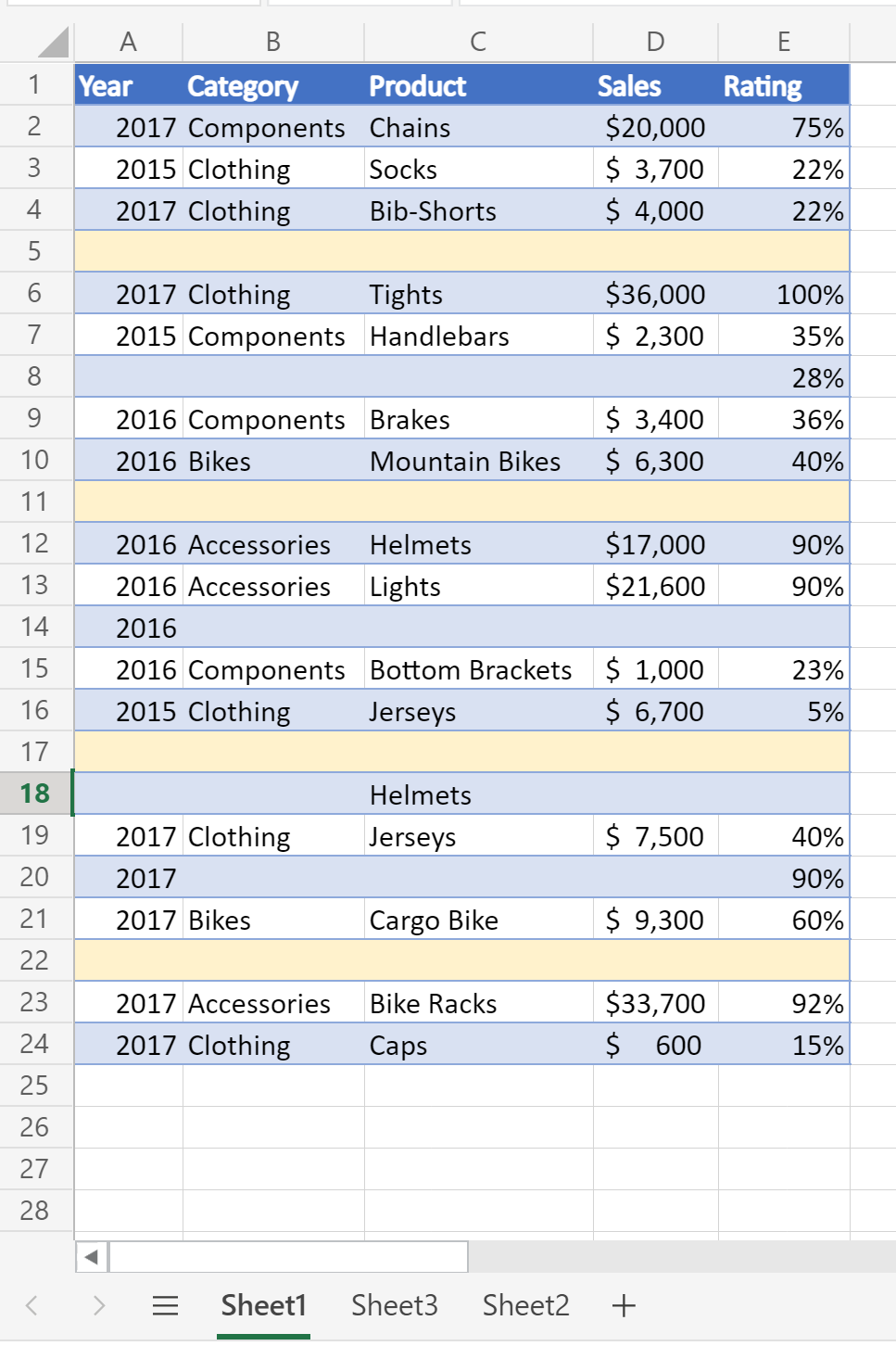
This sheet returns count of 0 blank rows (all rows have some data)
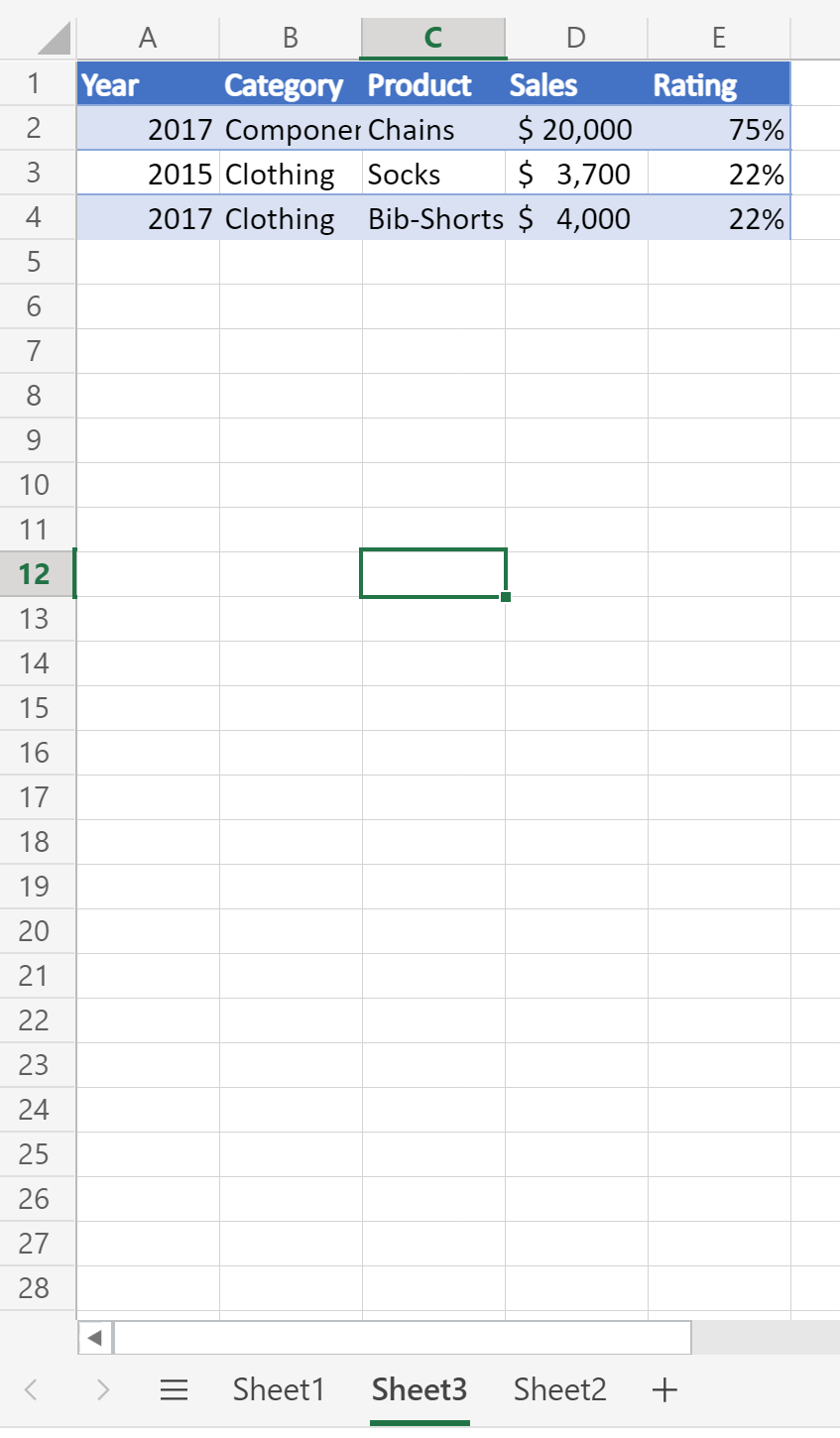
Sample code: Count blank rows on a given sheet
function main(workbook: ExcelScript.Workbook): number
{
// Get the worksheet named "Sheet1".
const sheet = workbook.getWorksheet('Sheet1');
// Get the entire data range.
const range = sheet.getUsedRange(true);
// If the used range is empty, end the script.
if (!range) {
console.log(`No data on this sheet.`);
return;
}
// Log the address of the used range.
console.log(`Used range for the worksheet: ${range.getAddress()}`);
// Look through the values in the range for blank rows.
const values = range.getValues();
let emptyRows = 0;
for (let row of values) {
let emptyRow = true;
// Look at every cell in the row for one with a value.
for (let cell of row) {
if (cell.toString().length > 0) {
emptyRow = false
}
}
// If no cell had a value, the row is empty.
if (emptyRow) {
emptyRows++;
}
}
// Log the number of empty rows.
console.log(`Total empty rows: ${emptyRows}`);
// Return the number of empty rows for use in a Power Automate flow.
return emptyRows;
}
Sample code: Count blank rows on all sheets
function main(workbook: ExcelScript.Workbook): number
{
// Loop through every worksheet in the workbook.
const sheets = workbook.getWorksheets();
let emptyRows = 0;
for (let sheet of sheets) {
// Get the entire data range.
const range = sheet.getUsedRange(true);
// If the used range is empty, skip to the next worksheet.
if (!range) {
console.log(`No data on this sheet.`);
continue;
}
// Log the address of the used range.
console.log(`Used range for the worksheet: ${range.getAddress()}`);
// Look through the values in the range for blank rows.
const values = range.getValues();
for (let row of values) {
let emptyRow = true;
// Look at every cell in the row for one with a value.
for (let cell of row) {
if (cell.toString().length > 0) {
emptyRow = false
}
}
// If no cell had a value, the row is empty.
if (emptyRow) {
emptyRows++;
}
}
}
// Log the number of empty rows.
console.log(`Total empty rows: ${emptyRows}`);
// Return the number of empty rows for use in a Power Automate flow.
return emptyRows;
}
Collabora con noi su GitHub
L'origine di questo contenuto è disponibile in GitHub, in cui è anche possibile creare ed esaminare i problemi e le richieste pull. Per ulteriori informazioni, vedere la guida per i collaboratori.