TextDecoration.Location Proprietà
Definizione
Importante
Alcune informazioni sono relative alla release non definitiva del prodotto, che potrebbe subire modifiche significative prima della release definitiva. Microsoft non riconosce alcuna garanzia, espressa o implicita, in merito alle informazioni qui fornite.
Ottiene o imposta la posizione verticale nella quale viene disegnato l'effetto di testo.
public:
property System::Windows::TextDecorationLocation Location { System::Windows::TextDecorationLocation get(); void set(System::Windows::TextDecorationLocation value); };public System.Windows.TextDecorationLocation Location { get; set; }member this.Location : System.Windows.TextDecorationLocation with get, setPublic Property Location As TextDecorationLocationValore della proprietà
Posizione verticale nella quale viene disegnato l'effetto di testo.
Esempio
Nell'esempio di codice seguente viene creata una decorazione di testo con un colore a tinta unita per la penna. La proprietà Location è impostata su Strikethrough.
// Use the default font values for the strikethrough text decoration.
private void SetDefaultStrikethrough()
{
// Set the underline decoration directly to the text block.
TextBlock1.TextDecorations = TextDecorations.Strikethrough;
}
' Use the default font values for the strikethrough text decoration.
Private Sub SetDefaultStrikethrough()
' Set the underline decoration directly to the text block.
TextBlock1.TextDecorations = TextDecorations.Strikethrough
End Sub
<!-- Use the default font values for the strikethrough text decoration. -->
<TextBlock
TextDecorations="Strikethrough"
FontSize="36" >
The quick red fox
</TextBlock>
Commenti
Nell'esempio seguente vengono illustrate le posizioni delle decorazioni di testo relative al testo.
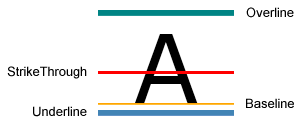
Esempio di tipi di decorazione del testo
La PenOffset proprietà consente di compensare la decorazione di testo dall'oggetto specificato Location.
Informazioni proprietà di dipendenza
| Campo Identificatore | LocationProperty |
Proprietà dei metadati impostate su true |
Nessuno |