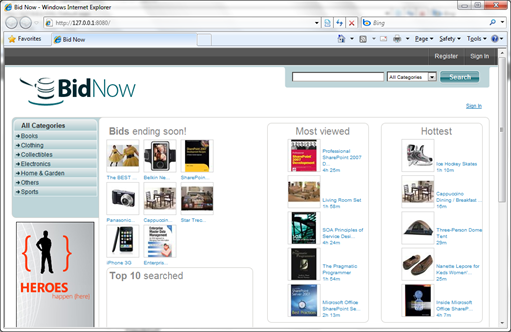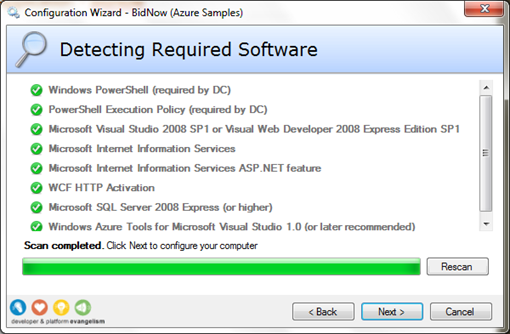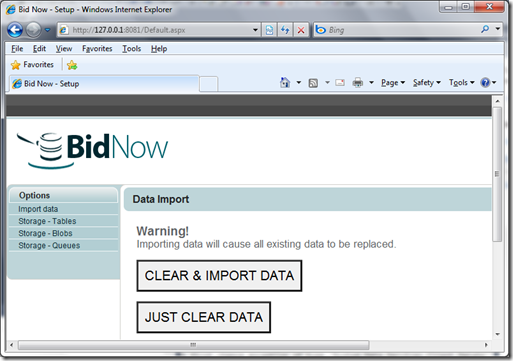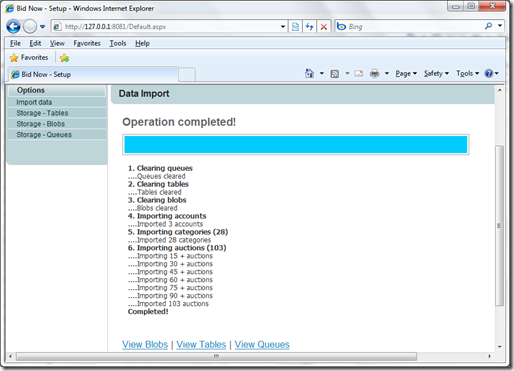Windows Azure Sample Application – Bid Now
Remember the DinnerNow sample application? Well, that was a connected web application and was introduced and updated last year before Windows Azure was available. The Bid Now sample application, along with source code, has just been released and available for download. This online auction application is designed to show how developers can create highly scalable applications using Worker Roles and Windows Azure Storage -- Queues, Tables and Worker Roles, plus Live ID based authentication. Before deploying it to Windows Azure, you can debug and test the application your local development box.
Setting up the application on your local development box is pretty straightforward. Click “StartHere.cmd” in the root folder to start the configuration wizard. It checks your machine to see if all required components and features are in place or enabled. If any component is missing, you can simple click on the link on the screen to fix the issue. I found one exception with WCF HTTP Activation. I had to go to the Control Panel to enable the feature; the link didn’t work for some reason.
Once you have the green checks from the configuration wizard, you are good to go. When you run and debug the application, you’ll likely see an application with no data. The setup screen is available for you to reset data for the application. The process takes a few minutes. Because all auction records are good for only a few hours, you will need to reset data once they are expired.