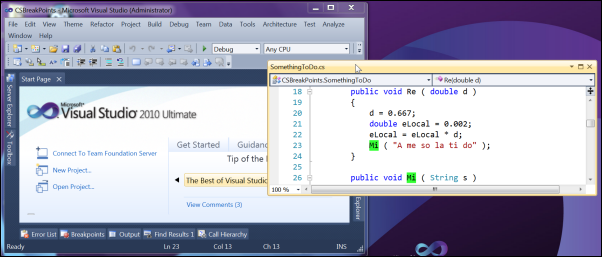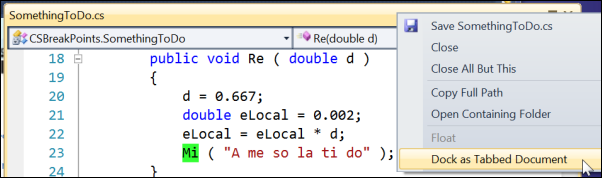The Best of Visual Studio 2010: Free your Document Windows
Menu: Window -> Float; Window -> Dock as Tabbed Document
Command: Window.Float; Window.DockasTabbedDocument
Versions: 2010
Published: 1/15/2010
Code: vstipTool0004
This is one we have all been wanting for a long time: detachable Document windows! Yes you can now detach Document windows and put them on another monitor! There a couple of ways to do this:
1. Simply click and drag the tab for the Document window out of the IDE:
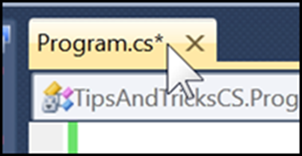
2. Go to Window -> Float on the Menu Bar:
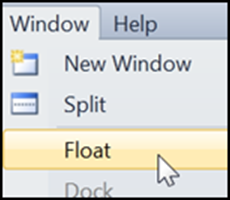
And what if you want to put the window back? No worries, just Right-Click the Title Bar of the Document and choose "Dock as Tabbed Document":
If you are a masochist you can go this route:
1. Click and drag the Document window by its Title Bar into the IDE:
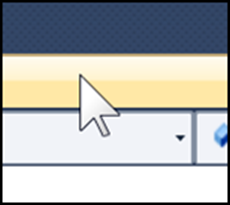
2. You will see the a guide diamond (yes, that's what it is called) appear in the IDE:

3. Keep the Left-Mouse Button held down and move your mouse cursor over the single item in the guide diamond. You should see an indicator of where the window will be docked:
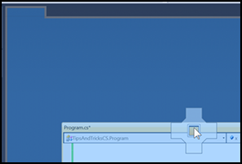
4. Release the mouse button and you should be good to go:
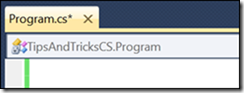
Comments
Anonymous
April 29, 2010
I really wish these floating document windows had a standard window frame. They look bizarre, have controls/resize targets in slightly odd areas, don't have shadow, use the wrong colours to indicate active/inactive state, etc. :( They also flicker when resizing, and not just flickering on their on background colour but vanishing (and coming back and vanishing...) from the display and showing the unrelated windows beneath them through a strobe effect. It's horrible. Nice that we can do it, of course, but the UI needs work. Standard look & feel matters, and even more so when what's provided instead is worse -- not just different -- to what you'd get for free from the OS.Anonymous
April 29, 2010
IMO this feature really is the Best of Visual Studio 2010! Visual Studio can finally spread out and take advantage of my 3-monitor setup. @Leo - I agree that the flicker and stuff is obnoxious, but what else would you expect? We had the same weird issues when VS "beta tested" WinForms, and that wasn't really cleaned up until VS2005 SP1. Now that they're "beta testing" WPF, it's the same fun. I'll gladly put up with a little bit of popping and un-standard buttons to get multi-monitor support.Anonymous
April 29, 2010
Nice to have pre.NET Visual Basic back :-) MartinAnonymous
April 30, 2010
I second MarcT. This is the coolest feature. I work with a 2-monitor setup and sometimes had to move the entire IDE to the second monitor just to read a code sample in another language. Sometimes I opened up the file in another text editor like Notepad++ but needed to constantly go back to the IDE to lookup another code file, etc. I can't wait to get my hands on VS2010. @Martin, Yup I'm still stuck in VB6 for some projects but I consider the floating windows of VS 2010 much better, we get the best of both worlds, the full IDE that can cover the whole desktop (no background noise) and nice floating windows for those times that we need them.