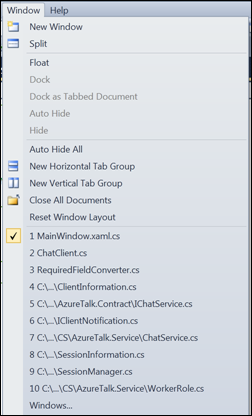Recent Files
Keyboard: ALT + W, [1,2,3, etc] (windows); ALT + F, F, [1,2,3, etc] (files); ALT + F, J, [1,2,3, etc] (projects and solutions)
Menu: Tools -> Options -> General -> Recent files; Window -> [1,2,3, etc]; File -> Recent Files -> [1,2,3, etc]; File -> Recent Projects and Solutions -> [1,2,3, etc]
Versions: 2008,2010
Published: 4/17/2010
Code: vstipEnv0013
Download the seriously cool Tip of the Day Extension to get the daily tips delivered to your Start Page!
By default, the Window menu shows the 10 most recent files you had open in the File Tab Channel:
Likewise, the "Recent Files" and "Recent Projects and Solutions" on the File Menu only show the last 20 entries:
You can easily modify these numbers (up or down) by going to Tools -> Options -> General -> Recent files:
The minimum value is 1 and the maximum value is 24 for each of the Recent files areas. Experiment with numbers that suit your taste.
Comments
Anonymous
April 16, 2010
The comment has been removedAnonymous
April 17, 2010
I actually keep the files and projects lists at 20 (I think they both used to default to 10), though I don't often use more than 2 or 3 projects. It's useful when I have to open a bunch of projects for various reasons. I can normally open the last project I was working on using Alt-F, J, 1 after a VS crash, when restarting VS doesn't open the last project because the last project is cleared after it's loaded, and then only restored on a clean VS exit. Switching back and forth between two projects is then Alt F J 2.Anonymous
December 14, 2010
I am glad the image was include as the path should be: Tools -> Options -> Environment -> General -> Recent files