Windows 7 Beta Data – Windows 7 Release Candidate Data
Technorati Tags: Windows 7 Beta,Windows 7 RC,Windows 7 Release Candidate,Windows 7,Crash Data
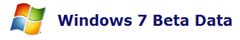
Today we are releasing a report showing the companies Windows 7 beta crash data, and now the Windows 7 Release Candidate crash data! This reports’ focus is to help companies see how well their applications are performing on the Windows 7 beta. The report has two section, one highlights the top user-mode issues and the other highlights the top kernel-mode issues. The data between the two of these sections are slightly different I will explain what each data point is trying to communicate.
Navigate to: Windows Error Reporting > Software > My Reports
And select the Windows7BetaDataFailures Report. (Being retired soon).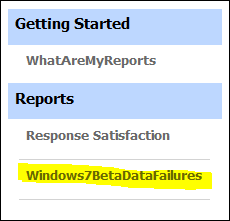 |
Select the Windows7_RC_Failures report 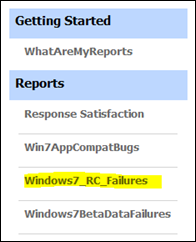 |
Note: Download!analyze to help in debugging the problems shown in this report.
User-mode: What is a user-mode failure?
A failure is chosen based on analysis of the cab by !analyze, a debugger extension that is part of the Debugging Tools For Windows. A Failure is a unique combination of Symbol, Problem Class and Exception code. The failure may aggregate multiple Buckets (EventID’s). The results of the analysis can be dependent on the availability of symbols (PDB files) for the modules related to the failure.
Note: Since we Microsoft does not have private symbols for debugging memory dump files failures are based on the best available analysis of memory dump files. In order to get the most accurate depiction of what the failure is using private symbols in debugging will quickly show where the precise origin of a failure occurs.
| Rank | Shows the overall rank of this particular failure across all of Windows 7 within the specific Event Type listed below. |
| Product Name | Shows the name of the product detected in this failure. |
| Symbol | Shows the symbol (Module/Function) that caused the failure detected via !analyze. |
| Problem Class | Shows a general description of the nature of the problem. |
| Exception Code | Shows the OS Exception Code. |
| Regression Percentage | Shows the percentage of time this failure has occurred on Windows 7 verses previous versions of Windows. (100% Regression percentage = Detected only on Windows 7) |
| Module Version Range | Shows the versions of a file where this failure was detected via !analyze. |
| View Cabs | A list of cabs that contain memory dumps related to this specific failure. |
Kernel-mode: What is a kernel-mode bucket?
In kernel mode, the debugger walks the stack of the crashing thread and determines where to place the blame for the crash. Typically, a crash bucket name is derived from the debugger's choice of bugcheck stopcode + the blamed driver + the function name (if any, symbols are needed for this) + the function offset. All crashes assigned to a given bucket name can usually be considered as failing for the same reason.
| Rank | Shows where the crash bucket ranks in the general Win7 crash population |
| Product Name | Shows Product detected in this hardware bucket, where available |
| Bucket Name | Combination of bugcheck stopcode, failing driver, failing function, and function offset. For example: 0xD1_tdx!TdxEventReceiveConnection+2d3 |
| File Name | Name of the driver chosen as the cause of the crash via !analyze |
| Version | Shows the version of the file that was detected via !analyze |
| Hits | Shows the number of hits the crash bucket has seen in the past 30 days |
| Regression | Shows if this bucket exists only in Windows 7 or also on Previous versions (True = Detected only on Windows 7) |
| Driver Version Range | Shows the range of versions where this particular bucket has been detected. |
| View Cabs | Shows a list of cabs that contain memory dumps related to this specific kernel bucket. |
