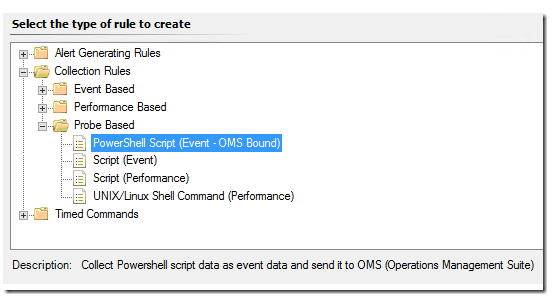Nota
L'accesso a questa pagina richiede l'autorizzazione. È possibile provare ad accedere o modificare le directory.
L'accesso a questa pagina richiede l'autorizzazione. È possibile provare a modificare le directory.
This post features a table that provides an overview of all custom sample monitor and rule templates featured to date (and coming soon) on the Wei Out There with SC & OMS blog:
Sample Monitor & Rule Template Name |
Description |
Download |
Further Details |
|
1 |
PowerShell Script 2 State Monitor (v2) |
This sample management pack provides a wizard to create PowerShell script based monitors in the Operations Console in System Center Operations Manager 2007 R2 & 2012. |
||
2 |
PowerShell Script (Performance) |
This sample management pack provides a wizard to allow the user to create custom performance collection rules for collecting PowerShell script data as performance data and writing it to both OpsMgr DB and Data Warehouse DB, by just using a template in the Operations Console. |
||
3 |
PowerShell Script (Performance - OpsDB Only) |
This sample management pack provides a wizard to allow the user to create custom performance collection rules for collecting PowerShell script data as performance data and only writing it to the OpsMgr DB, by just using a template in the Operations Console. |
||
4 |
PowerShell Script (Performance - OMS Bound) |
This sample management pack provides a wizard to allow the user to create custom performance collection rules for collecting PowerShell script data as NRT performance data and sending it to OMS (Operations Management Suite, by just using a template in the Operations Console. |
||
5 |
PowerShell Script (Event – OMS Bound) |
This sample management pack provides a wizard to allow the user to create PowerShell script rules to collect custom data to be stored as event-typed data (Type=Event) in OMS, by just using a template in the Operations Console. |
||
6 |
PowerShell Script (Alerting) |
This sample management pack provides a wizard to allow the user to create PowerShell script rules to collect custom data to be stored as alert-typed data, by just using a template in the Operations Console. |
Coming Soon |
Coming Soon |
|
|
|
|
|
Summary View:
Sample PowerShell Script 2 State Monitor (v2)
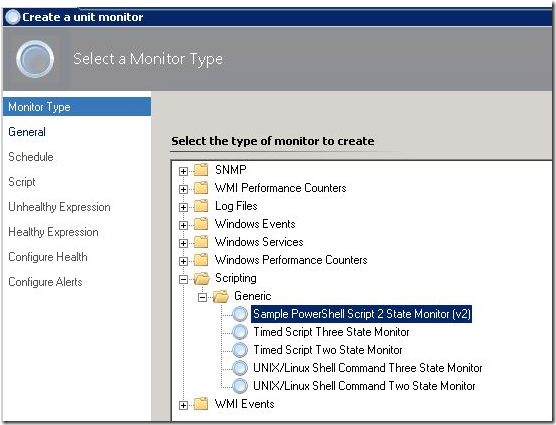
Additional Reference:
Using a Scriptblock in a PowerShell Monitor Created in the Ops Console
https://blogs.msdn.microsoft.com/wei_out_there_with_system_center/2015/08/01/opsmgr-using-a-scriptblock-in-a-powershell-monitor-created-in-the-ops-console/Using Wizards to create Powershell-based Monitors
https://blogs.msdn.microsoft.com/wei_out_there_with_system_center/2013/10/02/opsmgr-using-wizards-to-create-powershell-based-monitors/Monitoring Windows Services based on StartUp Type & State with a PowerShell-based Monitor
https://blogs.msdn.microsoft.com/wei_out_there_with_system_center/2014/05/04/opsmgr-monitoring-windows-services-based-on-startup-type-state-with-a-powershell-based-monitor/Monitoring File Content with a Powershell-based Monitor
https://blogs.msdn.microsoft.com/wei_out_there_with_system_center/2013/10/16/opsmgr-monitoring-file-content-with-a-powershell-based-monitor/Monitoring Closed Monitor Alerts with a Powershell-based Monitor
https://blogs.msdn.microsoft.com/wei_out_there_with_system_center/2013/10/14/opsmgr-monitoring-closed-monitor-alerts-with-a-powershell-based-monitor/Monitoring Certificate Expiry with a Powershell-based Monitor
https://blogs.msdn.microsoft.com/wei_out_there_with_system_center/2013/10/03/opsmgr-monitoring-certificate-expiry-with-a-powershell-based-monitor/Sample PowerShell Script (Performance)
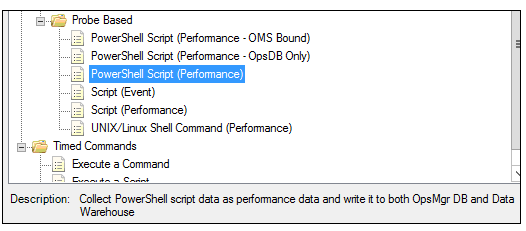
Additional Reference:
Collecting Performance Data Using a PowerShell Script Collection Rule (Created From a Wizard)
https://blogs.msdn.microsoft.com/wei_out_there_with_system_center/2015/10/03/opsmgr-collecting-performance-data-using-a-powershell-script-collection-rule-created-from-a-wizard/
Sample PowerShell Script (Performance - OpsDB Only)
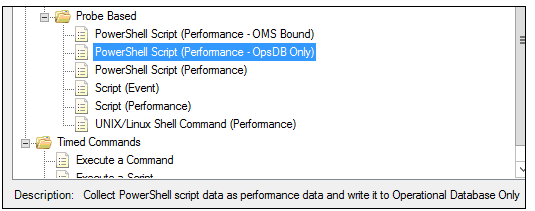
Sample PowerShell Script (Performance - OMS Bound)
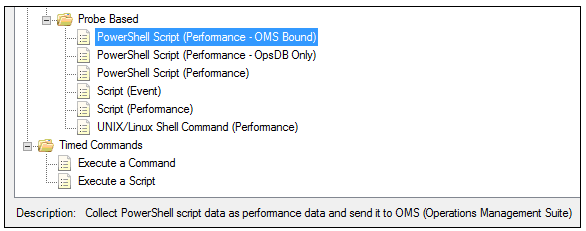
Additional Reference:
Collecting NRT Performance Data with an OpsMgr PowerShell Script Collection Rule (Created from a Wizard)
https://blogs.msdn.microsoft.com/wei_out_there_with_system_center/2015/09/28/oms-collecting-nrt-performance-data-with-an-opsmgr-powershell-script-collection-rule-created-from-a-wizard/Collecting Microsoft Band Data in OMS Using PowerShell in OpsMgr
https://blogs.msdn.microsoft.com/wei_out_there_with_system_center/2016/01/31/collecting-microsoft-band-data-in-oms-using-powershell-in-opsmgr/
- Sample PowerShell Script (Event – OMS Bound)