Nota
L'accesso a questa pagina richiede l'autorizzazione. È possibile provare ad accedere o modificare le directory.
L'accesso a questa pagina richiede l'autorizzazione. È possibile provare a modificare le directory.
If a SharePoint site definition project is created in English (ENU) version of Visual Studio 2010 and deployed on Arabic – Saudi Arabia (Ar-Sa) SharePoint, the template does not show up in SharePoint when you navigate to the site creation page. The template file is deployed to the folder corresponding to ENU locale (1033) instead of the one associated with ar-sa locale (1025).
To fix this, the deployment path of the webtemp_<projectname>.xml needs to be changed to point to the correct SharePoint locale. Right click the webtemp_<projectname>.xml in the Solution Explorer and select Properties. In the properties window, expand the Deployment Location property. By default the Path property will be <VS LCID>\xml\ where <VS LCID> is 1033 for ENU Visual Studio (refer to the figure below).
Change the LCID part of the path property to match that of the SharePoint language. For Ar-Sa the LCID is 1025 and hence the path should be 1025\xml. Deploying this onto Ar-Sa SharePoint should show this template under the SharePoint customizations tab in the Site creation page.You can find the full locale ID chart at https://msdn.microsoft.com/en-us/library/0h88fahh(VS.85).aspx.
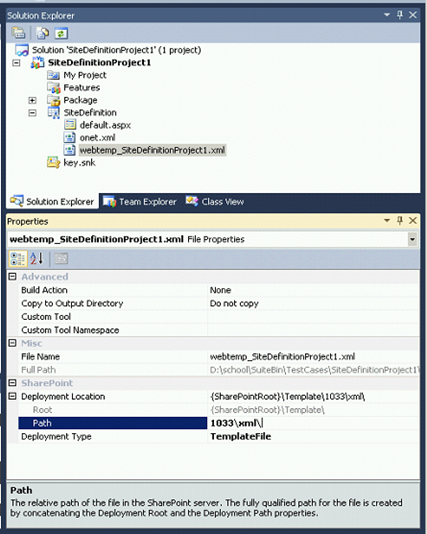
Pallavi Vajranabhaiah