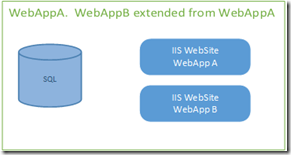Extend web application, AAM and public and internal URLs
Extending web application
When a web application gets extended, new SharePoint site is not created but a new IIS Website gets created. The SharePoint site gets a new identity.
Alternate Access Mappings
Through Alternate access mapping (AAM) a new IIS Web site not SharePoint site is created but the same IIS Web site gets new names using AAM
There are 5 zones – Public, Extranet, Internet, Intranet and Custom. When URLs are given to these zones they become public URLs. For any website, we can give 5 public URLs as URLs for each of these zones. When we type a public URL in browser it stays as is.
Each public URL can be given internal URLs. Infinite internal URLs can be given to each public URL. When we type internal URL in browser it changes to its respective public URL.
To change alternate access mapping in central admin go to Application Management –> Configure Alternate Access Mapping
To add public URL click edit Public URL and to add internal URL click Add Internal URL