Information on FAST Search Server 2010 for SharePoint
As I mentioned in my earlier post - Search Technologies for SharePoint 2010 Products, FAST Search Server 2010 for SharePoint is the new search SKU in SharePoint 2010 product family. (download this technical diagram to see a comparison of search capabilities across 5 search options to choose from)
Planning and Architecture
The Planning and Architecture for FAST Search Server 2010 for SharePoint (Beta) document covers information about planning and architecture for FAST Search Server 2010 for SharePoint. It covers functional architecture, services and components and performance and capacity planning in detail. Following figure from the document shows the FAST Search Server 2010 for SharePoint system as part of an overall SharePoint deployment.
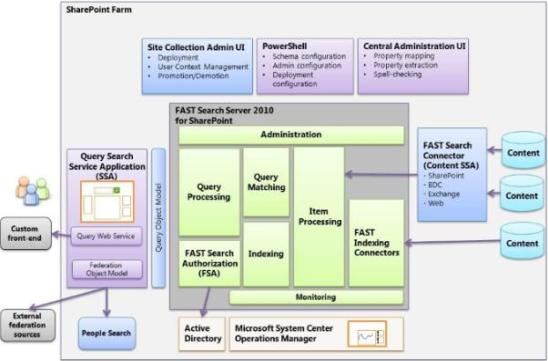
FAST Search Server 2010 for SharePoint solution consists of three main parts:
- FAST Search Server 2010 for SharePoint - The server infrastructure that provides processing, indexing and query capabilities, and the administration of these features.
- FAST Query Search Service Application (SSA) - The Query SSA provides the query Web front-end capabilities. You install and deploy this SSA on a SharePoint Web server, and it hosts query Web parts and SDK query integration capabilities for your search solution.
- FAST Search Connector (Content SSA) - The FAST Search Connector is a Search Service Application (SSA) that retrieves content for indexing from SharePoint farms and other content repositories. You install and deploy this SSA on a SharePoint application server.
Deployment and Configuration
For those looking forward to evaluating it, some more deployment related information on the product is now available. The Deployment and configuration of FAST Search Server 2010 for SharePoint (Beta) article describes how to install and configure Microsoft FAST Search Server 2010 for SharePoint as a stand-alone (single) or in a multiple server deployment. Sharing some of the stuff from the guide below:
Hardware Requirements - The following is the minimum and recommended hardware requirements to deploy FAST Search Server 2010 for SharePoint:
- Minimum: 4 GB RAM; 4 CPU cores, 2.0GHz CPU; 50 Gb disk
- Recommended: 16 GB RAM; 8 CPU cores, 2.0GHz CPU; 1 TB disk space on RAID across 6 spindles or more
Software Requirements - You should install FAST Search Server 2010 for SharePoint on a server that has a clean installation of one of the following OS:
- Windows Server 2008 SP2 x64
- Windows Server 2008 R2 x64
Other things to note is that FAST Search Server 2010 for SharePoint must be installed on a different server from Microsoft SharePoint Server. The server should not be used for anything other than FAST Search Server 2010 for SharePoint.
PowerShell cmdlets
Certain administrative operations in FAST Search Server 2010 for SharePoint can only be performed by using Windows PowerShell cmdlets or by using command line tools. Read about them here:
FAST Search Server 2010 for SharePoint Windows PowerShell Cmdlets Overview (Beta) - An overview of when to use which Windows PowerShell cmdlets in FAST Search Server 2010 for SharePoint
FAST Search Server for SharePoint 2010 Windows PowerShell Cmdlet Help (Beta) - When to use which Windows PowerShell cmdlets in the FAST Search Server 2010 for SharePoint functional areas
Monitoring
The article Monitoring for FAST Search Server 2010 for SharePoint (Beta) describes how to deploy and install the System Center Operations Manager (SCOM) 2007 with FAST Search Server 2010 for SharePoint. [Update: 06-Oct - The Beta link is not working, refer to Monitor FAST Search Server 2010 for SharePoint with SCOM]
[UPDATE: 15-FEB-10] : I have posted more details here: FAST Search System Overview
[UPDATE: 08-SEP-10]: In case you want structured training to learn FAST Search Server 2010 for SharePoint, you can check out the courses available from the FAST University. Refer to my FAST University - Courses available post for details.
Comments
Anonymous
January 01, 2003
System performance depends on server hardware configuration, number of users, usage scenario and amount of content etc. As a thumb rule, for development environment you would install both of them on same machine but for production environments it is not recommended.Anonymous
January 01, 2003
What exactly is the functionality/benefits of FAST Search?Anonymous
July 26, 2011
How system perform, if FAST Search Server 2010 for SharePoint and SharePoint 2010 Server Installed on same machine?