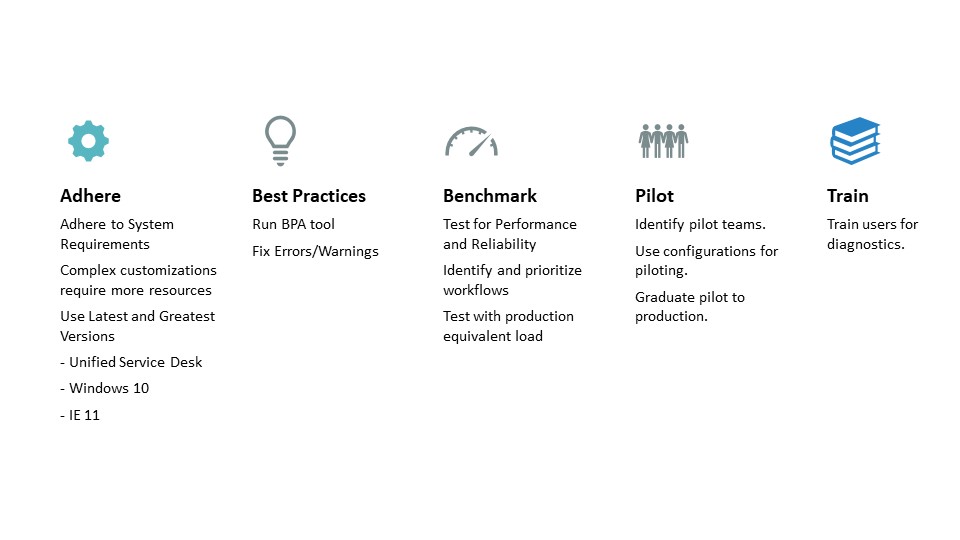Best Practices for Unified Service Desk Deployment and Upgrade
As a Unified Service Desk administrator you are tasked with either fresh deployment of Unified Service Desk or an upgrade of the Unified service Desk client or solution bits, for your organization. For such deployment exercise, it is a necessity that you follow the guidelines to minimize the impact and increase the agent productivity.
Guidelines:
Use the latest versions of Unified Service Desk
Unified Service Desk has an annual release cadence for the major version upgrades. For example, we released version 3.X in the year 2017, and you can expect a major version upgrade in the year 2018. These major releases are interspersed with minor releases and consists of important bug fixes and new features. (See What's new in Unified Service Desk )
The latest version of Unified Service Desk in the market is 3.3, as per the release date of this blog. You can download the latest version from here.
Note that the Unified Service Desk client has a solution component that is available via Package Deployer. You must also upgrade the solution component.
Pilot to Production
To avoid late detection of in-production issues (if any) due to upgrade, it is recommended to identify a set of pilot users to test the latest version.
These users can upgrade to the latest version of the Unified Service Desk client bits and provide feedback. Based on the users' feedback, the pilot can be graduated to a full-fledged rollout.
We have seen the geometric progressions work well in the pilot scenarios. For example, start the pilot with a core group of 10 users in the first week. Later, on a weekly cycle, increase the number to 20, 40, 80 and so on depending upon the size of the organization.
First, you can upgrade and validate the solution components in the test environments and then upgrade the solution component in the production environment. If you are making some changes in the customer experience, i.e. implementing some new workflows, you can use the Unified Service Desk configurations to make the new workflows available only to a controlled set of pilot users.
Use Best Practices Analyzer
With the latest versions of Unified Service Desk, the Best Practices Analyzer tool is available which allows you to validate against our guidelines about System Configurations, Unified Service Desk, Internet Explorer settings, and Unified Service Desk configurations. Although deviating from best practices may not necessarily lead to a breakdown, they indicate crucial parameters that can result in poor performance, poor reliability, unexpected conflicts, increased security risks, or other potential problems.
Adhere to System Requirements
Unified Service Desk is a very powerful platform which allows you to perform inimitable UI integrations and create highly customized line of business workflows, but with great power comes great responsibility. Our system requirements stipulate the minimum hardware configurations for the sample solutions we ship, but you need to evaluate your configurations against your customization.
Our system requirements also detail the recommended version of the required software. We strongly recommend you to use the latest versions of Dynamics 365, Windows 10 operating system and Internet Explorer 11.
Test and Benchmark
One of our key goals is to provide a reliable and performant experience to our users. It is necessary that you benchmark your key user scenarios and validate the same during upgrades against the established benchmarks.
Train for Diagnostics
Unified Service Desk emits necessary diagnostic data in case of issues. The crash reports are automatically generated when Unified Service Desk encounters a fatal or non-fatal exception. These reports are must for quick diagnosis of issues. For the pilot users who are encountering issues, turn-on the verbose logging and performance telemetry for the quick diagnosis of the issues. For more information on the diagnostic data, see Configure client diagnostic logging in Unified Service Desk.