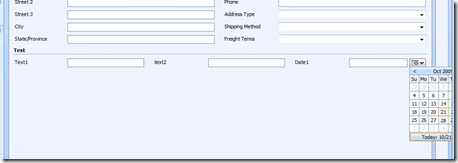Calendar Control cut off within IE8 in CRM 4.0 web clients.
Popup are shown cut-off if the CRM window is maximised and the popup is near the edge of the window.
This was resolved in the following Updates for Internet Explorer 8
https://support.microsoft.com/kb/974455
To fix this issue install the update by going to Windows Update:
Windows Update is included in Control Panel.
Click the Start button, click All Programs, and then click Windows Update.
Once you have installed the update, reboot the machine. The change is behind a Feature-control-key, which means, that you have to set an additional registry-key in order to enable the fixed functionality:
On the Client machine, log on with a user with local admin privileges. Browse to the below registry path:
HKEY_LOCAL_MACHINE\Software\Microsoft\Internet Explorer\Main\FeatureControl
Create a new Key, and name it as follows:
FEATURE_FORCE_POPUPS_ONTO_MONITOR_KB974537
Within this key, point to New , and then click DWORD Value
Type iexplore.exe for the name of the key
Right-click iexplore.exe , click Modify and then type 1 in the Value data field
After setting this registry-key the behaviour is changed and the text does no more go out of the monitor.
Regards
Jibran Ali
CRM Support Escalation Engineer
CRM Supports UK Team
Comments
- Anonymous
November 15, 2010
Hi Jibran, I am facing this same issue and i ahve even tried the recommended solution provided by you. But still no luck. I am using Windows XP as OS and i have installed IE8-WindowsXP-KB974455-x86-ENU hotfix . I have also changed the registry key to the above mentioned values. But still the problem persists. Please let me know if i am missing something and help me in getting this resolved