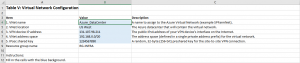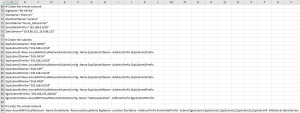Design and deploy SharePoint Server 2016 farms in Azure
Although Microsoft recommends SharePoint Online in Office 365, if that is not the best option for you right now, you should use SharePoint Server 2016. You can deploy SharePoint Server 2016 farms in your on-premises datacenter or in Microsoft Azure infrastructure services, where you can take advantage of faster deployment of servers, easier scaling, and migration of servers from on-premises to Azure.
The new SharePoint Server 2016 in Microsoft Azure content set (https://aka.ms/sp2016inazure) reduces the time it takes you to design and deploy dev/test, staging, production, or disaster recovery farms in Azure. It consists of the following:
- An overview that describes the benefits of hosting SharePoint Server 2016 farms in Azure infrastructure services
- Step-by-step instructions for two prescriptive dev/test environments:
- A single-server farm running in Azure for demonstration, evaluation, or application testing
- A simulated intranet SharePoint Server 2016 farm running in Azure to experiment with client access and administration
- Step-by-step planning and design of Azure infrastructure elements, including best practices for SharePoint Server 2016 farms
- Step-by-step, end-to-end instructions for building the following high-availability SharePoint Server 2016 farm in Azure:
To assist you in creating the Azure infrastructure and configuring the servers of the high-availability SharePoint Server 2016 farm, use the SharePoint Server 2016 High Availability Farm in Azure Deployment Kit, a ZIP file in the TechNet Gallery that contains the following files:
- SP2016InAzure_Figures.vsdx and SP2016InAzure_Figures.pptx - Microsoft Visio and Microsoft PowerPoint files that contain the figures from the articles for the two dev/test environments and the high-availability deployment.
- SP2016InAzure_PowerShell.txt - The set of all the PowerShell commands to create and configure the high availability SharePoint Server 2016 farm in Azure.
- SP2016InAzure_Config.xlsx - A Microsoft Excel configuration workbook that generates the PowerShell commands to create the SharePoint Server 2016 high availability farm in Azure based on your custom settings.
- SP2016InAzure_Config_Example.xlsx - An example of the Microsoft Excel configuration workbook that generates PowerShell commands to create a SharePoint Server 2016 high availability farm in Azure.
The Excel configuration workbook makes the configuration of the Azure infrastructure and the servers easier.
Step 1. You fill in the cells with the blue background on the set of sheets for the various elements of the Azure configuration (Resource Groups, Storage Accounts, etc.). Here is an example for the Azure virtual network settings:
The PowerShell sheet in the workbook takes your settings and generates the customized PowerShell commands to build out the Azure elements and infrastructure and configure the servers. Here is an example showing the PowerShell commands to create the Azure virtual network:
Step 2. To execute the PowerShell commands, copy the Column A text into Notepad and then copy and paste the needed blocks one at a time into the Azure PowerShell or Windows PowerShell command prompts or the PowerShell Integrated Script Environment. Select and execute blocks as needed based on the step-by-step instructions.
Please let us know you think of this content set and deployment kit:
- Will you use its contents?
- Did it help you deploy faster or more successfully?
- What is missing from the deployment kit?
Thank you in advance for your feedback.
To join the CAAB, become a member of the CAAB space in the Microsoft Tech Community and send a quick email to CAAB@microsoft.com to introduce yourself. Please feel free to include any information about your experience in creating cloud-based solutions with Microsoft products or areas of interest. Join now and add your voice to the cloud adoption discussion that is happening across Microsoft and the industry