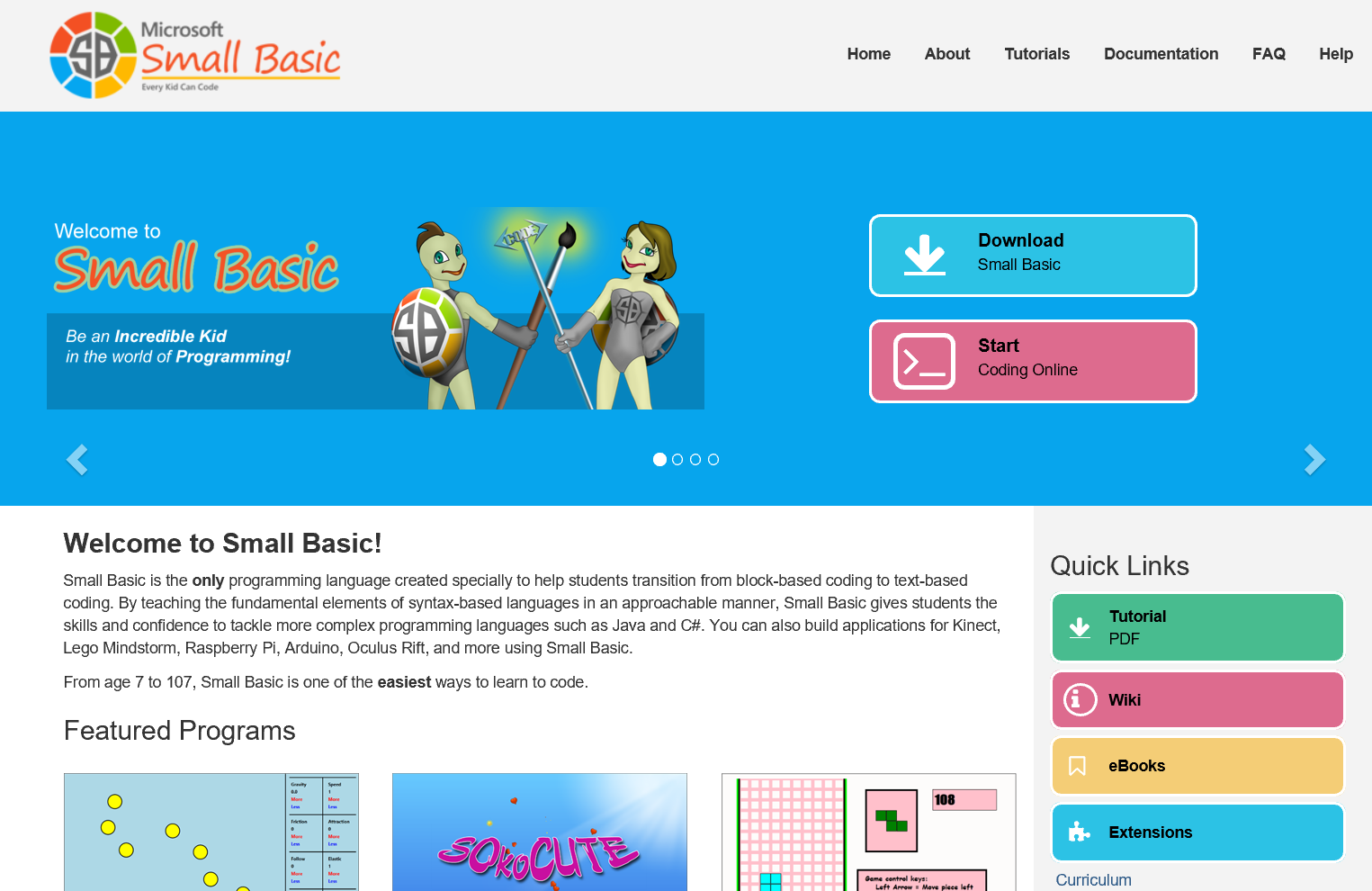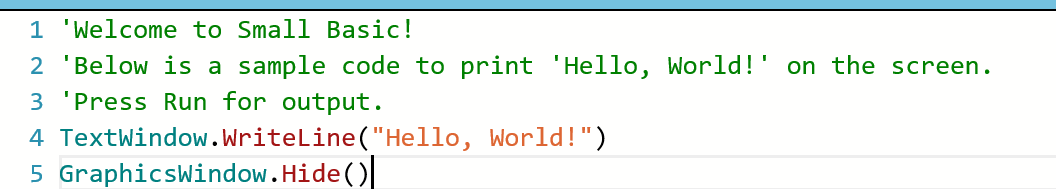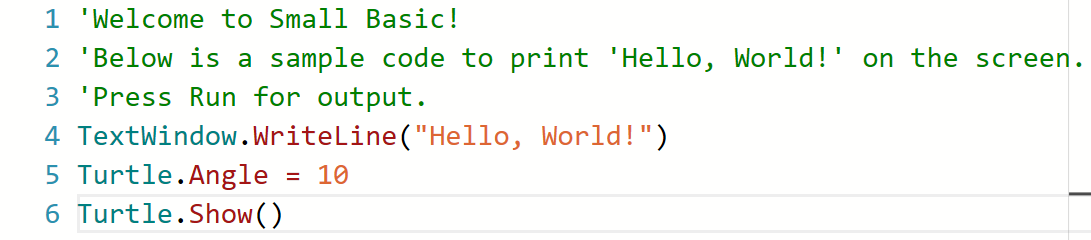NEW UPDATES: Small Basic Website 2.1 & Small Basic Online 0.91
UPDATED: 10/18/18
Our progress continues! This is our next release on the Small Basic Website. See our July (last) release here:
A big thank-you goes out to our 2018 Hackathon website team: Casey Schaertl, Chandler Baker, Juan Tian, Brooke Chang, Elena Escalas, Aayushi Modi, Coby Hanley, Huma Agarwal, Liyan Li, Mimi Sasouvanh, Janelynn Chan, Joy Awad, Allison Hopper, Huma Agarwal, Krishna Prajeeth Vysyaraju, Lilian Kasem, Mary Gansallo, Mimi Sasouvanh, Sanchita Srivastava, and Selma Ikiz.
Small Basic Website 2.1 is a set of improvements from our 2018 Hackathon efforts, including the release of Small Basic Online 0.91:
What's New:
- Home Page:
- New design: A new design with more buttons and colors. We moved the Download and Online buttons down onto the banner level, so that we could move the menu up to the top and remove a layer at the top of the page. Special thanks to Janelynn Chan, Casey Schaertl, and Allison Hopper.
- Banner stories: A next step toward rotating stories on the top banner. It's a known issue that the rotating banner isn't ready yet, but fixing that is in the works.
- Submitting featured games: We updated the link to the current forum thread for submitting games to be featured on the blog.
- Popular forum topics: We added some links to popular forum topics. We'll revisit those in the future and either update them manually or create a system for more easily/automatically updating those. Special thanks to Brooke Chang.
- General:
- Favicon: We have a Small Basic Favicon added to the Internet tab. Special thanks to Casey Schaertl.
- Mobile optimization: Website text is now optimized on mobile devices. Thanks to Lilian Kasem on this update.
- Accessibility updates: Removed the language from the HTML, added color contrast, added alt text to images, made the text with embedded links clearer, added landmarks on the page for screen readers, added tab stops to the FAQ page, screen-reader users can tab to the main content on the page, made headings stand out from the text for the screen readers, added language attributes to the HTML. Special thanks to Brooke Chang, Elena Escalas, and Liyan Li.
- Telemetry: Built telemetry into the website.
- URL update: We have a roadmap in progress for joining the domain with the URL. For this release, we improved the final URL slightly as we point to the production version of the site. Regardless, you get to the site via SmallBasic.com, as always.
- Tutorials:
- Code formatting: We fixed the formatting on the code. Thanks to Mimi Sasouvanh.
- Grammar updates
- Turtle Graphics and XY coordinates: Expanded on descriptions of turtle graphics and how Small Basic handles XY coordinates.
- Array improvements: We added more details to the articles about arrays.
- Help Page: We added a Help page with an online form.
- Small Basic Online - Version 0.91 (new release):
- Improved Help Pane reference text: Fixed content bug where the Text object description was inaccurate in the Help Pane "Reference Documents." Special thanks to Juan Tian on the bug fix.
- Added support for the GraphicsWindow.Hide() function: In SB Online 0.9, we through an exception for this function (it wasn't supported). Now, we support the function (as part of our effort to support the SB Desktop library for parity), but we currently ignore the function in SB Online. Thanks to Juan Tian for adding the function!
- Added support for the Turtle.Angle() function: In SB Online 0.9, we through an exception for this function (it wasn't supported). Now, we support the function (as part of our effort to support the SB Desktop library for parity), but we currently ignore the function in SB Online. Thanks to Juan Tian for adding the function.
- Turtle's pen aligned: The Turtle's pen is now centered underneath it.
- Turtle animated rotation: The Turtle now animates as it rotates to new angles.
- Turtle.Speed function now supported: You can now change the turtle's speed! Special thanks to Lilian Kasem.
Website Known Issues:
- Rotating Banner Issue: The home page of the new website design shows 5 circles with the first 1 selected in the picture with the ninja’s shown. To the right and left of that are Less than and Greater than symbols. Should be able to select one of these and move the picture to the next selection. This doesn’t work.
SB Online Known Issues:
- Different keymapping: GraphicsWindow.LastKey returns different characters. Ex. [1] key returns “D1” on SBD v1.2 but “1” on SBO v0.91.
- AND/OR don’t work: Program stops at an instruction with And/Or operations on SBO v0.91. Sample code: KFQ075(O).
- To detect keys one has to click on TextWindow: Status SPEC. Input focus will be provided when the text window is clicked on SBO v0.91.
- No window title: No GraphicsWindow.Title and TextWindow.Title are shown on SBO v0.91. GraphicsWindow.Title is just ignored. But TextWindow.Title makes the program result in no output. Sample: SHV441(O).
- DrawText acts as shape, changing font changes all drawn font size: Not as Shapes but FontName and FontSize can be changed after DrawText on SBO v0.91. Sample code: KSQ033(O).
- Italic doesn’t work: FontItalic and FontBold make the program no output on SBO v0.91. Sample code: LWG131(O).
- SB Desktop Parity: All the quotations must be closed: Program with text literal without closing double quotation doesn’t show anything on SBO v0.91. Sample code: NVW432(O).
- TETRIS is loaded instead of SOKO: See https://social.msdn.microsoft.com/Forums/en-US/2cf7421f-662f-4b73-832d-4aab97007fc4/import-soko-is-loading-tetris-instead?forum=smallbasic
Please reply below with any new features you've found (that aren't yet listed) and any bugs you find!
Now, let's update the release pipeline...
Release Pipeline
We have many steps in the future for Small Basic Online (and Small Basic Desktop):
- Release Small Basic Online 0.9. Done! See the announcement here.
- Release Small Basic Online 0.91 (SBO 0.91). Done! This shipped with our release of the Small Basic Website 2.1. (This announcement.)
- Release Small Basic Desktop 1.3.
- It has the bug fixes found in the Windows App Store mobile release, 3 new languages, and extra coding help in the interface!
- 10/18/18 Status: We're researching ways to build the localized languages.
- Release Small Basic Online 1.0. You can see this project in the works over on GitHub: https://github.com/sb/SmallBasic-Online
- It's Open Source!
- I'd expect to see some bug fixes from Small Basic Online 0.91.
- We're building toward parity with SB Desktop. Hopefully, we'll eclipse the parity so far in SBO 0.91.
- New features, including our first Debugger in a core SB release! It's Small and Basic, of course.
- I don't expect perfect parity with SBD, nor would we get complicated feature sets like Extensions or Graduate to work (yet).
- Release Small Basic Online 1.1-1.9
- I expect continual parity improvements, as we move SBO features closer to what's available in Small Basic Desktop (SBD).
- I also expect to find some features we hoped to get in SBD, but were never able to.
- This might also be where we see some UI and UX (design) improvements. We're going to be very slow and thorough before we change the look and feel. We have a very broad base of users, and we want to keep a simplified look and feel that appeals to young kids and adults alike.
- This is where we'd seek to get the Extensions and Graduate feature sets to work out.
- We would be moving toward building a Desktop version in the exact same open source repository.
- Simultaneous release of Small Basic Online 2 and Small Basic Desktop 2.
- The vision would then come into fruition, as we release both SBO 2 and SBD 2 at the same time, from the same source code.
- Obviously, we'd need both the Extensions and Graduate feature sets for this to work out.
- I'd also expect to find further features we wanted in SBD, like in-app tutorials and an Extension Manager. And if we didn't get them yet, I'd expect them to be coming on the horizon...
- Small Basic 2.1+
- Once we had a combined release, I'd hope to see an emphasis on in-app tutorials, extensions (like Minecraft), and more!
- This also might be where we see the in-app tutorials and the Extension Manager.
- I'd love to see a more robust Graduate feature set (such as to export into JavaScript, as an option).
- We'd also drive toward mobile apps, built from the same repo!
That's the vision. There is no timeline, just a roadmap. The more we work together (with the community), the faster we get there.
Have a Small and Basic week!
Ninja Ed
Comments
- Anonymous
September 29, 2018
With v0.91, I've checked some known issues found in v0.9.3. Different keymapping: Status ALIVE. GraphicsWindow.LastKey returns different characters. Ex. [1] key returns "D1" on SBD v1.2 but "1" on SBD v0.9.4. AND/OR don’t work: Status ALIVE. Program stops at an instruction with And/Or operations on SBO v0.91. Sample code: KFQ075(O).5. To detect keys one has to click on TextWindow: Status SPEC. Input focus will be provided when the text window is clicked on SBO v0.91.6. No window title: Status ALIVE. No GraphicsWindow.Title and TextWindow.Title are shown on SBO v0.91. GraphicsWindow.Title is just ignored. But TextWindow.Title make the program no output. Sample: SHV441(O).7. DrawText acts as shape, changing font changes all drawn font size: Status ALIVE. Not as Shapes but FontName and FontSize can be changed after DrawText on SBO v0.91. Sample code: KSQ033(O).8. Italic doesn’t work: Status ALIVE. FontItalic and FontBold make the program no output on SBO v0.91. Sample code: LWG131(O).9. SB Desktop Parity: All the quotations must be closed: Status ALIVE. Program with text literal without closing double quotation doesn't show anything on SBO v0.91. Sample code: NVW432(O).- Anonymous
October 18, 2018
Thank you so much for checking these!
- Anonymous
- Anonymous
October 01, 2018
The home page of the new website design shows 5 circles with the first 1 selected in the picture with the ninja's shown. To the right and left of that are Less than and Greater than symbols. Should be able to select one of these and move the picture to the next selection. This doesn't work.- Anonymous
October 18, 2018
This is a good point. We have a bug filed on that we hope to get fixed. It was a little worse (you could flip through blank banner pages), so someone made it so those buttons don't work for now. Regardless, we need to get this fixed and functional, as expected. Thank you, Jricestk!
- Anonymous
- Anonymous
October 04, 2018
kts78 reported that SOKO is not loaded but TETRIS.https://social.msdn.microsoft.com/Forums/en-US/2cf7421f-662f-4b73-832d-4aab97007fc4/import-soko-is-loading-tetris-instead?forum=smallbasic- Anonymous
October 18, 2018
This is cool. We should also add it to a list of Known Issues.
- Anonymous
- Anonymous
October 18, 2018
I went ahead and added two Known Issues sections to this page: Website Known Issues and SB Online Known Issues.Thank you for your help! - Anonymous
January 10, 2019
I wrote a TechNet Wiki article about SBO 0.91 known issues:https://social.technet.microsoft.com/wiki/contents/articles/52397.microsoft-small-basic-online-v0-91-known-issues.aspx- Anonymous
January 17, 2019
That's awesome! Thanks, Nonki!
- Anonymous