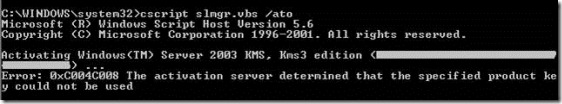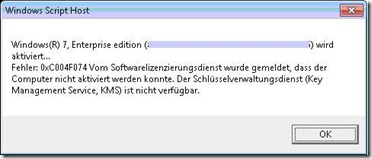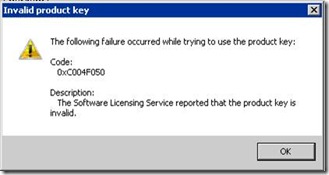Top 3 Issues when deploying a KMS infrastructure
Windows 7 and Windows Server 2008 R2 activation in a Corporate network / Top 3 of the most common issues of Deploying a KMS infrastructure
1. 0xc004C008
Q: KMS Client Keys? What are those? We only received a KMS Host Key and installed this Key on all our machines.
We now receive the error code 0xc004C008 when trying to install the KMS Host Key on more machines:
A: As a first step you have to understand that we have 2 Types of KMS Keys: KMS Host Keys and KMS Client Keys. The KMS Host Key should be installed only on the Server designated to be the KMS Host and the KMS Client Keys are used for all the other machines in your network.
You receive the KMS Host Key through https://www.microsoft.com/licensing/ .
All the other machines from your network should not need a KMS Client Key specified manually since these are already “baked in” into the VL Image.
The most frequent case when you need to re-enter the KMS Client Key is when you used a MAK Key to activate the machine and you now need to switch to a KMS-Based activation.
You can find a list with the keys below:
For Windows Vista and Windows Server 2008 you can find the list with the KMS Client Keys at:
https://technet.microsoft.com/en-us/library/cc303280.aspx
For Windows 7 and Windows Server 2008 R2 you can find the list with the KMS Client Keys at:
https://technet.microsoft.com/en-us/library/dd772269.aspx
You then receive the error message 0xc004C008 because the KMS Host Key has been installed on more than 6 different HW Machines and the Key has been “blocked”.
Solution:
You have to unblock the Key to be able to use it again. You can find more info on how to do that at:
https://download.microsoft.com/download/6/9/5/695ba00d-c790-4c90-813a-f10539d97991/Volume_Activation_2.0_MAK_KMS_Key.doc
2. 0xC004F074
Q: We now have Windows 7 and Windows Server 2008 R2 machines but when we try to activate these with the existent KMS Host we get following error message: 0xC004F074
A: It’s very likely that there still is a Windows Server 2008 KMS Host Key installed on the KMS Host which cannot activate Windows 7 and Windows Server 2008 R2 machines.
If you don’t have a Windows Server 2008 R2 KMS Host Key yet, you have to request one through the Volume License Center to be able to activate Windows 7 and Windows Server 2008 R2 machines.
Solution:
Step 1:
-If the KMS Host is installed on a Windows Server 2003 SP2 machine you have to install the following update:
https://support.microsoft.com/kb/968915 and restart the Server.
- If the KMS Host is installed on a Windows Server 2008 SP2 machine you have to install the following update:
https://support.microsoft.com/kb/968912 and restart the Server.
-In case the KMS Host is on a Windows Server 2008 R2 machine you don’t need to install any additional updates.
Step 2:
You have to install the new KMS Host Key. You have to run the following commands:
1. slmgr -upk (uninstalls the old key)
2. slmgr -ipk < KMS Host Key>
3. slmgr -ato (activates the key)
Now the Windows 7 and Windows Server 2008 R2 KMS Clients should be able to activate successfully with the KMS Host.
If the same Error Code 0xC004F074 persists you will have to restart the Software Licensing Service:
1. Net Stop slsvc
2. Net Start slsvc
3. 0xC004F050
Q: We installed KMS 1.2 on our KMS Host to be able to install our new Windows Server 2008 R2 KMS Host Key but when executing “slmgr –ipk <KMS Host Key>” we still receive the error code 0xC004F050 and the new key is not installed.
A:
Please verify that the Server has been restarted after the installation of the KMS Update.
If the Error persists then you need to restart the Software Licensing Service and then try again to install the new KMS Host key.
The commands are:
1. Net Stop slsvc
2. Net Start slsvc
3. slmgr -ipk <KMS Host key>
Stefan Chivu
- Support Engineer / Enterprise Platforms Support (Core)