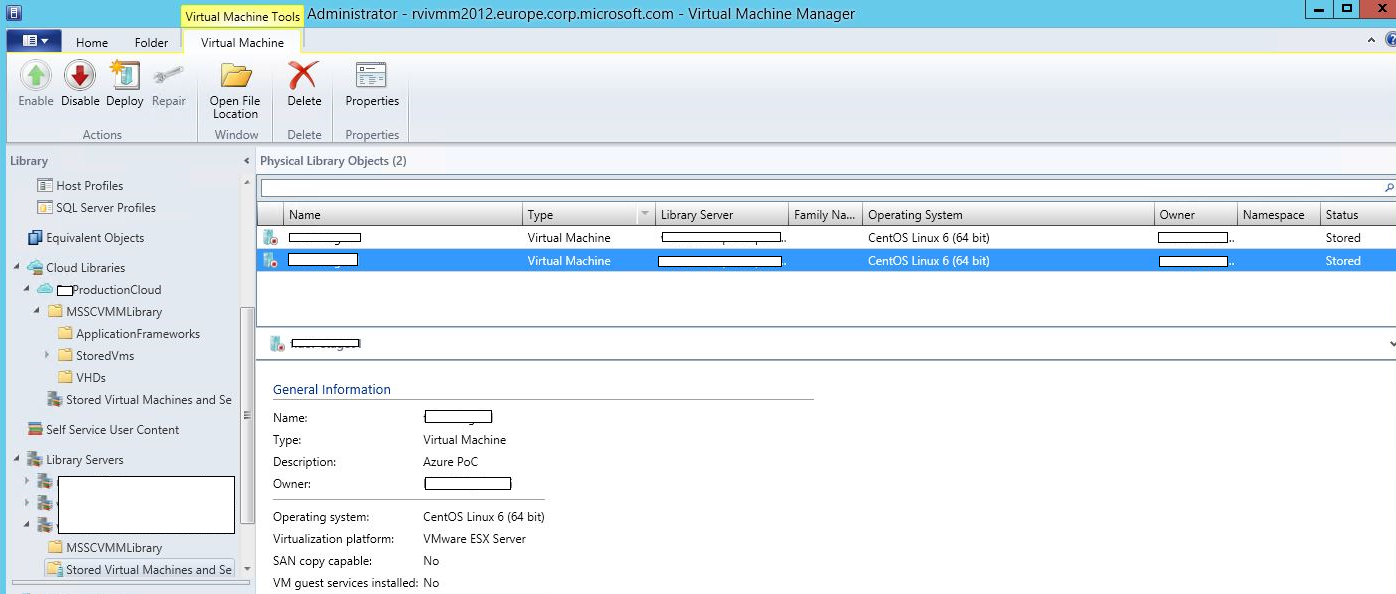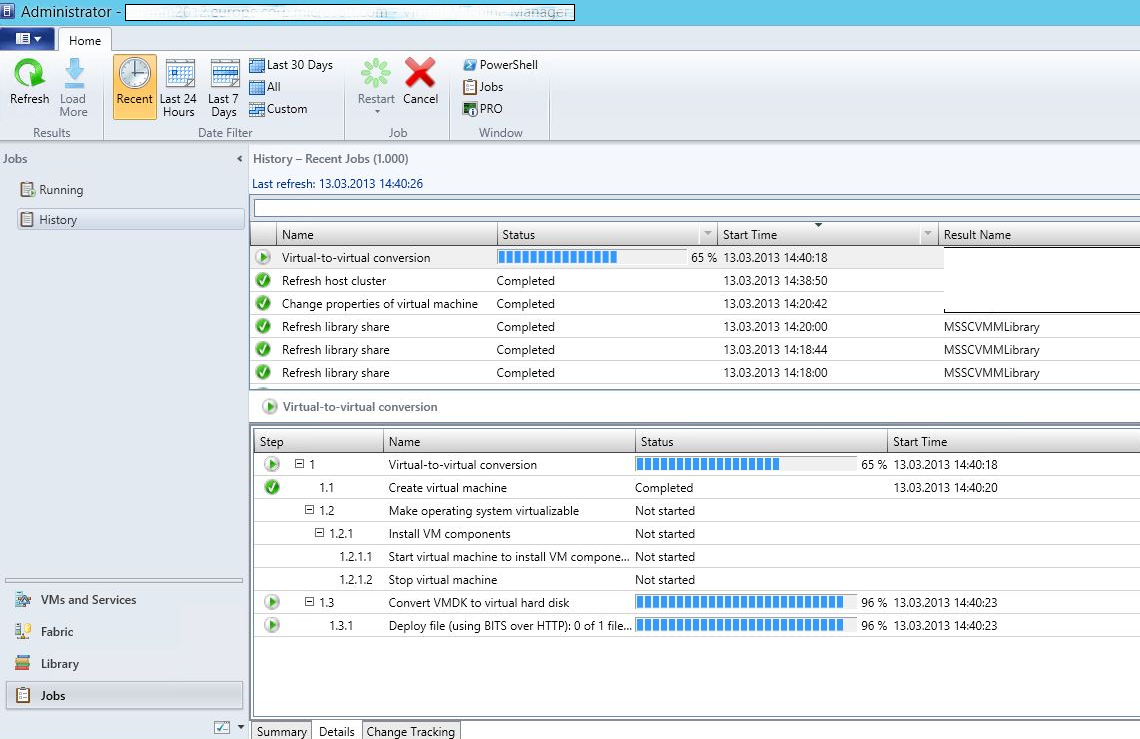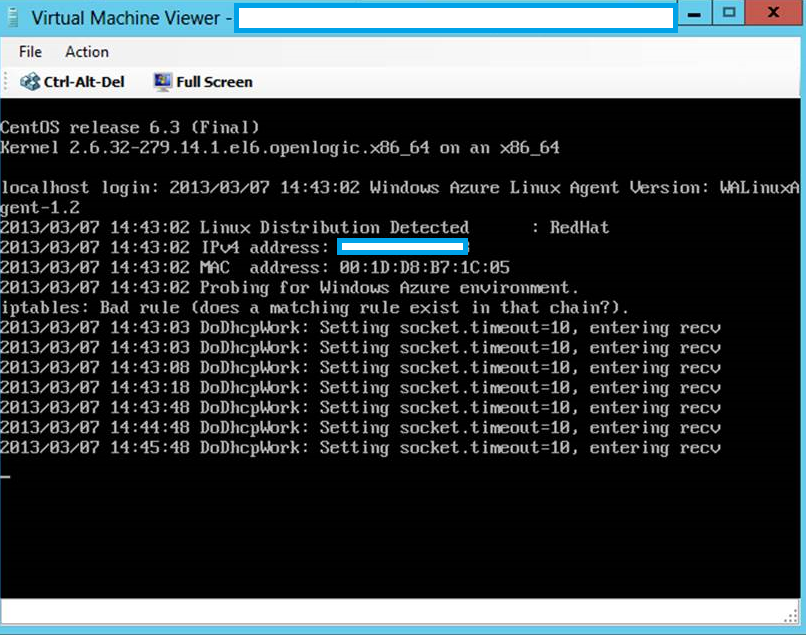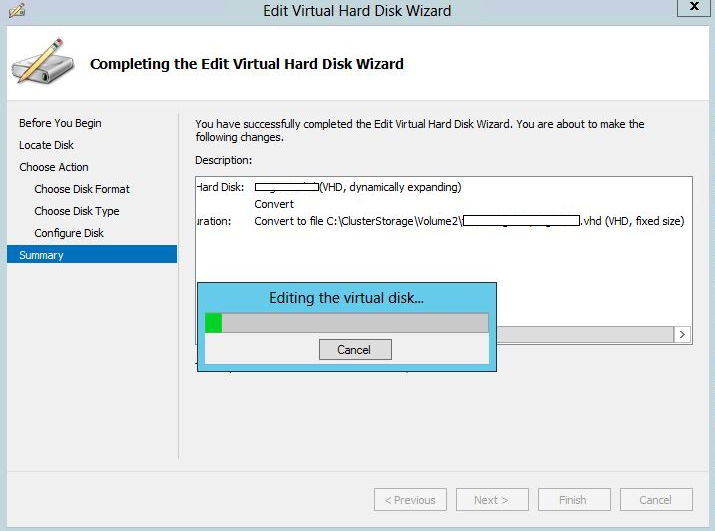Howto move a Linux VM from Vmware to Windows Azure VM
Hi,
I just had a interesting task I'd like to share:
Customer had some Linux CentOS 6.3 VMs running on VmWare ESX. The task was to convert this machines to Windows Azure VMs. Here are the steps we made:
1. For the destination Platform Azure customer installed the Linux Integration Services into CentOS before starting the conversion. https://www.windowsazure.com/en-us/manage/linux/common-tasks/upload-a-vhd/ Step 4: Prepare the image to be uploaded
2. We then copied all files belonging to the VM(vmdk, vmx,nvram,….) to the Library Share of SCVMM 2012 SP1 installation
3. From SCVMM we started to „Create a Vitual Machine“, this time „Convert Virtual Machine“ and selected the VM from the Library. This converts the VMware installation to a Hyper-V VM (with vhd) and deploys it to a Hyper-V host.
SCVMM does not know how to modify Linux VMs,so this Warnings are expected.
The VM with the Linux Integration Services, starting on Hyper-V. The WALinuxAgent tries to detect Azure Environment.
4. As Azure requires fixed size VHD format, we used Hyper-V Manager „Edit Disk“, selected the previously converted vhd, and converted this to a new fixed size vhd.
5. With App Controller 2012 SP1, we added the Share which holds the vhd. This allows to simply copy and paste the VM from the local share to the Azure Storage Blob.
6. Within Azure Portal, we created a Disk from this VHD, and build a VM with this Disk. (That could also be done with App Controller if you like)
Cheers
Robert