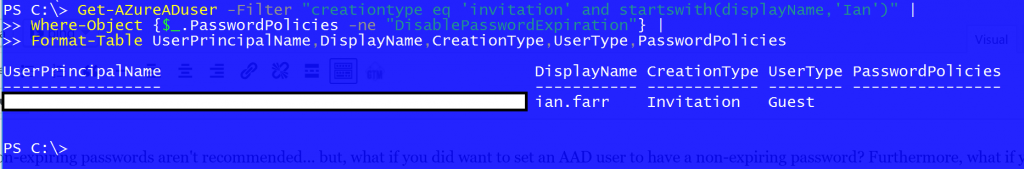Set Password of Azure Active Directory B2B User to Not Expire with PowerShell
First up, non-expiring passwords aren't recommended... but, what if you did want to set an AAD user to have a non-expiring password? Furthermore, what if you wanted to target a B2B user?
Here's how I get a list of my B2B users, that have a display name starting with Ian, that also have their password set to expire...
Get-AzureADuser -Filter "creationtype eq 'invitation' and startswith(displayName,'Ian')" |
Where-Object {$_.PasswordPolicies -ne "DisablePasswordExpiration"} |
Format-Table UserPrincipalName,DisplayName,CreationType,UserType,PasswordPolicies
Now, to use the redacted UserPrincipalName to target the user and set their password to not expire...
Set-AzureADuser -ObjectID //RedactedUpn// -PasswordPolicies DisablePasswordExpiration