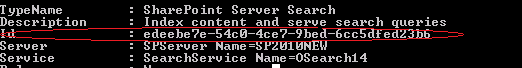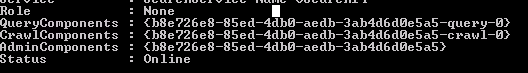Move SharePoint 2010 Search admin database from one SQL server to another.
Many of us try moving from one SQL server to another and when it comes to search, it creates lot of issues, especially with Search Admin database.
Search administration is one component that you cannot edit from UI (Modify topology). So before we start doing anything, we need to make sure that search is working fine and we are able populate search administration component.
If you have more than one search application, then you need to find out first which is the problem SSA and you can get this information by running below PS:
Get-spenterprisesearchserviceinstance -> This would list out all search service applications list. Look for problem SSA and make a note of ID:
Once that is done, you can run below command to see if you have got the right SSA:
get-spenterprisesearchserviceinstance -identity <GUID> (Here you need to replace GUID with the actual ID value that you copied from above) and it should display only concerned SSA.
In the result, you should see Administration component getting populated as below:
Once confirmed, issue below PowerShell commands to move search admin DB to another SQL server:
$searchApp = Get-SPEnterpriseSearchServiceApplication
searchApp.Pause()
$searchApp | Set-SPEnterpriseSearchServiceApplication -DatabaseName "<NewDBName>" -DatabaseServer "<NewDatabaseServerName>"
For above command, make sure that you have restored search Admin DB to the new SQL server and you need to provide that name in <NewDbName> field.
Hope above helps! :)
Comments
- Anonymous
September 25, 2013
The comment has been removed - Anonymous
February 25, 2014
Don't forget to resume the search at the end :
$searchApp | Resume-SPEnterpriseSearchServiceApplication
Without this the search service app stays in "Paused for:External request"