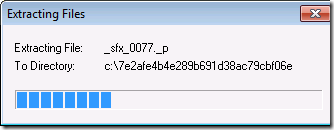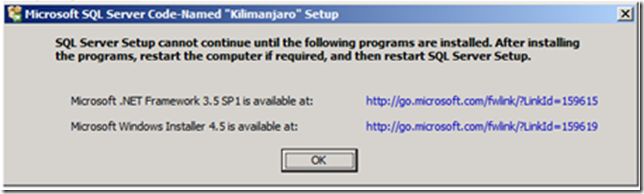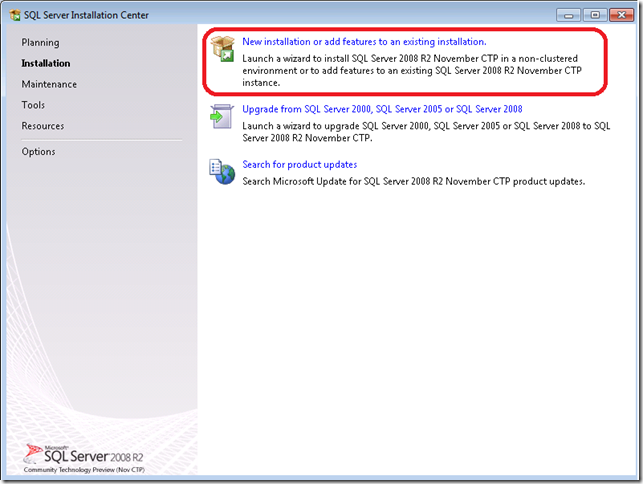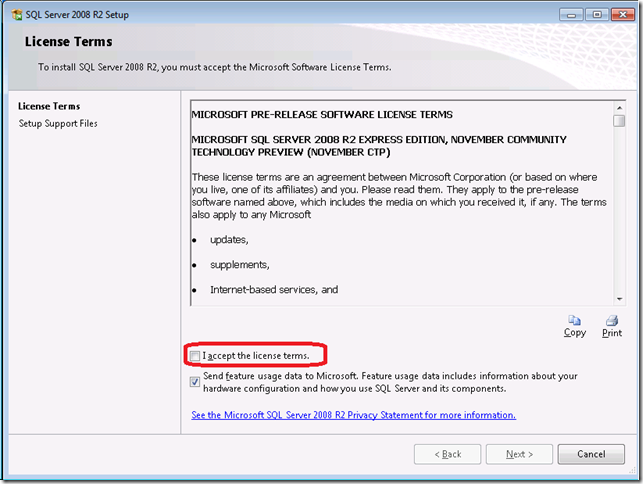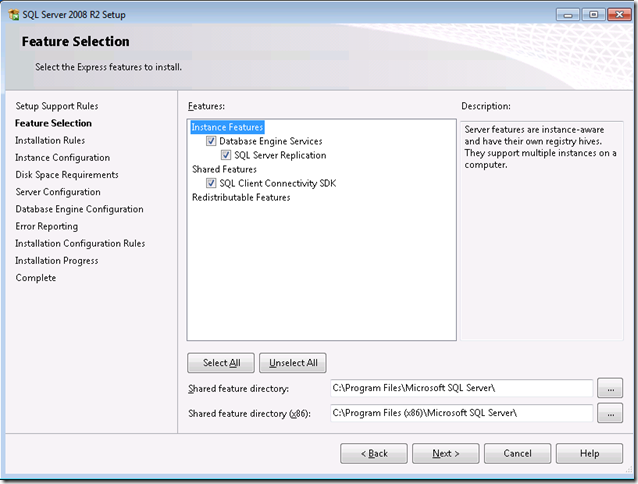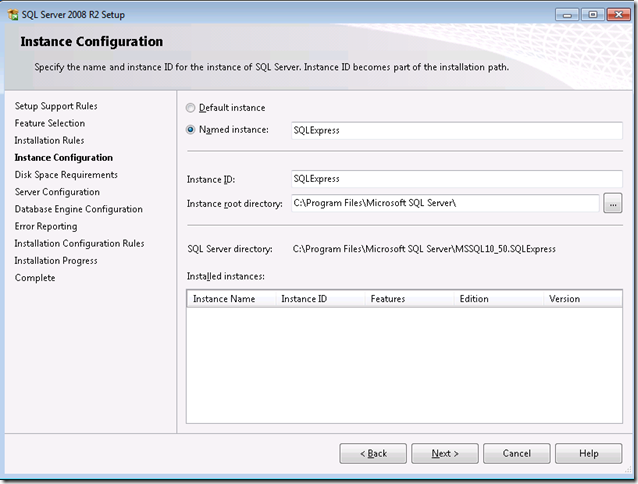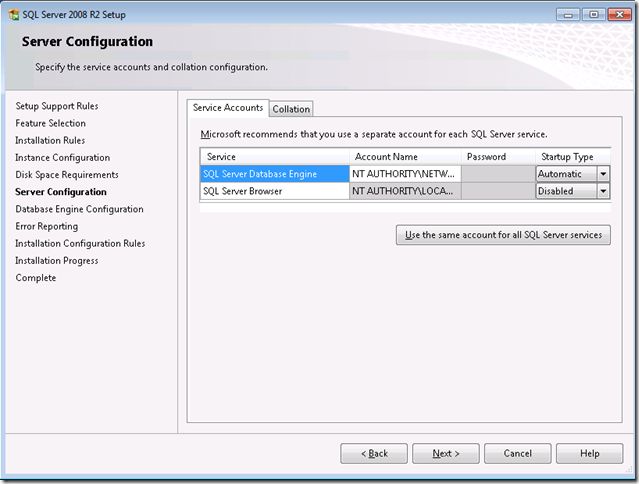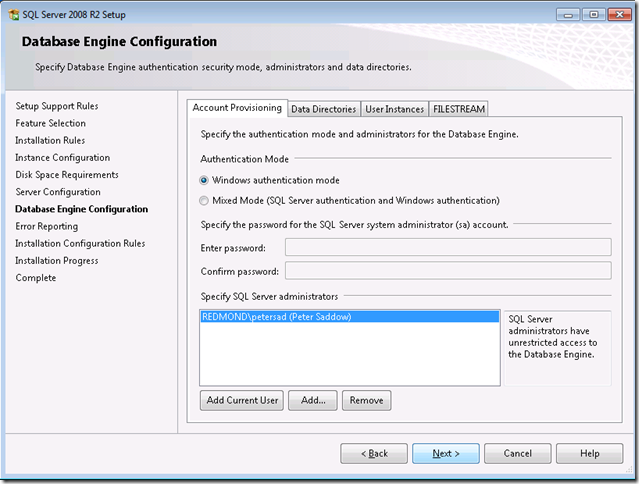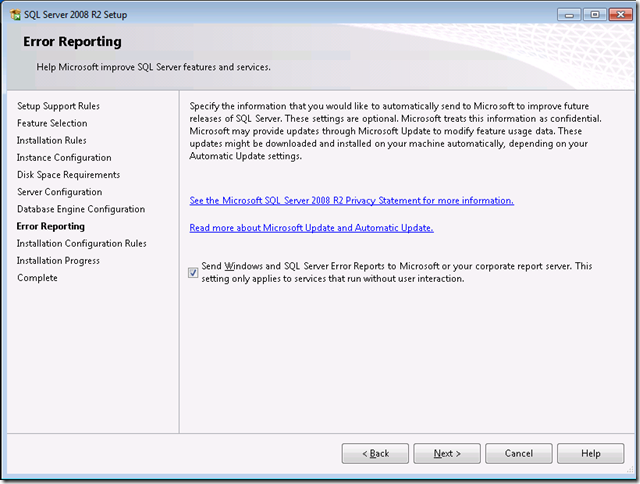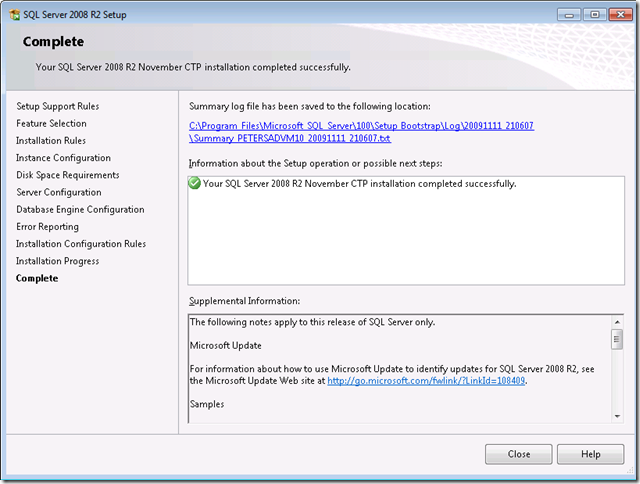How to Install SQL Server 2008 R2 (Express Edition)
Overview:
With the release of the SQL Server 2008 R2 November, we have simplified the SQL Server Express (all editions and package) installation process. In this release, we have completed the following:
- Reduced the number of clicks by 50% when performing an install.
- All inputs are defaulted on Vista and above operating systems. (many inputs are defaults on Windows XP and Windows 2003, except for the service accounts)
- Skip (auto advance) through the UI, meaning non-essential dialogs will still be skipped.
- Reduced the size of the Express basic package
Available Express editions for download:
Express Package
If your system is?
If your system is?
If your system is?
Microsoft® SQL Server® 2008 R2 Express
Microsoft® SQL Server® 2008 R2 Express with Tools
.
Microsoft® SQL Server® 2008 R2 Express with Advanced Services
.
Microsoft® SQL Server® 2008 R2 Management Studio Express .
Below I show the steps to install SQL Server 2008 R2 Express.
1. Launch the package, you will then see the contents extracted to a temporary location.
2. SQL Server Setup checks to determine pre-reqs are installed. If not, you will be prompted to install.
3. The Installation Center will then launch. Click on “New installation or add feature to an existing installation” to start the Installation Wizard.
4. Accept the license terms.
5. Review the features to installed and where SQL Server will be installed. Make any changes that are necessary for your environment.
6. Review the Instance Name and change if necessary.
7. Review the credentials that will be used for the services that will be created.
8. Review the Authentication Mode and the administrators that will be added to the Database Engine.
9. Review the Error Reporting settings. We encourage you to keep this option checked, as we review the product feedback on an ongoing basic. This helps us to continually improve SQL Server.
10. That’s it!
Support/Feedback
If you have further questions or feedback, you have a few options:
- Submit feedback through the SQL Server connect site: https://connect.microsoft.com/SQLServer (This is the preferred option, if you have an installation failure)
- Make a comment about this post below. I will answer as many questions as possible.
- MSDN: https://social.msdn.microsoft.com/Forums/en-US/category/sqlserver/
Comments
Anonymous
November 13, 2009
Thank you!!!! This is much easier! Any work done on automated installs failing alot? We're constantly dealing with failed installs that we hvae to do a manual gui install with the same options and then it works just fine (in fact we use the same script and just remove the silent flag and just click next a bunch of times)Anonymous
December 17, 2009
Can we have the bootstrapper for the server with tools?Anonymous
December 18, 2009
If you take a look at http://www.microsoft.com/downloads/details.aspx?FamilyID=c772467d-e45b-43e1-9208-2c7b663d7ad1&displaylang=enc, there is a package that contains the database engine and tools. I just did not include the link here...Anonymous
December 18, 2009
I've seen it but I was referring to the bootstrap packages so that we can distribute easily this latest release with our applications directly from VS.Anonymous
August 03, 2010
You won't get a bootstrapper - connect.microsoft.com/.../sql-server-express-2008-r2-bootstrapper-packageAnonymous
August 17, 2010
Hi! I don´t know what am I doing wrong. I have Windows Vista SP2 in Spanish, but cannot install SQL Server 2008 EXPRESS R2 in Spanish. So, I tried the English (ENU) version. It installed, but never asked me for the instance or anything. And in the end I think it didn't installa any instance at all, because, although I have the Managment Studio, there appears to be no database to logon. It's all weird indeed. Thansk for any advice, like the precise link to download the actual installer. Maybe I'm just installing the Managment Studio... I honestly do not know!Anonymous
September 19, 2010
Hi, I'm running Windows XP sp2 and wanted to install a few web development tools with the web platform installer...I figured I need SQL Server Express so I selected downloads for all the SQL server options. I ended up with SQL Server 2008 AND SQL Server 2008 r2. That seems to create a problem because both installation center wizards don't work correctly...keep on prompting me for folders to select and when I select it comes up with an error message saying the selected folder is not a valid installation folder. Can I remove one of the versions?Without affecting installation files of the other?How do I go about this? I have all the other requirements. Please HelpAnonymous
November 07, 2010
The comment has been removedAnonymous
November 07, 2010
The comment has been removedAnonymous
November 10, 2010
How many users can sign on to SQL Server 2008 R2 Express ?Anonymous
November 10, 2010
How many users can sign on to SQL Server 2008 R2 Express ?Anonymous
November 11, 2010
I finally figured it out yesterday. Yes, I have installed a SQL server 2008 R2 Express with advanced features on another laptop with 64 bit Win7 pro OS.Anonymous
January 04, 2011
If I am not mistaken, SQL Server 2008 R2 Express is a single user license. You might want to check and confirm that on Microsoft SQL Server 2008 R2 release notes.Anonymous
January 04, 2011
If I am not mistaken, SQL Server 2008 R2 Express come with a single user license. You might want to check and confirm that on Microsoft SQL Server 2008 R2 release notes.Anonymous
January 04, 2011
Lian, If I am not mistaken, SQL Server 2008 R2 Express come with a single user license. You might want to check and confirm that on Microsoft SQL Server 2008 R2 release notes.Anonymous
January 20, 2011
Thanks for the instructions, the installation was alright. But... After the installation, when I try to open the SQL Server Management Studio and logon to the local database, I get each time this error below: TITLE: Connect to Server
Cannot connect to (local).
ADDITIONAL INFORMATION: A network-related or instance-specific error occurred while establishing a connection to SQL Server. The server was not found or was not accessible. Verify that the instance name is correct and that SQL Server is configured to allow remote connections. (provider: Named Pipes Provider, error: 40 - Could not open a connection to SQL Server) (Microsoft SQL Server, Error: 2) For help, click: go.microsoft.com/fwlink
BUTTONS: OK
I already re-installed it several times and each time I get the same error :( Is someone able to help me? Thanks. James Is
Anonymous
January 23, 2011
You have to specify the TCP Port (1433) under SQL Server Network Configuration - Protocols. Choose TCP/IP, Properties, IP Addresses tab and under IP All specify 1433 for TCP Port. I've just did it for a SQL Server 2008 R2 ITA version and it worked perfectly. Ciao, IvanoAnonymous
January 31, 2011
Thanks Ivano, but I checked and the port 1433 was already set by default. Some other other idea? Thanks. James.Anonymous
February 02, 2011
try turning off your local firewall just to see if it is blocking the connection portAnonymous
February 15, 2011
How do I get to the 64-bit downloads. They are hidden beneath the right sidebar.Anonymous
February 24, 2011
pod, all download options are available here: www.microsoft.com/.../InstallOptions.aspxAnonymous
March 16, 2011
I installed Windows installer 4.5 . And then installed SQL Express 2008 R2. Installation fails with the comment "System requires a reboot" .How can I avoid this restart?Anonymous
July 04, 2011
This is great, but the equivalent commandline for UNATTENDED installation of SQL Express R2 is......?Anonymous
July 21, 2011
I got this ERROR.... TITLE: SQL Server Setup failure.
SQL Server Setup has encountered the following error: The system database file master.mdf already exists in C:Program Files (x86)Microsoft SQL ServerMSSQL.1MSSQLDATA. Error code 0x84B40000.
BUTTONS: OK
Anonymous
July 26, 2011
Which version should I have Windows 7 as OS?Anonymous
October 01, 2011
Helped me a lot during the service account configAnonymous
October 31, 2011
page formatting has changed hiding the right portion of the express download page...... Thanks DonAnonymous
January 26, 2012
Hi, I was trying to install the Microsoft SQL Server 2008 r2 express edition after uninstalling it a week ago... but while installing it , it just keep not going after the "License Terms" window. It couldn't go further to the "Feature selection " window... I have tried so many times restarting but the situation never solved. it always takes me back to the "SQL Server installation center" window.... Please solve my problem. Thank you!Anonymous
February 28, 2012
Hi, I am having the same problem as Joe. Can anyone help? It does not take me to the select feature page? BTW, i am trying to install in vista service pack 2. Thank you in advance.Anonymous
March 04, 2012
Hi all, I have tried to install SQL 2012 on Windows Server 2008 R2 and Windows 7 home premium. During installation, it does not ask for any about instance creation. After installation, no instance was created at all. And, I can't find any method to create an instance. Does anyone could help me out? Many thanks! JustinAnonymous
August 12, 2012
Does it support windows 8... ?? please want to install in windows 8 thanks :)Anonymous
November 22, 2012
The comment has been removedAnonymous
December 07, 2012
Not able to connect to sql server 2008 from visual studio 2010. what should be the connection string? Data Source= ?? ;Initial Catalog=(database name);Persist Security Info=True;User Id= ??;Password= ?? " what should it be for windows authentication and sql server authentication?Anonymous
December 31, 2012
it installed successfully but dint show any connection how can i connect it with data base as i clicked over it it just shows installation center nothing more what can i do kindly reply and guide meAnonymous
January 07, 2013
when i am isnstalling microsoft sql server 2008 R2 "the specified folder is not a valid directory" this error is coming ..... what will i do...do help me pleaseAnonymous
February 21, 2013
how to find the sqlserver name after installing the softwere pls help to meAnonymous
March 06, 2013
I am having the same problem as Joe. Can anyone help? It does not take me to the select feature page? BTW, i am trying to install in window sever service pack 1. http://www.itkomp.comAnonymous
April 12, 2013
sir, i am getting the error while installing sql server 2008 r2 please tell me the pre requirements my os is win 7 ultimate and i hav 2gb ramAnonymous
June 12, 2013
how to know the ip address? and can i connect it to remote desktop?Anonymous
December 13, 2013
Thank you very very much for such a good topicAnonymous
December 17, 2013
salam to every one there is some problem in connectivity as iam is unable to connect the server name. kindly do some instructions. thanks.Anonymous
February 23, 2014
I installed both a test and production version of SQL Server Express 2008R2. The test I choses the default settings c: Program files and it works fine. Production I chose the e: drive for installation but I cannot connect to it - any suggestions would be greatly appreciated....Anonymous
March 17, 2014
it's very helpful ..Thank you so muchAnonymous
April 20, 2014
Thank for every one it is usefull for every one...... ==================================Anonymous
June 07, 2014
But after installing i am not getting where to open.itAnonymous
February 13, 2015
is this exist "database mail" functionality?Anonymous
June 10, 2015
after install program show only configuration file only .....y...?Anonymous
July 08, 2015
TITLE: Connect to Server
Cannot connect to SQLExpress.
ADDITIONAL INFORMATION: Une erreur liée au réseau ou spécifique à l'instance s'est produite lors de l'établissement d'une connexion à SQL Server. Le serveur est introuvable ou n'est pas accessible. Vérifiez que le nom de l'instance est correct et que SQL Server est configuré pour autoriser les connexions distantes. (provider: Fournisseur de canaux nommés, error: 40 - Impossible d'ouvrir une connexion à SQL Server) (Microsoft SQL Server, Error: 53) For help, click: go.microsoft.com/fwlink
BUTTONS: OK
- Anonymous
August 18, 2015
Before install Sql Server 2008 r2 Install visual Studio 2010?