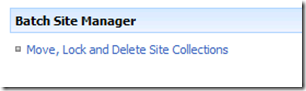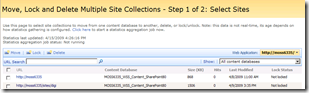Central Admin: Batch Site Manager
Hello @all,
after installing Administration Toolkit v3 I found a very nice function inside MOSS Central Administration/Applications tab, it's called Batch Site Manager with "Move, Lock and Delete Site Collections"
In the UI you find the stsadm -o mergecontentdbs functionality but it's not stsadm mergecontentdbs. Additionally you have the same limitation like mergecontentdbs like lock the contentdb before move them.
To move a site collection from Contentdb1 to Contentdb2 you lock them first with a task job.
As next step refresh the page and you will see this:
Now lets move, select the site collection and move them into another Contentdb.
For more Details take a look in to the detail description on Technet: Link
Before moving site collection from one contentdb to another contentdb it's highly recommended to check these steps:
- before starting the process, make the sql backup of the contentdb and check the restore
- run Site Manager or stsadm mergecontentdbs ONLY in off peak hours, the execution create an additional load on the SQL and SharePoint server
- do not use Batch Site Manager with site collections larger then 15 GB. (how to get the size of the site collection? use stsadm -o enumsites)
What's the difference of Batch Site Manager and stsadm MergeContentdbs?
| Batch Site Manager | stsadm MergeContentdbs |
|
|
Good luck in reordering your Content.
Regards
Patrick