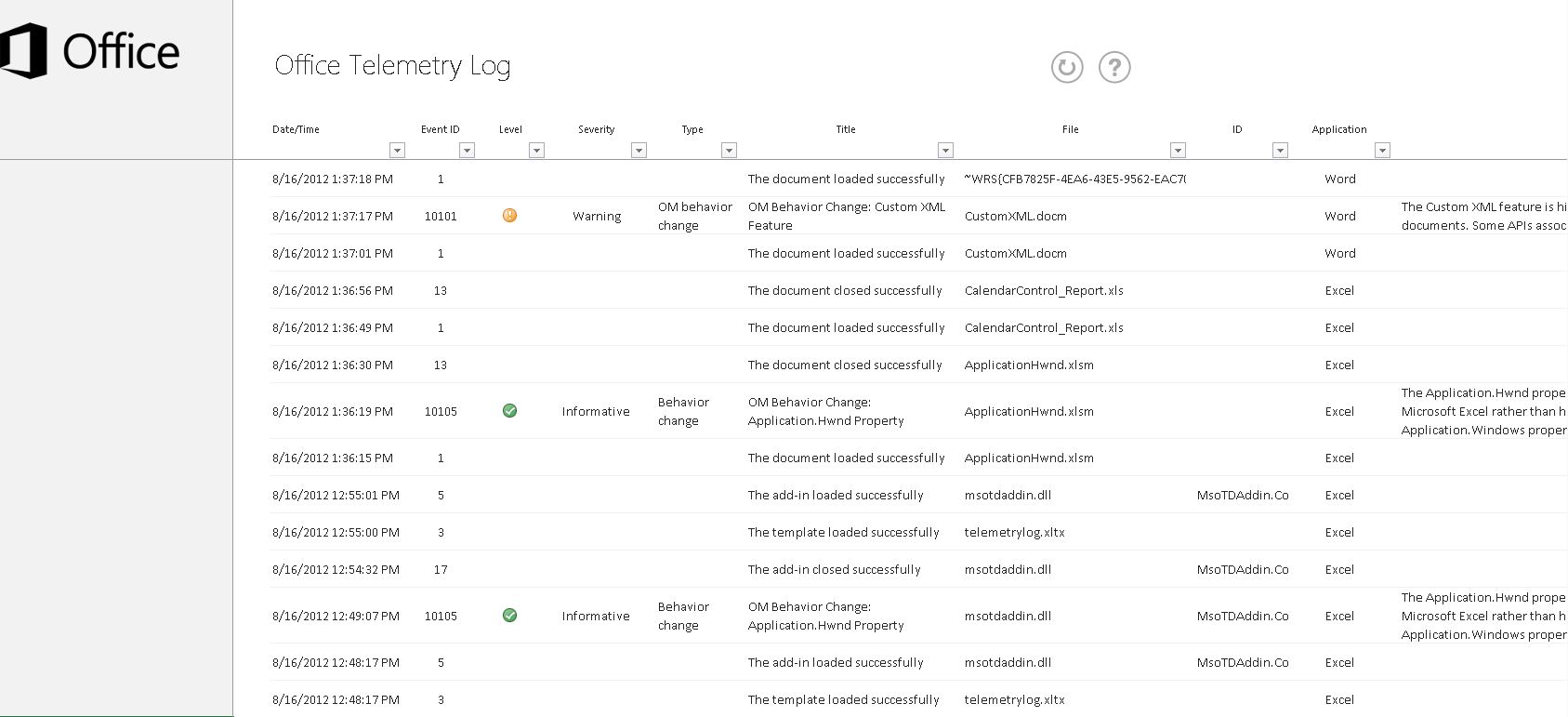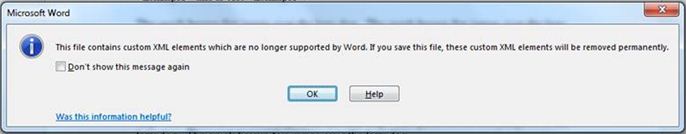Sample Office documents for testing Office telemetry
Hi again everyone. We hope you've had a chance to use the new telemetry features in Office 2013. One easy way to see the power of Office telemetry is to open some legacy Office files in Office 2013. To help you out, we've created some samples files (attached to this blog in a .zip file) that contain controls or VBA scripts that can cause compatibility issues. By opening these files in Office 2013, you can see how these files trigger events that are shown in Office Telemetry Log. And if you have deployed Office Telemetry Dashboard, you can view these events in that tool as well.
Here's an example of how Office Telemetry Log shows the events that are triggered by these sample files:
Here's a quick summary of each document in the SampleIssueFiles.zip file that is attached to the bottom of this post:
CustomXML.docm (Word)
This file contains custom XML and VBA scripts to manipulate custom XML data. When you open this file, you will see a message about custom XML like the one shown below.
Inside the document, look for highlighted text. Double-clicking the text will trigger VBA scripts, which may not complete due to the custom XML limitation. For each VBA script that you run, an issue event is logged by Office telemetry. You can find out more about this message in this KB article 2445062.
CalendarControl_Report.xls (Excel)
This file contains a calendar control that is no longer available. You'll see a static image of the control instead of an interactive calendar control. You can find out more about this calendar control on TechNet (search for mscal.ocx in this article).
ApplicationHwnd.xlsm (Excel)
When you open this file, a VBA script will run, and the handle of the active Excel window is added to one of the cells. Because Excel 2013 can now show more than two windows at a time, Application.Hwnd may return the handle for the window that is not expected for VBA code that was written for Excel 2010 or earlier versions.
If you haven't used Office Telemetry Log yet, you can learn more about it in the article Troubleshooting Office files and custom solutions with the Office Telemetry Log on MSDN. And you can find a list of all of the telemetry events in Compatibility issues in Office 2013. (Pardon the text that's cut off in this article--we're working on fixing this bug in our publishing tools.)