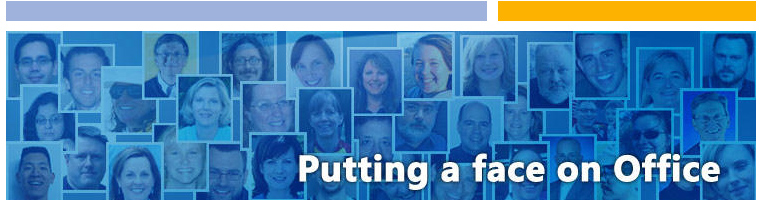Meet more Office Hours writers
Judy Safran-Aasen & John D. Berry: Text wrangling in Office 2007
Two of Microsoft's top typography experts offer examples that will help you make your text as readable as it can be.
Frederique Klitgaard: Good worksheet design
Good worksheet design is more important than you might think, especially when you plan to share your worksheet data with other people. In this month's column, Frederique goes over some basic practices you may want to implement whenever you create a new worksheet.
Kristin Beck: Why a customer-first perspective is best for Web content
It's impossible not to notice the fact that the Web is changing how we function, write, and think; to even talk about it is borderline-passé. Or so I thought. And then I spent two days listening to speaker Gerry McGovern discuss Web content and I realized we're just at the start of the conversation.
Joy E. Miller: Create a holiday or winter photo album
Each year, the week following Thanksgiving, our extended family gathers together at a ski resort in British Columbia, Canada. We enjoy some great times and I snap a lot of photographs. Upon returning home, I create a photo album in PowerPoint using the photographs from our trip. And then I give a copy (in the form of a CD) to each family member as a gift.
Shellie Tucker: The bullet-points debate
How does a no-bullets approach work for scientific presentations? And is it realistic to be all visual, all the time? Two PowerPoint experts weigh in.
Holly Thomas: Web life for grownups
In the unforgettable words of Marvin Gaye — "What's goin' on?" We've looked at Web 2.0 jargon and social media tools we can use every day. But there's a bigger event unfolding — a pivotal change in the who and how of work.
Toney Sisk: What's all this talk about Web 2.0?
This article demystifies Web 2.0 by exploring its many parts and people. From social networking to blogs, you'll find it all explained
here.
Roxanne Kenison: Loving to learn the 2.0 life
Are you a 1.0 person living in a 2.0 world? Here is one information worker's take on what Web 2.0 means for information work, some techniques and tools for adapting, and why you should care.
Laurie Hughes: Outlook Favorite Folders — The feature you love to hate
If "out of sight, out of mind" ever causes you to miss messages or assignments, Favorite Folders may have a solution. Located at the top of the Navigation Pane, this folder list provides a place to keep your most important e-mail folders, right where they can catch your attention. Find out how you can customize, minimize, or even remove Favorite Folders.
Joannie Stangeland: Can't find a favorite command in the Ribbon? Add it to the Quick Access Toolbar
Quick Print? Form? Send to Mail Recipient? In Office 2007, a lot of those commands are still around — and if you can't find them, or you want to get to them faster, you can add them to the Quick Access Toolbar for single-click ease. Read on to find out how.
Michael C. Oldenburg: A smarter way to share information with your team
Ever wish you and your team could share project-related ideas and information without spamming each other in e-mail or waiting your turn to check out and edit group documents on a SharePoint site? In this blog entry, Michael Oldenburg shows how easily you can collaborate with your teammates with a shared notebook in OneNote 2007.
Shellie Tucker: The polished presentation: Tips from a pro
There you are, pulling a PowerPoint presentation together, with pictures and animation effects. You want polish — if not perfection — but your result feels sadly lackluster. Who ya gonna call? Julie Terberg, MVP.
Anneliese Wirth: Surviving the switch to Excel 2007
It takes time to get used to a new version of a product, particularly one with a revamped interface. Microsoft employees aren't immune to the productivity hit when called to upgrade. Anneliese Wirth aims to lessen that hit for you by offering tips for surviving the upgrade to Excel 2007.
Monte Enbysk: Tips for promoting your business through social networks
Getting your business known through networking has always been a good idea. With social networking sites, you have an opportunity to network online, to find key contacts and potential customers you might never have met in person. See these tips from experts in Web marketing.
David Salaguinto: Drawing a daily comic strip with Visio
Learn how a writer for Microsoft Office Online uses Visio in a cool and creative way to have fun and connect with readers.
Jonathan Bailor: The spec review ( a true story)
In this story, inspired by true events, blogger Jonathan Bailor teaches us about how Document Protection and Information Rights Management (IRM) enabled collaboration among a wide variety of people working on a project.
Steven Sinofsky: A fan of the bread and butter of Office
If anyone is passionate about Office, it's Office Hours blogger, Steven Sinofsky. Although he's spent years in Office product development, it's as an Office customer that has Steven so excited about many of the new features of the 2007 Microsoft Office system.
Gwyneth Williams Casazza: Training courses: We learn from you, too
Training is a great way for you to learn about Office. But guess what? There's a flip side to training that you may not know about. We, the writers here at Microsoft who write the training, also learn things from you. What have we learned? Read on and I'll tell you.
Andy Lambourne Moss: Know about the free training courses for Office?
And yis a blogger and a writer for Microsoft Office Online. Read on to get the lowdown on how and why she and the rest of the training team create the free Office Online training courses.
Bill Gates: How I use Office
People are often curious about which applications and technology I use, and if there are features in the new version of Office that have changed the way I work. Without a doubt, Office 2007 enables me to get my work done more easily and quickly than before.
Monte Enbysk: 7 ways to make the most of an online workspace
If your small business needs to find better ways to collaborate or reach your best customers, and you aren't using a password-protected workspace, you may be missing out. But even if you are using an intranet or extranet today, you may not be using it to full advantage.
Toni Saddler-French: Get your docs in a row with SharePoint libraries
Feeling a bit like you're paddling upstream when it comes to managing team documents? SharePoint libraries help people organize documents and keep up with changes, so your team won't feel like it's swimming against the current.
Michael Affronti: Advanced RSS usage: Buckle your seatbelts
RSS Feeds can grow to become RSS weeds — if you're not careful. But with the folder management and search capabilities of Office Outlook 2007, you can get control of your feeds before they get control of you.
Jean Philippe Bagel: Hidden gems in Excel 2007
Sometimes love at first sight lasts for years. This blog offers new and interesting ways of using Excel. J.P. loves Excel like no one we know, so sit up straight and pay attention to what he has to say. Then watch your efficiency speed up (while having some fun too).
Jonathan Bailor: The next generation of the spell checker
In this blog entry, our writer gives you the inside scoop about the changes we made to the Word 2007 spell checker. We think you'll be pleasantly surprised.
Janet Galore: Stir up your best ideas with a group SharePoint blog
When Office Online lost Janet Galore to the Stategic Prototyping group, it lost a true voice for creativity and forward thinking. Luckily for everyone here at Microsoft, Janet is still in the building (well, one of the buildings). This week she shares her idea about how to create a sense of community from within a company...with the help of a blog.
Anneliese Wirth: Yes, Virginia, your small team can use InfoPath
The technical folks in your company can do a lot of complex and tricky things with InfoPath forms, but you don't need to work in an IT department to benefit from InfoPath. Office Hours blogger Anneliese Wirth shows you how her team uses simple forms to collect and share data more informally.
Agnieszka Girling: Storyboard your argument with PowerPoint "scribble decks"
You may think of PowerPoint as simply the best way to deliver a presentation and communicate ideas (which, of course, it is). But as Agnieszka Girling, explains, if you're "designing an argument," you need to go beyond tables and bullet points to in order to get your audience to really "see" things your way.
Eliot Graff: Synchronizing voice and video in OneNote
Office Hours blogger Eliot Graff explains why (and how) audio and video recordings in OneNote can give your notes a depth and richness that paper and ink just can't replicate.
Monte Enbysk: Sometimes a one-page Web site is all you need
Why do so many small businesses still not have a Web site? Many won't outsource the content and site creation work, but have no time to do it themselves. Creating a single-page site could be their solution. Here's how.
Michael C. Oldenburg: How OneNote made friends in a corner office
Have you heard of OneNote? Think it's meant just for note-taking or that it requires a special kind of computer? Not sure how to use it in the business world? OneNote and Office Hours blogger Michael Oldenburg spent some time looking over the shoulder of Microsoft Business Division president Jeff Raikes, who finds OneNote an indispensible tool for information workers.
Philip Su: The Top 7 employee bungles using Office
Even Microsoft employees are not immune from the everyday pitfalls and mistakes that everyone is bound to make at work. Read Philip Su's hilarious take on how some of us Office "experts" make the same mistakes our customers do...over and over again.
Gray Knowlton: Why you should care about file formats
People don't always work together smoothly, but blogger Gray Knowlton tells you how you can get various version of Office to play nice. Now all versions can get into the game.
Michael Affronti: Outlook and RSS: A match made in syndication
This week's Office Hours blogger is an expert in all things Outlook. Michael Affronti explains how you can make the most of your RSS content all from the comfort of Outlook 2007.
Michael Bernstein: The 5 W's of note taking
Taking notes on a Tablet PC should be as easy as falling off a log. What could be easier? I've got a pen, I've got a flat surface, and the program even looks like binder paper! Software doesn't get any more intuitive than this.
Comments
- Anonymous
June 02, 2009
PingBack from http://patiochairsite.info/story.php?id=26785