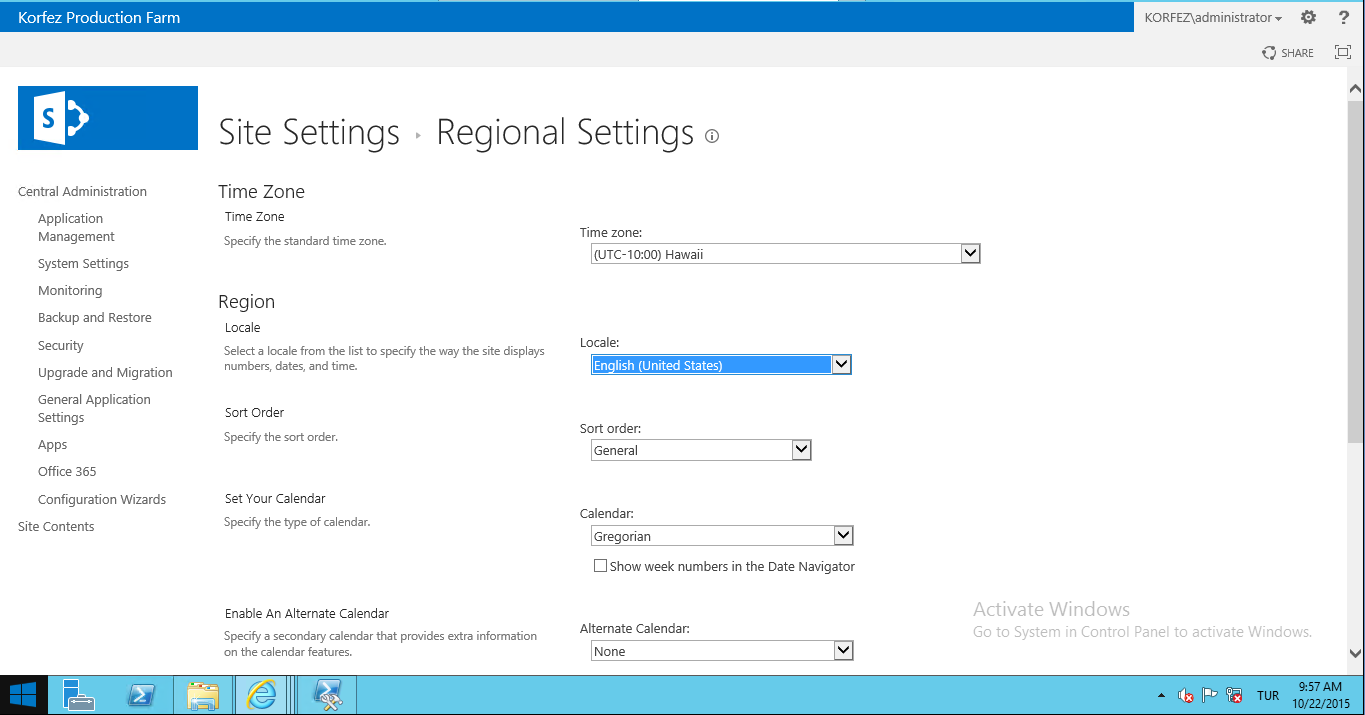Different time zone for central admin
I was working for a customer issue yesterday. As you see from screenshot although the server time was 10/22/2015 9:48 A.M. timerjobs were running around 10/21/2015 8:48 P.M.
The difference between server and central admin was 13 hours:) First I checked time of all servers in the farm. And all of them look same and correct. Than I have seen some conversations on internet about this issue and their solution was building the farm from scratch:) No way... I went to https://centraladminsite/_layouts/regionalsetng.aspx url which is hidden by default and realized that just the central admin is thinking itself as GMT-10 Hawaii time zone.
When I updated the timezone to UTC+2 my problem has solved.
Another way to fix this issue is updating central admin default time zone through Central Admin -> Application Management -> Manage Web Applications -> SharePoint Central Administration v4 (The Central Admin Web Application) -> General Settings -> Default Time Zone
As far as i understand when creating your sharepoint farm if your server timezone is different than normal time zone central admin is getting this as default and even if you change your server time later central admin timezone will not change automatically. So you need to update it manually.