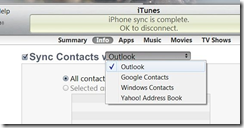Moving from an iPhone to a new Windows Phone 7? Here are some tips
Get a new Windows Mobile phone but not sure what to do first?
First of all, be sure to follow the instructions before turning on your new device, and possibly moving over to a new SIM card.
Initially, I was wondering the best way to move from my HTC Fuze (for heavy meeting days), HTC Pure, and (gasp) Apple iPhone 3GS to a new AT&T Samsung Focus device, and I had no idea how some of the basics would be or should be moved to the new device. Unlike my past moves, which have been primarily moves of one Windows Mobile Phone to another, moves were easy with Outlook and Exchange handling the bulk of the duty.
But an iPhone?
Frankly, I had no idea where to get the basics besides mail and contacts (thank you, Outlook, for making that easy) – namely, an easy way to move my notes, photos and bookmarks.
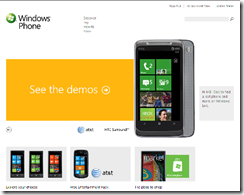 Guess what? Outlook makes easy work of the process, along with some help from iTunes, IE and good old drag-to-copy. More to that in a minute – I'm getting ahead of myself.
Guess what? Outlook makes easy work of the process, along with some help from iTunes, IE and good old drag-to-copy. More to that in a minute – I'm getting ahead of myself.
My first stop is the Windows Phone site on Microsoft.com. You'll find a good resource page for Help & How-to information, with my first stop on (quaintly enough) Start Here.
I also recommend reviewing the information on the Windows Phone 7 Get Started page, and go and get the Zune software if you don't yet use the service. (For us, it's a staple for music and video.)
Selecting a Windows Live ID for your phone
As you might know, Windows Phone 7 knows about you based upon your Windows Live ID. But what if you have more than one WLID (as I do, and I'm sure many of you do, too)? That's where the Windows Live ID Selection Wizard comes in. If you already have a WLID associated with your Hotmail, Zune Tag or Xbox gamertag, thw Wizard will help you choose the right one for your new phone.
Signing in with your Windows Live ID lights up many of the services on your phone. You use it when you download apps or buy music and videos from Marketplace, play Xbox LIVE games, or use a Zune Pass. If you already have contacts, messages, a calendar, and photos stored on Windows Live, they'll all be automatically synced to your phone when you sign in.
If you have more than one Windows Live ID, you'll need to choose just one to sign in on your phone. Some IDs are harder to change than others, so we've created this Windows Live ID Selection Wizard to help you decide which one to use.
Turns out the best Windows Live ID is the one I use to manage my Zune, Xbox Live and one of my (main) web-based email accounts.
On to contacts. The FAQ's on site titled "Import contacts from my old phone" is a good general reference. If you are like me, Outlook running with Exchange is the master of all your contacts. As phones on GSM networks (such as AT&T and T-Mobile) use SIM cards, you can use the SIM to save your contacts and import them directly on to your phone. But if you're like me, you received a new SIM card with your new phone – and if you're using an iPhone with Apple's iTunes (or any other phone that doesn't connect to Outlook directly), you'll have to ensure that you set iTunes up to sync with Outlook in Windows or export your contacts.
In the case of my wife who uses Outlook to sync with her mail via POP3, I chose to have iTunes sync her contacts with Outlook. As she also has a Hotmail account, I installed the Office Outlook Hotmail Connector to allow her email to sync not only at home on her PC with Outlook, but also be available anywhere via the Internet on Hotmail – and as I set up her Live ID to also be the same as her home email address, it all looks the same to her and the people she mails.
The Windows Phone 7 group has posted this overview of how to get contacts onto your phone, and this on on importing contacts from your PC.
Saving your Photos
Once again, iTunes iTunes syncs everything to and from your iPhone, including video and photos. Historically I have chosen to drag copy the photos and videos from the iPhone directly (from the Desktop) to a folder in My Photos in Windows 7 – that way I was able to pick and chose what ended up in My Photos, in addition to a safety copy backed up by iTunes.
Getting to your Notes & Bookmarks
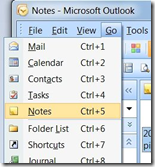
 Speaking of backing up your old phone, one thing that wasn't clear to me (even after having used devices with Outlook for so many years) was how do I make sure that all my notes on my iPhone would be backed up and saved somewhere on my Windows PC? I knew that my music and photos were synced, but where were those notes? I may not have as many notes in the pad as I have email, but they're important none the less.
Speaking of backing up your old phone, one thing that wasn't clear to me (even after having used devices with Outlook for so many years) was how do I make sure that all my notes on my iPhone would be backed up and saved somewhere on my Windows PC? I knew that my music and photos were synced, but where were those notes? I may not have as many notes in the pad as I have email, but they're important none the less.
Turns out that since iOS v3, Notes can be backed up in iTunes. If you connect your iPhone to iTunes, you'll see a new option to "Sync notes with Outlook." You can now save notes without having to use third-party software as had been the case previously. (The same is true with bookmarks as shown here: you simply select "Sync bookmarks with Internet Explorer" and they'll appear in your list.)
Where do you find the synced notes on your PC? With Outlook, they're in your appropriately named Notes pane (via the Go menu option). Once you sync your iPhone with iTunes after setting up the "Other" section, you'll see your synced Notes appear.
There are different ways to sync files on your phone, depending on the type of file and where i's stored. TO learn more, take a look at the article on syncing files with your phone.
Using OneNote to sync your notes (added 11/24/10): I'm a huge OneNote fan and OneNote Mobile lets you take notes and sync existing OneNote notebooks with your new Windows Phone 7. It integrates easily with Windows Live SkyDrive (I love having 25GB of free online storage in the cloud). For information about syncing notes between your phone and SkyDrive, see Use Microsoft OneNote Mobile.
Ready to start up your phone?
Once you've successfully backed up your phone and migrated your service per the instructions you received with your new device. In my case, AT&T noted that I should wait at least 15 minutes to turn on the phone once I'd charged the battery. "Doing otherwise may compromise the activation process." OK, duly noted.
Setting up your Email and Applications
For me, this was one of the easiest email setups on a new device since I don't know when. I easily synced my phone with my Exchange server, and set up my email addresses as noted in the "Set up an email account instructions" on the WP7 site. In my case, this was all done easily with the wizards right on my phone. For my wife, once we confirmed that her LiveID still worked and that her POP3 mail was flowing to it, it was easy to sync up her mail as well.
On to the applications: After doing a quick inventory and assessment over the last few weeks of the applications I really use (yes, Angry Birds is cute, but I'm stuck in the middle of level 9), I found that most of the apps I need are available on Windows Phone 7. For work, that includes the basics of Outlook, messaging an the like. For work outside of work, there's apps for eBay, FaceBook, Foursquare, Yelp, OpenTable, Twitter and more. For entertainment, I have YouTube, Fandango, Netflix and finally (thank you!) Zune.
Let me say that I love the Zune subscription music service… and I'd say that even if I wasn't a Microsoft employee (as I pay for the monthly service just like everyone else). With Zune, I'm able to sync my wife's favourite music to her new Zune phone, er, I mean Windows Phone 7 ;), my own musical tastes to my phone, and my son's libraries to their Zunes.
A few still have yet to make it over to WP7, including PayPal (which I read on PayPal's site is of interest), reader support for Amazon's Kindle and the apps supporting my banks. (If you're waiting for the Kindle reader like I am, head over to Amazon's site and sign up to be notified when Kindle for Windows Phone 7 is available.) I noted that when it came to travel, there are several Windows Phone equivalents for popular iPhone apps – a couple of these still have to appear on Windows Phone 7, such as Gowalla, WiFi Radar, and others. Over at ZDNet, Matthew Miller asked "What five Windows Phone 7 apps are missing to meet your needs?" He notes that like me, he's looking for a banking app, an eBook reader and a few other items. You can also see a list of some of the WP7 apps under development on the 1800pocketpc site.
More reading & resources
A good resource is Paul Thurrott's post on Getting Ready for Windows Phone where he details some of the things you'll want to do first, including creating a Windows Live ID, import contacts from Outlook, Facebook, Gmail and other places, and more.
Popular topics on the Windows Phone 7 site
- Tips & tricks
- The three buttons: Back, Start, and Search
- Make and receive phone calls
- Get apps from Marketplace
- Pin things to Start
- Install the Zune software
- Sync files with my phone
- Set up a Facebook account
- Set up an email account
What do the icons on my phone mean? Baffled by the hieroglyphics at the top of your screen? This handy guide will help you decipher them.
Tags: articles, what I read, blogs, SXSW, Microsoft, travel tips, Windows Phone 7.
This post is also available via https://bit.ly/cX4k6E
Comments
Anonymous
November 19, 2010
after reading this i confimed i would never change my iphone for a windows phone 7Anonymous
November 19, 2010
How do I set a single song to repeat itself on wp7? There is no option to repeat single.Only repeat the complete list.Anonymous
November 21, 2010
Well, everyone is entitled to their opinion. Ultimately, what I was happy to find that it was so easy to move from one device to the other - thank you, iTunes, Outlook and Exchange! For me, it's been a good move. I find that I get through my mail faster, can edit my mailbox much quicker, access phone and contact information easily, and have about 95% of the apps I would like to use. Sure, I miss Angry Birds, but I have that on the iPad at home now, and a couple of other apps are on the way. I'll post a few things that are missing for me in the next few days.Anonymous
November 21, 2010
@ ajaysuri If you're playing a single song on WP7, you can click on the live tile for the song and you'll see three icons: repeat, like and shuffle. Click on repeat and the song will continue to play and play and play (much to my kid's amusement when it comes to playing "Glee" cast tunes). You can also add a song (or several) to your a new playlist, and then turn repeat on. See http://www.microsoft.com/windowsphone/en-us/howto/wp7/music/play-music-videos-and-podcasts.aspx for more details on the Zune UI in WP7.Anonymous
November 23, 2010
So how exactly did you transfer your bookmarks, that's one thing that was not explained in any depth.Anonymous
November 24, 2010
You do mention how to back up things like Notes and Internet shortcuts, but then how do you sync those to the new phone? I love my Focus, and I get how everyone has to be 'all in' on the cloud stuff...but I REALLY REALLY miss syncing to Outlook on the PC. Why not both? Notes in Outlook don't sync to whatever notes is now on the WP7 (I guess OneNote?).Anonymous
November 24, 2010
@CurtK Yes, the ability to sync directly with Outlook (as you could with Windows Mobile 6.5) isn't currently supported in WP7. I'm a huge OneNote fan and updated ths post on using OneNote Mobile to sync existing OneNote notebooks with your new Windows Phone 7. It integrates easily with Windows Live SkyDrive (I love having 25GB of free online storage in the cloud). More details in a new post at blogs.msdn.com/.../wp7-notes-112410.aspxAnonymous
November 24, 2010
The comment has been removedAnonymous
November 24, 2010
The comment has been removedAnonymous
November 24, 2010
Banking apps aren't really required IMO, as you can simply pin your banks mobile webpage to the start screen. Many of the banking apps on other platforms are simply wrappers or launchers which do this anyhow. It also gives you assurance you are dealing directly with the bank, not some third party app which may or may not be doing something dodgy with your banking credentials.Anonymous
November 24, 2010
@Ben - good advice. That's what I've done with my bank and it seems to work quite well, especially as most have mobile versions of their sites optimized for wireless access.Anonymous
November 25, 2010
You said that you can sync music to your wifes phone...So does your wife use your windows live ID on her phone too? I have a win7 phone with a zune account and really like it, and my wife does too. We are thinking of getting her wp7 to replace her palm pre, but but we thought she would have to pay for her own zune account...if they can be shared, that would be cool, but then wouldn't she have my xbl gamer tag and live email on her phone too?Anonymous
November 25, 2010
The comment has been removedAnonymous
November 25, 2010
@Curtk: BTW I posted my solution to accessing archived iPhone bookmarks or IE Favourites: blogs.msdn.com/.../favourites-112610.aspxAnonymous
November 26, 2010
I had two Iphones before, but I just need a change. Bought me an Omnia 7 and what can I say? It blows my expectations completely away! Its really a joy to use this Phone. It was the right decision, but if the Iphone 5 is great again I can also imagine to change again. But so far Im very happy with my WP7.Anonymous
November 26, 2010
@Iuliur There isn't a scrub playback on WP7, though I have found the scrubbing to be more than acceptable. Go ahead and press the fast forward button in playback to quickly scroll through your A/V recordings. As Ben notes in his blog (www.ben.geek.nz/.../windows-phone-7-media-handling) I would also like to see a scrub handle on the progress bar.Anonymous
November 30, 2010
Shameless plug for my app - Seattle Traffic Map - found under the navigation category - a must (acording to many reviews) for Seattle folks wanting traffic info.