Releasing Sample Browser for Windows 8
OneCode Sample Browser 1.0 for Windows 8 and Windows RT was released globally in the Windows Store. It is a new relaxing way for Developers to search, download, learn, request and share thousands of code samples on any Windows 8 or Windows RT device! This is a collaborative effort from Microsoft All-In-One Code Framework, CTS, Windows 8 Content Publishing Team, MSDN Samples Gallery and many other teams at Microsoft.
Spotlight Features
Fast sample search: you simply swipe and search. It is fast and direct.

Free search conditions: you can filter samples by Visual Studio version, contributor, programming language, technology and update time. You can also sort the sample search results by relevance, popularity, release date, download count, ratings, title and author. You have full control of how you want to search for code samples.

Big sample repository: the Sample Browser searches 5000+ code samples in MSDN Samples Gallery, including 400+ official Windows 8 samples, 300+ Windows Phone samples, and 1200+ Microsoft All-In-One Code Framework samples. The sample repository is ever growing.
What if I cannot find the sample that I’m looking for? The Sample Browser is integrated with the Sample Request Service provided by the All-In-One Code Framework team. Developers are encouraged to submit code sample requests dealing with any Microsoft development technologies and any programming languages to the MSDN Sample Request Forum (https://code.msdn.microsoft.com/site/requests). At the same time, Developers can vote for newly submitted or existing code sample topics. Here’s the exciting part! In this active Developer community, your code request may be quickly resolved by the strong MVPs and other community members. Microsoft engineers will also pick the requests with high number of votes and provide the code samples, free of charge.
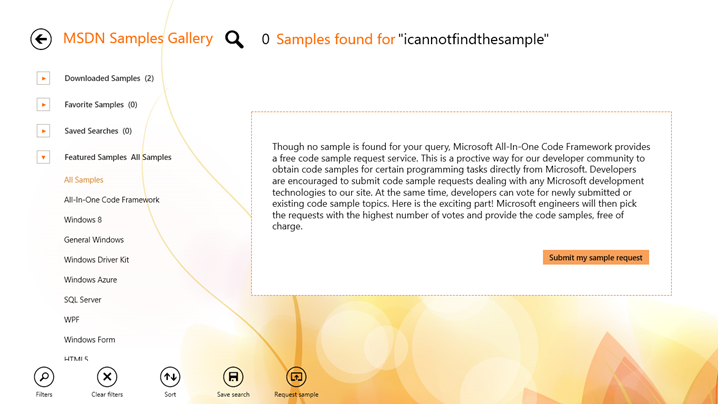
Code is at hand: downloading the sample code, reading the documentation, browsing source code, searching inside the project – all of these can be done with one simple touch. You can get your “hands” on 5000 code samples.
Anytime, anywhere: Whether you have internet access or not, whether you are at home, in office, or in commute/airplane, you can learn your downloaded sample code anytime, anywhere.
Swipe and share. It’s that easy!
For more details, please check out the blog here.

