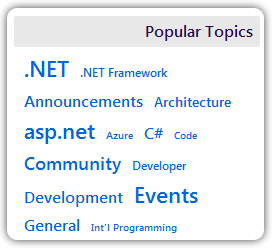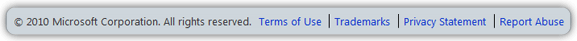Home Page Overview
 By the time you read this, you’ll have seen the new home pages of the MSDN and TechNet Blogs. I wanted to give a little more insight into what’s on there and how it all works. I’m using the MSDN home page in the images but it’s the same on the TechNet site.
By the time you read this, you’ll have seen the new home pages of the MSDN and TechNet Blogs. I wanted to give a little more insight into what’s on there and how it all works. I’m using the MSDN home page in the images but it’s the same on the TechNet site.
The home page is based on the overall MSDN and TechNet site themes. You’ll find those themes continue through the site in the profiles, settings, search etc. Now, the blogs are more than just a collection of individual blogs by different teams and individuals from around the company. They are a huge collection of knowledge to help you, our readers, customers and partners do your job, learn technology and hopefully have some fun!
Let’s walk through the home page together...
Home Page Header
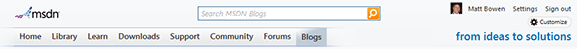
The header section contains a few interesting things of note.
- You can access the rest of the MSDN and TechNet sites and information through the tabs.
- You can use the search box to search all of the MSDN and TechNet blogs.
- After you’ve signed into the blog sites, you can click on your name to manage your profile, Settings to manage your site settings or Sign in and out.
Popular Topics
Popular Topics lists tags used by blog authors to categorize blog posts in specific topics. Select any of the tags to view content related to that topic throughout the entire site. For example, if you click on a ".NET" tag, you will be taken to a "Related Content" page that lists all blog posts that were tagged with the ".NET" tag.
The Latest Blog Posts
This section of the home page contains a list of the most recent blog posts across the site. You’ll see the post title, avatar, author and time of each post. Click on the title to see the actual post. You can subscribe to that feed by clicking on the RSS icon. You can also click on the "View All Blog Posts" link for an in-depth view of all recent blog posts. On that page, you can see excerpts of all blog posts and change the view from Excerpt View to Full Post View. You can also sort the posts by Most Recent, Most Views and Most Comments.
Got Feedback?
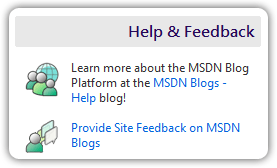 This is a big update and I’m sure many of you will have feedback. We want to hear it! Click this link and fill in the subsequent form to share that with us.
This is a big update and I’m sure many of you will have feedback. We want to hear it! Click this link and fill in the subsequent form to share that with us.
Legal and Abuse Reporting
Besides the usual legal links, you’ll find a link to Report Abuse on the home page and on every page throughout the site. If you find inappropriate content or users within the sites please report it!
And with that, I’ll let you go play in the new sites.
Comments
Anonymous
May 24, 2010
Hi, I am new to this blog. Thank you for helpful information. However I would like to know whether I can create a post within my blog. If yes, how?Anonymous
May 25, 2010
I liked the old format which showed the most recent blog post on the blog home page. Now the blog home page only shows a list of all blog posts. Is it possible to get the old way back?Anonymous
May 25, 2010
We are working hard to bring back the blog post roll. Hopefully soon.Anonymous
May 25, 2010
The comment has been removedAnonymous
May 26, 2010
The comment has been removedAnonymous
May 26, 2010
old site was better! new site shows irrelevant information in home page. which is not useful......Anonymous
May 27, 2010
I would like to know how to post a new blog as well. Could the site owner please provide some instruction as to how to post a blog?Anonymous
May 28, 2010
I can't post new blog! It it use Windows Live Writer or Visual C# ?Anonymous
May 28, 2010
The comment has been removedAnonymous
May 31, 2010
Yes!!!! Please bring back the old view!!!!!!!!!Anonymous
May 31, 2010
Do you guys notice a trend? NOBODY LIKES THE NEW VIEW. NOT ONE SINGLE POSITIVE COMMENT. So I'll go ahead and repeat myself. Fire somebody and bring back the old view. We don't care if you're trying to make it look like blogs.technet.com I haven't read a blog post since you changed to the new view because they might as well NOT EXIST. I've come to realize that I insulted brain dead monkeys when I compared them to whoever approved this new layout.Anonymous
June 01, 2010
I am posting here, sorry, it was the first/obvious/only way, to ask a question. Why did I need to register to view a page? I followed a link to an msdn blogs and it MADE me register. This is not good form. Obviously you might want this for posting but not viewing. Just some friendly feedbackAnonymous
June 01, 2010
I really liked the old site better. Each morning, I could come in and flip through the recent blog posts. I was in the habit of checking the posts in the morning, then again during lunch, and lastly before leaving for the day. In hindsight, I probably spent too much time reading the posts. I agree that so far, it appears the new changes have been "a really bad idea". That being said, I can confirm I'm getting more work done.Anonymous
June 01, 2010
As stated on the home page in the Service Alert, we are working to bring back the blog post list that you used to have. If you look at blogs.technet.com you'll see it in action. MSDN ran into some perf challenges we are working through - once those are resolved, you'll have your post list back in place. For those having trouble writing blogs, who own a valid blog and work for Microsoft, use the feedback link on the home page to start a support request.Anonymous
June 02, 2010
I come to MSDN blogs to quickly see what's happening across a variety of topics. The new format does not allow me to easily do this.Anonymous
June 02, 2010
Hi there... IMHO a fresh and clear layout. But one thing I noticed; what happened with all the links to other blogs from the blog.msdn.com bloggers? Will they appear again or have the been removed. If so, why? (I found the lists created by the bloggers very useful as I had just to have a look on a blog to find the others) RegardsAnonymous
June 02, 2010
The rolling blog post list has been restored. You can find it linked from the home page.Anonymous
June 02, 2010
View the Rolling Blog Post List at http://blogs.msdn.com/b/. Like the old platform, it contains the title and excerpts of all blog posts. In addition, you can sort by Most Recent, Most Views or Most Comments, and you can change from Excerpt View to Full Post View -- all great enhancements that far outshine the old platform.Anonymous
June 11, 2010
How can i create a new post here? help me please.Anonymous
July 08, 2010
when can we get the blogging facility , I mean to create the new blog post??. Please any moderator answer me.Anonymous
July 14, 2010
I would like to manage my post: create new, delete, add photo and so on.... there is someone that could help me?Anonymous
October 06, 2010
Can someone please answer Harish's question?Anonymous
October 12, 2010
I would like to know how to post a new blog as well. Could the site owner please provide some instruction as to how to post a blog?Anonymous
October 20, 2010
There has been a consistent complaint among users for months and I don't see any answer: how does one create a post? I think Microsoft should at LEAST answer! Say something!Anonymous
November 11, 2010
wait, what? Why do you think you should be able to post on here? this isn't a general blog site, its part of MSDN. one would assume if you are a MS employee, there is internal documentation/processes in place.Anonymous
December 09, 2010
How can we create a new blog post? How a developer can miss this functionality? Moderators, please look into that.. If we can't share the posts, then whats the use of creating this portal..Anonymous
January 28, 2011
I can't believe there is no any response about the ongoing complaint about whether we can create a new blog post for months!Anonymous
January 28, 2011
Only Microsoft employees can create new blogs. If you are an employee and you have further questions regarding MSDN Blogs, please contact MSCOM Support Services.Anonymous
August 02, 2012
I want to write my on post in my msdn blog but I do not find the option anywhere. Can you help me?Anonymous
November 06, 2013
This blog post (on this page) is for Microsoft employees. Only Microsoft employees can create MSDN and TechNet blogs. If you are not a Microsoft employee (most everyone reading this), see social.technet.microsoft.com/.../19800.how-to-create-and-post-on-an-msdn-blog-or-technet-blog.aspx All the answers to these questions are there. You have to be an employee (part time or full time). If you are a contractor or vendor, you need an employee to set it up with you (you would author on a blog they own). There are only a few exceptions where non-employees can author. But most blogs represent official products (and only FTE blog on them). See the article for details.Anonymous
February 10, 2014
blogs.msdn.com/.../10486329.aspxAnonymous
August 17, 2015
Thanks.