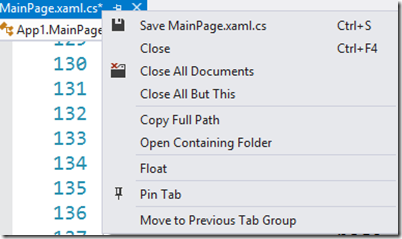Visually Comparing Code in Visual Studio
Learned something small, new and interesting today while using Visual Studio 2012. Have you had the situation where you wanted to compare two blocks of code in two different files on the screen at the same time? Right clicking on the tab for one of the files compare and you can pick either Horizontal or Vertical Tab Groups. You can now compare the two files visually pretty easily.
When your done comparing you may want things to go back to the way they were (no tab group). Right click on one the tab of the file you want to return to original view and select “Move to Previous Tab Group”.
Comments
- Anonymous
September 03, 2013
I thought this was also available in 2010? Also it is you"re not your.