Upgrading a Windows 8.0 component to Windows 8.1 and Windows Phone 8.1 (WinRT)
Hi,
Last year, I have created a carousel control, to show how it’s easy to create a custom control in C# / Xaml within Windows 8.0 apps model.
For reminder purpose, here is the original post : https://blogs.msdn.com/b/mim/archive/2013/03/19/create-a-custom-user-control-using-xaml-and-c-for-windows-8.aspx
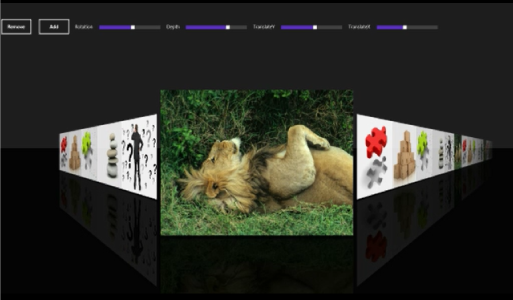
With the availability of WinRT on Windows Phone 8.1, I have deciced to migrate my control to Windows Phone 8.1
Existing Solution
Here is the existing solution :
![image51[1] image51[1]](https://msdntnarchive.z22.web.core.windows.net/media/MSDNBlogsFS/prod.evol.blogs.msdn.com/CommunityServer.Blogs.Components.WeblogFiles/00/00/01/58/09/metablogapi/5040.image511_778A2D9B.png)
Yes, you are right … Only 1 project ! I assume it would have been better to have two projects : One for my custom control and one for my Ui sample (OBVIOUS ! ) …
We will correct this architecture mistake in the new solution ![]()
New Solution
For the new solution, I’ve deciced to create a Portable Class Library for Universals project for my custom control.
By the way, i didn’t use the Shared Folder feature of Universals Apps, because I maybe want to distribute my custom control in its own assembly. Shared project is just about sharing code, compiled within each application.

Here we go :

After a copy – paste from the last solution to the new solution, a compilation on each plateform raised an error, du to some projection compliance with IEnumerable<T> or IList<T> (from my property DataSource)
Error on Windows Phone 8.1 :

Error on Windows 8.1 :
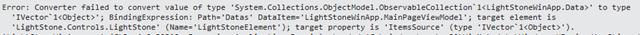
Some Informations about it :
Like ItemsSource on ItemsControl, I just changed my property from IEnumerable<T> to … Object :

Here is the only code I have changed :
1 /// <summary>
2 /// Items source : Better if ObservableCollection :)
3 /// </summary>
4 public IEnumerable<Object> ItemsSource
5 {
6 get { return (IEnumerable<Object>)GetValue(ItemsSourceProperty); }
7 set { SetValue(ItemsSourceProperty, value); }
8 }
9
10 // Using a DependencyProperty as the backing store for ItemsSource.
11 //This enables animation, styling, binding, etc...
12 public static readonly DependencyProperty ItemsSourceProperty =
13 DependencyProperty.Register("ItemsSource",
14 typeof(IEnumerable<Object>),
15 typeof(LightStone),
16 new PropertyMetadata(0, ItemsSourceChangedCallback));
Here is some screenshots of the control on Windows Phone 8.1 and Windows 8.1



Project sources : https://www.dotmim.com/sitefiles/LightStoneWinRT.zip