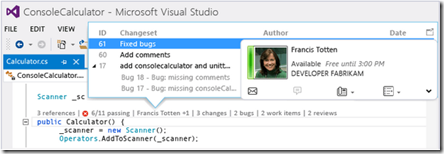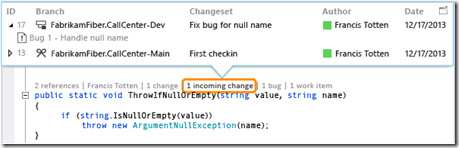Tweet Series on Visual Studio CodeLens [1-10]
I have been successful in regularly tweeting about CodeLens. Now in the 11th day.
Here are the past tweets.
Tweet #1 : Starting a tweet series on #VisualStudio #CodeLens - CodeLens Introduction in MSDN-msdn.microsoft.com/en-us/library/… pic.twitter.com/p5ybVHkduJ
Tweet #2 : #VisualStudio #CodeLens has shortcut keys for all indicators. Use Alt+2 (inside a class or method) for the References indicator.
Tweet #3 : #VisualStudio #CodeLens Team Indicators (Authors, Changes, Bugs, Workitems & Code Reviews) are retrieved from TFS when a file is opened.
Tweet #4 : #VisualStudio #CodeLens Team Indicators are refreshed automatically every 15mins. You can refresh the indicators from context menu also.
Tweet #5 : #VisualStudio #CodeLens Authors indicator makes it super-easy to identify an expert who can answer a query on the current code element.
Tweet #6 : #VisualStudio #CodeLens has built in Outlook & Lync integration. Right click on any author to start a conversation.
Tweet #7 : #VisualStudio #CodeLens provides info for each code element. An author is listed for a method only if she has modified it.
Tweet #8 : #VisualStudio #CodeLens Team Indicators are available for Team Foundation Version Control & Git - blogs.msdn.com/b/visualstudio…
Tweet #9 : #VisualStudio #CodeLens Team Indicators for Git are computed on the client. They are available for any Git repo - local, TfGit, GitHub.
Tweet #10 : #VisualStudio #CodeLens Incoming Changes indicator gives you information about changes made in other branches. pic.twitter.com/34nHzgjaZg