How to manage multiple Windows Azure Subscriptions
How to change Subscription Name
1. Login in to https://account.windowsazure.com using your Live ID.
2. Click on "Account Center".

3. Choose "Subscription" option.
4. Select the Azure subscription in which you would like to rename the subscription name.
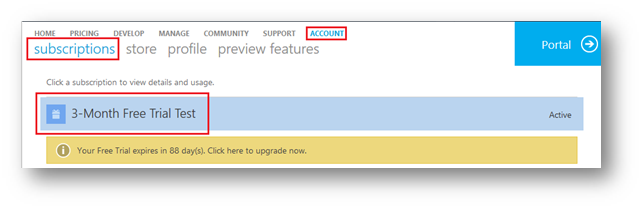
5. Click on "Edit Subscription Details".

6. After changing the subscription name click next and complete the wizard.

7. Your Subscription name has changed.
Subscription Filtering Support in the Management Portal
In case you have multiple Windows Azure Subscription under one Account, Sometime it gets pretty difficult to locate resources. Sometime in December 2012, Subscriptions filtering Option appeared on the Windows Azure Management Portal.
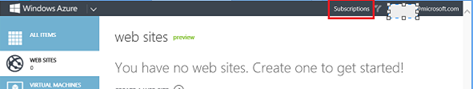
More Details: https://weblogs.asp.net/scottgu/archive/2012/12/21/great-updates-to-windows-azure-mobile-services-web-sites-sql-data-sync-acs-media-more.aspx (under Subscription Filtering Support within the Windows Azure Portal)
Note: If you only have one subscription, this change doesn't affect you one bit. Your experience remains unchanged. In fact, you'll only see the subscription filter UI show-up if you have more than subscription.
Color Coding:
When all subscription are selected Filter option will in grey.

When at least one Subscription is not selected, filter icon will change to a different color.

-----------------------------------------
Abhishek Anand
(Feel free to let us know what you think , as well as what kinds of information you’re like us to focus on by posting a comment to this post.)
Comments
Anonymous
November 09, 2013
Thank you for the instructions. If I want to consolidate multiple subscriptions, how can I move a website to another subscription without service interruption?Anonymous
May 19, 2014
Hello Justin , Please open a Billing Support ticket (which is free) to do a Subscription Migration . This is done on Subscription Level not on Service Level . Means, A services from A will move to B and A will have nothing hosted under it.Anonymous
December 17, 2014
Hello! During the subcription activation (using 100 USD MPN benefit for Gold Partners), the new tenant has been created based on the logged on live-id user username@hotmail.com. The tenant name is usernamehotmail.onmicrosoft.com But we already have Office 365 and Intune subscription within the companyname.onmicrosoft.com tenant. We want to move this subscription here also. Is it possible? Thanks in advance for your reply.