WPF/E 3D(like) photo app
Often times when I go through the WPF forums, I see people getting confused with WPF and WPF/E..... (don’t miss the ‘E’).. One of things that is on many of our minds is ‘why not xbap’. Chad summarizes the difference in his blog pretty well.
“WPF/E Applications
· Are cross-platform ready (Mac OS X and Windows)
· Do not require the client to have the .NET 3.0 runtime. Instead, WPF/E applications run within a browser plugin.
· Do not support code-behind
· Rely on JavaScript
XBAPs
· Require the client to have the .NET 3.0 runtime components installed.
· Are not cross-platform enabled. They will only run on Windows machines.
· Support code-behind
· Must run within IE (or use the IETab plugin for Firefox)”
I decided to get my hands dirty with WPF/E and its pretty simple. What you really need to get going is:
· WPF/E template for VS (comes with the SDK but needs to be installed)
· Expression Blend is nice to have.
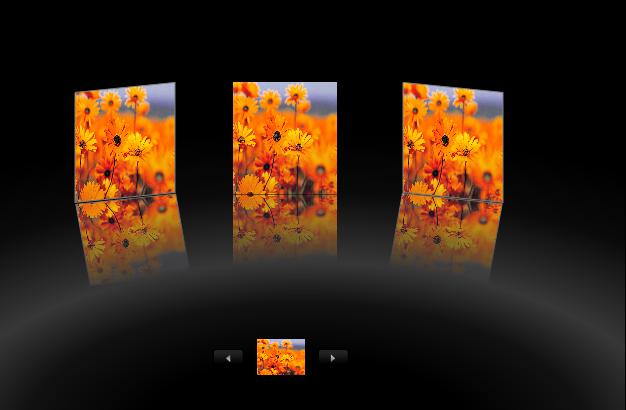
No 3D support yet but you can get effects like the above pretty easily.
Code is attached :)
Comments
Anonymous
February 16, 2007
Nice application. This looks VERY nice.Anonymous
February 16, 2007
The comment has been removedAnonymous
February 16, 2007
Great work,... go on! ;)Anonymous
February 17, 2007
Lester Lobo has created a WPF/E photo viewer with a nice reflection effect. Lester didn't host his sampleAnonymous
February 19, 2007
I had a question of "how do i make the photo gallery of my site look cool?" Well, check this out ! WorksAnonymous
February 26, 2007
You said it was nice to have expression Blend installed to develop for WPF/e, but I'm having quiete a lot of problems making Blend's XAMLs to work in the sandbox. Is there any way I can use Expression Blend to generate XAML WPF/e compatible? Thanks~Anonymous
February 27, 2007
for now you need to be aware of wahts present in wpf/e and then manipulate the xaml to look better in blend. My approach is basically create the starting xaml in VS and the paste it in Blend; make a few simple modifications like translation and so on.Anonymous
March 08, 2007
Lester, This is really nice but I had one question. I modified your code to have only the center rectangle to display the image (I removed the left and the right rectanges). Now how do I stack images one behind another and when I click on any of the images behind the first one it should appear in the front. Something like this is already made in showusyourwow.com. Thanks for any help. ArunAnonymous
March 09, 2007
this would require some animation triggers... i am sure its possible in WPF.... try posting your question on the WPF forums :)






