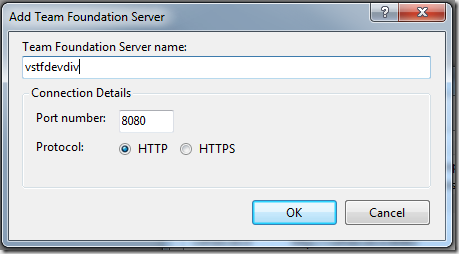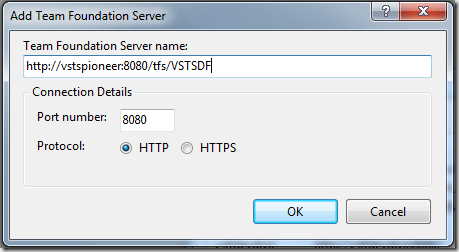How to connect to a TFS 2010 server from a 2008 Team Explorer client
In TFS 2010, we’ve added a new organizational concept called Team Project Collections. This abstraction helps with flexibility in administration scenarios. One TFS 2010 server can host multiple collections of Team Projects. When you’re connecting to a TFS 2010 server, think of a collection as a logical server. That is, with TFS 2010 you’ll connect to a collection of projects, whereas with previous releases you connected to the actual server name.
1. To Connect to a TFS 2005/2008 server from a 2005/2008 Team Explorer client – you just enter the server name and change the port (if your server uses https or a non-default port).
In Team Explorer 2008 The “Add Team Foundation Server” dialog box looks like this:
Here, the text “vstfdevdiv” is the name of the TFS 2008 server. When you click OK, you’re presented with list of available Team Projects to choose from.
2. To Connect to a TFS 2010 server from a 2008 SP1 Team Explorer client – you’ll need to enter the full server URL:
Note the differences. Here, the URL refers to the server name, the server’s port number, the web application’s path (“tfs”), and the name of the Team Project Collection you’re connecting to (“VSTFDF”). Once you click OK, you’ll see the familiar list of available Team Projects to connect to. Also, note you'll need to install VS 2008 SP1 on top of Team Explorer 2008 in order to be able to enter the full URL. Otherwise, the dialog will complain that you've entered invalid characters for the server name.
Important: As you'll see in the comments below, you must be careful not to leave a trailing backslash '/' in the URL. If you do, Team Explorer will fail to connect and you'll get an error message stating "Team Explorer is Busy...". This was unfortunately introduced in the Team Explorer Forward Compatibility Update.
If you’re connecting to a TFS 2010 server from a Team Explorer 2010 client, you only need to enter the server name since 2010 clients know about the new abstraction layer in 2010 servers.
Comments
Anonymous
August 12, 2009
This does not work. The 2008 client will give an error message that says you cannot use http or the character ":" or ""Anonymous
August 12, 2009
@John - do you have VS 2008 SP1 installed?Anonymous
August 17, 2009
Hi, This is my first encounter with TFS. My client has an installation of TFS 2010 beta 1. He can access it over LAN (works perfectly allright !!). But it fails to connect when I try to connect to it, over the internet. The error given by VS Team Explorer is TF31004. I have tried a lot, but all has been in vain so far. The IT guy of the client has informed him, that this problem is because of VSTFS 2010 requires Active Directory. There's a webservice located at: http://psd.homeip.net/tfs/TeamFoundation/Administration/v3.0/JobService.asmx to which I can connect. Also there's no cache for the user at the specified location, as has been mentioned here: http://teamsystemrocks.com/forums/t/1093.aspx Any urgent help is solicited. Warm Regards PeeyushAnonymous
August 17, 2009
@Peeyush, We'll need a little more information in order to help you out. Could you please post this question in our support forums? Connecting over the internet is certainly a supported configuration, but it does require some specific steps to set up properly.Anonymous
February 14, 2010
This does not work for me. I tried all this. I get an error "unable to switch servers at this time. The Team Explorer is busy." Are you aware of anything else I can do?Anonymous
April 26, 2010
I get the same error: "unable to switch servers at this time. The Team Explorer is busy." I have sql server 08 sp1 vs2008 sp1, foward compatiility upgrade for team explorer 2008. I also had to do the registry edit just to get to add the server to the list and do the initial connection. This allows me to see the collection of projects on the tfs server. I chose mine and then I get this "busy" error. Very frustrating. It was a lot of work just to get this far.Anonymous
June 03, 2010
Did you solve the problem "unable to switch servers at this time. The Team Explorer is busy."?Anonymous
June 03, 2010
Usually this means Team Explorer is still busy connecting to another server. Have you tried clicking the Cancel button? If you wait, does this eventually work? As a trick, you can configure TE not to auto-connect to a TFS server when you start VS - see this tip for details: msmvps.com/.../disable-auto-connect-to-tfs-on-vs-startup.aspxAnonymous
June 07, 2010
When you fill in the server name with the URL to your TFS 2010 server, make sure that you do not have a trailing backslash. If you do, you will receive a message indicating that Team Explorer is Busy. The full message is: Unable to switch servers at this time. The Team Explorer is busy.Anonymous
June 13, 2010
When I install TFS 2010 Client Explorer on XP SP3, it runs into lot of error, the disk space is available and the administrator priveledge user is set, can any one help with this error?Anonymous
June 13, 2010
@Rahul - I suggest you post about this in our forums, and our dev team can help you analyze the problems from the installation logs. Here's the setup forum: social.msdn.microsoft.com/.../threadsAnonymous
June 13, 2010
The comment has been removedAnonymous
August 01, 2010
'/' is a slash, not a backslash ('')Anonymous
August 12, 2010
I was getting the same issue. Install the 'Visual Studio Team System 2008 Service Pack 1 Forward Compatibility Update for Team Foundation Server 2010' then it will work probably. hope this help AtharAnonymous
August 29, 2010
Faced that "The Team Explorer is busy" message. I had the trailing slash in my configuration. Removed and it's ok.Anonymous
September 09, 2010
Faced that "The Team Explorer is busy" message. I had the trailing slash in my configuration. Removed and it's ok. Thanks for the suggestionsAnonymous
September 29, 2010
I had installed TE after SP1. It seems that needs to be the otherway around:
- Install VS 2008 Team Suite
- Install VS 2008 Team explorer
- Install VS 2008 SP1
- Install the TE client update on the Team System 2010 install DVD. The greying out of the port etc only happens if this is resolved
- Anonymous
March 11, 2011
The comment has been removed - Anonymous
April 18, 2011
I got my VS2008 connected( all is working fine can check-in/out, but now my vs2010 cannot see anything i do in VS2008. And my vs2008 can not see anythign done with vs2010.