The Mobile Web should just work for everyone
Update 8/4/2014 - Developers can now preview these updates by joining the Windows Phone Preview for Developers or downloading the Windows Phone 8.1 Update Emulator. Details on platform changes described in this post can be found on MSDN. We have also published updated best practices on updating tailored sites to support standards.
Windows Phone 8.1 Update includes hundreds of Internet Explorer 11 enhancements that greatly increase compatibility with the mobile web.
Based on your feedback, we pursued a web experience for IE users consistent with what is available on iOS and Android devices – even where this meant we would be adding non-standard web platform features. We believe that this is a more pragmatic approach to running today's less-standardised mobile web.
We tested more than 500 of the top mobile web sites and found that the IE11 update improves the experience on more than 40% of them.
For example, if you visit www.twitter.com with IE11, you used to see:
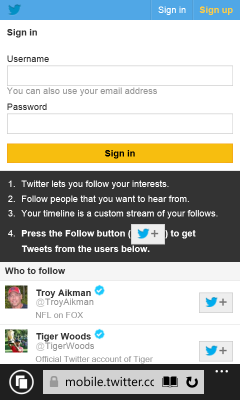
Windows Phone 8.1
Here is what you see in IE11 with the update, on Firefox OS and on an iPhone:

Windows Phone 8.1 Update
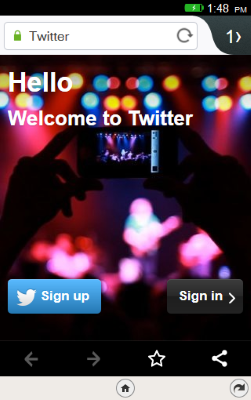
Firefox OS

iPhone with iOS7
Similarly, if you visit www.baidu.com with IE11 and Firefox OS, you see:

Windows Phone 8.1

Firefox OS
Here is what you see in IE11 with the update and on an iPhone:

Windows Phone 8.1 Update

iPhone with iOS7
Analysing the most popular web sites
Unlike the mostly standards-based ‘desktop' web, many modern mobile web pages were designed and built for iOS and the iPhone. This results in users of other devices often receiving a degraded experience.
A few weeks ago we talked about our vision and priorities for the web. We believe that "The Web should just work for everyone – users, developers and businesses." We started researching what it would take to make the mobile web "just work" for our customers.
As we investigated the most popular mobile web sites from around the world we started to see common patterns causing problems. Often sites would use poorly written browser detection code that would result in the desktop site experience for Windows Phone users. Desktop web sites tend to be larger and slower to load costing more of a user's data plan. These sites end up with tiny text and you have to spend a lot of time zooming and panning around to read the content. They also expect you to be using a mouse and so menus and forms are hard to work with.
When Windows Phone 8.1 reached RTM, it included the same fast, standards-based, IE11 browser engine that powers the PC version of IE on the desktop. For the last several years we've talked about providing the same mark-up to all browsers using feature detection and graceful degradation. Although we still see broken desktop sites not following this guidance from time to time, the situation has improved on the desktop. We found a much different situation on the mobile web. Many sites use features via a legacy vendor specific prefix without supporting the un-prefixed standard version or only support vendor prefixes for certain devices. Other sites use non-standard proprietary APIs that only work with Safari or Chrome. Of course there were also bugs or missing features in IE that became particularly apparent on mobile sites designed specifically for our competitors' browsers.
Updating Internet Explorer in Windows Phone 8.1 Update
We gathered all of this compatibility data and then we began to plan what changes we should make to IE. The remainder of this blog post discusses some of the most important changes and the rationale for why we made them. The issues affecting mobile web sites fall primarily into five main categories:
- Faulty browser detection not recognising IE as a mobile browser and giving the desktop experience
- Using only old webkit-prefixed features that have been replaced by standards
- Using proprietary webkit-prefixed features for which there is no standard
- Using features that IE does not support with no graceful fall-back
- Running into interoperability bugs and implementation differences in IE
Changing the User Agent string
One of the most significant issues we saw was related to sites not detecting that IE on Windows Phone is a mobile browser and therefore providing desktop content. This often results in sites displayed with tiny text that you need to zoom in to read and then pan around. It also often means more data is transmitted over the phone's data connection because the content isn't mobile optimised. Images are large and many more ads are downloaded and shown.
There are many different ways that sites try to detect whether to deliver the mobile experience. Here is one such check we found on a real site:
window.mobileCheck = function() { var check = false; (function(a){if(/(android|bb\d+|meego).+mobile|avantgo|bada\/|blackberry|blazer|compal|elaine|fennec|hiptop|iemobile|ip(hone|od)|iris|kindle|lge |maemo|midp|mmp|mobile.+firefox|netfront|opera m(ob|in)i|palm( os)?|phone|p(ixi|re)\/|plucker|pocket|psp|series(4|6)0|symbian|treo|up\.(browser|link)|vodafone|wap|windows (ce|phone)|xda|xiino/i.test(a)||/1207|6310|6590|3gso|4thp|50[1-6]i|770s|802s|a wa|abac|ac(er|oo|s\-)|ai(ko|rn)|al(av|ca|co)|amoi|an(ex|ny|yw)|aptu|ar(ch|go)|as(te|us)|attw|au(di|\-m|r |s )|avan|be(ck|ll|nq)|bi(lb|rd)|bl(ac|az)|br(e|v)w|bumb|bw\-(n|u)|c55\/|capi|ccwa|cdm\-|cell|chtm|cldc|cmd\-|co(mp|nd)|craw|da(it|ll|ng)|dbte|dc\-s|devi|dica|dmob|do(c|p)o|ds(12|\-d)|el(49|ai)|em(l2|ul)|er(ic|k0)|esl8|ez([4-7]0|os|wa|ze)|fetc|fly(\-|_)|g1 u|g560|gene|gf\-5|g\-mo|go(\.w|od)|gr(ad|un)|haie|hcit|hd\-(m|p|t)|hei\-|hi(pt|ta)|hp( i|ip)|hs\-c|ht(c(\-| |_|a|g|p|s|t)|tp)|hu(aw|tc)|i\-(20|go|ma)|i230|iac( |\-|\/)|ibro|idea|ig01|ikom|im1k|inno|ipaq|iris|ja(t|v)a|jbro|jemu|jigs|kddi|keji|kgt( |\/)|klon|kpt |kwc\-|kyo(c|k)|le(no|xi)|lg( g|\/(k|l|u)|50|54|\-[a-w])|libw|lynx|m1\-w|m3ga|m50\/|ma(te|ui|xo)|mc(01|21|ca)|m\-cr|me(rc|ri)|mi(o8|oa|ts)|mmef|mo(01|02|bi|de|do|t(\-| |o|v)|zz)|mt(50|p1|v )|mwbp|mywa|n10[0-2]|n20[2-3]|n30(0|2)|n50(0|2|5)|n7(0(0|1)|10)|ne((c|m)\-|on|tf|wf|wg|wt)|nok(6|i)|nzph|o2im|op(ti|wv)|oran|owg1|p800|pan(a|d|t)|pdxg|pg(13|\-([1-8]|c))|phil|pire|pl(ay|uc)|pn\-2|po(ck|rt|se)|prox|psio|pt\-g|qa\-a|qc(07|12|21|32|60|\-[2-7]|i\-)|qtek|r380|r600|raks|rim9|ro(ve|zo)|s55\/|sa(ge|ma|mm|ms|ny|va)|sc(01|h\-|oo|p\-)|sdk\/|se(c(\-|0|1)|47|mc|nd|ri)|sgh\-|shar|sie(\-|m)|sk\-0|sl(45|id)|sm(al|ar|b3|it|t5)|so(ft|ny)|sp(01|h\-|v\-|v )|sy(01|mb)|t2(18|50)|t6(00|10|18)|ta(gt|lk)|tcl\-|tdg\-|tel(i|m)|tim\-|t\-mo|to(pl|sh)|ts(70|m\-|m3|m5)|tx\-9|up(\.b|g1|si)|utst|v400|v750|veri|vi(rg|te)|vk(40|5[0-3]|\-v)|vm40|voda|vulc|vx(52|53|60|61|70|80|81|83|85|98)|w3c(\-| )|webc|whit|wi(g |nc|nw)|wmlb|wonu|x700|yas\-|your|zeto|zte\-/i.test(a.substr(0,4)))check = true})(navigator.userAgent||navigator.vendor||window.opera); return check; }
We updated the User Agent string in IE on Windows Phone to increase the number of sites that would correctly deliver the best mobile content. This continues an unfortunate pattern that all browsers have had to deal with and most web developers have run into. For example, there is an interesting discussion from as early as 2006 in a WebKit bug entitled "Safari lies. Reports itself as Mozilla, Gecko and KHTML too." When we shipped IE11 on the desktop, we added the token "like Gecko" to the string because it significantly improved compatibility with desktop sites. Chrome and Opera claim to be like Gecko and Safari in order to be compatible with web content.
If you visit www.hawaiianairlines.com with IE11 and Firefox OS, you see the desktop experience:

Windows Phone 8.1

Firefox OS
Here is what you see in IE11 with the update and on an iPhone:
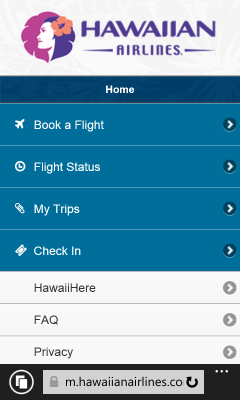
Windows Phone 8.1 Update

iPhone with iOS7
If you visit www.nytimes.com with IE11 and Firefox OS, you also see the desktop experience:

Windows Phone 8.1

Firefox OS
Here is what you see in IE11 with the update and on an iPhone:

Windows Phone 8.1 Update
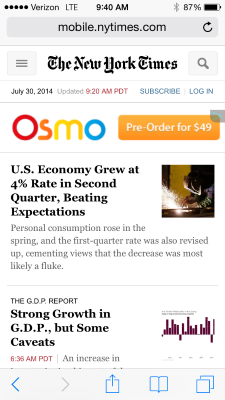
iPhone with iOS7
In general, our advice is to develop a responsive site that can adapt to the capabilities of different devices. If you choose to build a mobile-specific experience then we recommend looking for the sub-string "mobile" in the user agent string to determine when to deliver mobile optimised content:
function isMobile() { return navigator.userAgent.toLowerCase().indexOf("mobile")>=0; }
Mapping legacy webkit-prefixed features to IE implementation
After changing the user agent string so that IE receives the same content as other phone browsers we could begin to analyse issues that were breaking mobile experiences. The first important problem we identified was that many mobile sites only send webkit-prefixed content for CSS gradients, flexbox, transitions, and animations. These are features that IE11's web standards-based engine already supports for sites with cross-browser mark-up. As Mozilla found, WebKitCSSMatrix is commonly used on mobile devices. IE supports MSCSSMatrix. Many sites also use window.orientation instead of the emerging standard screen.orientation. The second problem we found here is that sites also often use old syntax in their code. For example, using the old gradient syntax instead of the updated standards based approach.
In Windows Phone 8.1 Update, we added a mapping of popular webkit-prefixed APIs to the standards based support already part of IE11. This means that sites that only send WebKit code are translated into standards based code as the page loads. We are not planning to support all webkit-prefixed APIs. We have added mappings for the ones that are so prevalent in mobile sites that the web won't work without them.
If you visit www.macys.com with IE11, you see:

Windows Phone 8.1
Here you can see the gradients drawn correctly in IE11 with the update and on an iPhone:
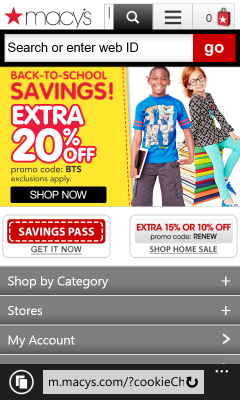
Windows Phone 8.1 Update

iPhone with iOS7
If you visit www.answers.com with IE11, you see:

Windows Phone 8.1
Here you can see the site drawn correctly in IE11 with the update and on an iPhone:

Windows Phone 8.1 Update

iPhone with iOS7
Adding support for non-standard proprietary features
We found a small number of non-standard features popularised by Apple on the iPhone in widespread use. These features are not currently on a standards track but browsers that don't support them can't provide a good experience for top sites on the mobile web. One example is -webkit-appearance, which allows a page to modify the styling of an element to match native applications. As Mozilla points out, "not only is it non-standard, but its behavior changes from one browser to another." Unfortunately, without some level of support for these non-standard proprietary features, web sites are more difficult to use.
New features supported in IE
There are several standards-based features that IE11 didn't support that are used infrequently on desktop sites, but are in common use in the mobile web. Once we made IE11 receive more mobile content we determined that we would need to add these features. For example, window.locationbar is defined in HTML5 but rarely used on desktop sites. We prioritised implementing several new features based on the mobile sites they enabled.
One of the larger API-related issues affecting compatibility with mobile sites is support for touch. In IE10, we shipped support for Pointer Events, which is now a Candidate Recommendation at W3C, and we updated the implementation in IE11 to incorporate changes in the spec. Using Pointer Events provides many performance and functional advantages to sites that wish to use either mouse, touch, pen or other pointer inputs and we continue to recommend this as the best API for sites that work for users across all of their devices.
On the mobile web, most sites have been coded to use the older Touch Events model and users expect those sites to just work. In the IE11 update, we added support for touch events so that these sites would work correctly. Our research has shown that on the desktop web, enabling touch events on a device that also supports a mouse (like Windows tablets and 2 in 1 devices) causes more problems—for example, we found that mouse and trackpad support is broken on about 10% of top sites when Touch Events are enabled. Many sites don't expect to be able to receive touch events and mouse events and only support one or the other. We have joined other browser vendors in the W3C Touch Events Community Group to work through these issues for the web at large. We have published further details about pointer and touch events in this post.
Fixing the most impactful interop issues
As we continued to investigate the mark-up in sites that were not working correctly in Internet Explorer, we found some peculiar interoperability issues. For example, <button> and <label> elements inside <a> links are independently clickable in other browsers although this behaviour isn't clearly documented anywhere. Another example is <meta> refresh support. The HTML5 spec expects the string "URL=" to be part of the element's content in order to redirect to a different URL. Other browsers don't require this and, when used incorrectly in this way, pages in IE would appear to refresh constantly.
Finally, we also identified several bugs in the Trident engine that particularly impacted top mobile sites and we included fixes for these issues in this update. For example, we fixed some navigation issues with location.hash and some CSS layout problems that were affecting popular mobile sites.
What can you do?
Many of the changes we've made are specifically targeted at consuming legacy or vendor prefixed content published on these sites. It is not our goal to support all the -webkit- vendor prefixed APIs. While we will continue our outreach efforts to encourage these sites to adopt standards-based mark-up, the support we've added is necessary today for the mobile web to just work. You can help here too if you see sites using non-standard code: we are collaborating with Mozilla at webcompat.com to record broken sites. These sites often cause issues across multiple browsers including Firefox and IE and it is easy for you to report problematic sites.
If you are a web developer, run your site through the scanner tool on https://modern.ie. This tool will identify common coding problems including issues with vendor prefixes and help you fix your code.
When taken all together, the changes we have made to IE in Windows Phone 8.1 Update dramatically improve compatibility with the most popular mobile web sites. The update is rolling out to those of you already on the Windows Phone 8.1 Preview for Developers and will roll out to consumers with devices running Windows Phone 8.1 in the coming months. We have also published a comprehensive list of all the changes in the IE Developer Guide on MSDN.
If you have questions, you can connect with us on Twitter @IEDevChat. The next #AskIE tweet chat is today (July 31) from 10AM-Noon PDT. Make sure you include #AskIE in your questions.
Adrian Bateman
Program Manager, Internet Explorer
Frank Olivier
Program Manager, Internet Explorer
Comments
Anonymous
July 31, 2014
Wow, great improvements, looking forward to the update!Anonymous
July 31, 2014
The comment has been removedAnonymous
July 31, 2014
This is all awesome news. Thanks for posting this update! The one UI feature I still miss most on all mobile experiences (touch-based IE on WP and Win8 tablets) is a way to instantly jump to the top (or bottom) of long pages. Safari on iOS has at least the jump to top by just touching the status bar. IE needs something similar on WP8.x and Modern Windows 8.x (bonus points for being a consistent gesture across the system for going back to top or fast navigation). I've always thought semantic zoom would serve this purpose well (pinch to zoom out to lowest level, and if you pinch to zoom out again, zoom out to show the entire page as so-far rendered, and allow the user to just touch a point (top, bottom, middle) to instantly zoom back in to that location). It seems intuitive and powerful, if not quite as fast and efficient as a one-touch zoom to top would be.Anonymous
July 31, 2014
In addition to my first comment here: it's great that the IE team is making those changes, however, those changes shouldn't have to be here. Let's hope you guys can undo those changes soon.Anonymous
July 31, 2014
Excellent.Anonymous
July 31, 2014
It's so sad that those prefixed properties are all around the Web and results in this, but good job, anyway.Anonymous
July 31, 2014
How many years before you dump pointer events? Are you guys fresh out of college and with no idea how things work in reality?Anonymous
July 31, 2014
@Ma, Hopefully never since it's a better spec and is being worked on by other browsers? @Microsoft, That said, if we already have Windows Phone 8.1 do we already have these changes or what? Is the new User Agent String the one already on 8.1 or has it changed?Anonymous
July 31, 2014
@Brian LePore I think these are coming in Windows Phone 8.1 Update 1 (or GDR1) which goes out to developers next week, so it's a newer version of 8.1 and IE than stock 8.1.Anonymous
July 31, 2014
I'm trying to read this blog post on my mobile device (iPhone) and I get the desktop site. So I am familiar with the zooming and panning you mentionAnonymous
July 31, 2014
The comment has been removedAnonymous
July 31, 2014
@Steve - Umm, that's not a bug. That's the way desktop apps work (for better or worse). Why would your client be trying to use the desktop browser with touch and no keyboard anyway?Anonymous
July 31, 2014
@Ma - Way to make a fool of yourself. Pointer events are clearly the future, with great standards progress and actively developed support from Chrome and I think Mozilla as well. That said, it is GREAT to see IE finally emulating touch event support. This is long overdue, but at least it's coming. The other thing that should be done is to better integrate touch+pointer support (i.e. Using pointer with legacy touch as a fallback) in popular JS libraries and their plug-ins or popular polyfills. Still shocked MS hasn't spearheaded this effort, especially when so many take public pull requests on GitHub.Anonymous
July 31, 2014
This is going to improve windows phone reviewsAnonymous
July 31, 2014
Does this update bring back background streaming? It was present in IE10 but removed in IE11 - I really really liked that feature and don't know why it was removed with this "upgrade" to IE11... I want to be able to stream music from a website in IE11 and continue listening to that music stream when I go to a different tab or when I hit the home button to say send an email or reply to a text. Again, I don't know why this feature was removed... 1 step forward, 2 steps backAnonymous
July 31, 2014
I think this is great work...But IMHO the best way to address the situation is make IE available on iOS and Android, Mac, Linux....Make it Cross PlatformAnonymous
July 31, 2014
It's unfortunate that the IE team needs to cater to the lowest common denominator to improve the mobile web experience. Either way, the effort is appreciated.Anonymous
July 31, 2014
The comment has been removedAnonymous
July 31, 2014
I have been getting problems in using IE11 on proxy authenticated wifi networks. it was not a problem back in IE10(wp8) pls fix it. one more request(it may not be related to ie) I am not able to connect to enterprise wifi which requires username and password for access pls try to see through this issue ;) its going to be a great update to IE11Anonymous
July 31, 2014
One site that constantly has problems on my Windows Phone is Yahoo. It'll load an article and then be unable to scroll down, remaining locked at the top of the page. Yahoo's site in general is garbage, but this issue is probably one that the browser can fix.Anonymous
July 31, 2014
It would be much better if MS just allowed WebKit or Blink based browsers on Windows Phone. This is just an unwinnable cat and mouse game.Anonymous
July 31, 2014
This is a great post guys. As a Windows Phone user, I really appreciate the effort you are making to make the mobile web a better place. Thanks for a good read!Anonymous
July 31, 2014
@Brandon - you misunderstand. If I'm on a Surface or other Full-touch enabled mobile device (w/o the physical keyboard connected) then I will NEED a keyboard to type in any field (just like on an iPad, Galaxy Tab, Firefox Phone, any mobile device without a keyboard). With a surface, if you click in a text field in Desktop IE, it doesn't auto-present the on-screen keyboard. IMHO (and everyone on the Internet that has seen this occur, or anyone that has voted for the bug(s) and/or voiced their opinion in the support forums) we all consider this to be a bug. An INPUT field with no means of INPUT is useless! If I worked on this part of the OS at Microsoft I would be really, really, really embarrassed about shipping Windows 8 without this behavior solved. It is SEVERELY FRUSTRATING to any user and helps prove that "as a tablet" Surface isn't ready for market yet.Anonymous
July 31, 2014
¿Will we also get an Enterprise Mode in Internet Explorer Mobile?Anonymous
July 31, 2014
The comment has been removedAnonymous
July 31, 2014
The comment has been removedAnonymous
July 31, 2014
It's sad it had to come to this. Good work on being the better party and playing nice with the rest of the world, but the developers of those sites need to be ashamed of themselves. Work by the standards so you can stand by your work!Anonymous
July 31, 2014
Great news here, some really good improvements. I'd really love to see support for the "web app" mode that we've been seeing in iOS and more recently Android, where if you have a meta tag (apple-web-app-capable or just web-app-capable in chrome) then when you add the site to your homescreen (pin it) then upon opening the site it opens like an application (with no address bar).Anonymous
July 31, 2014
@ISQ - Can you point me to a page that says Webkit, Gecko or Blink based browsers are not allowed in Windows Phone? As far as I know, browser vendors chose not to port their browsers to Windows Phone. (At least Google publicly announced, a few years ago, that it will not invest in adapting products for Windows Phone) It was basically a business decision - it was not worth the great amount of work needed, because of the low market share Windows Phone was expected to have. The situation may have changed since then, I do not know the numbers and I have not heard of a browser vendor that plans on porting its browser to Windows Phone yet.Anonymous
July 31, 2014
Please, add the option translation of websites in IE11Anonymous
July 31, 2014
Add Support for http://www.submarino.com.br/Anonymous
July 31, 2014
The comment has been removedAnonymous
July 31, 2014
The comment has been removedAnonymous
July 31, 2014
The comment has been removedAnonymous
July 31, 2014
What about supporting <input type="date" (and datetime, datetime-local, etc) with the native date input, iOS & Android have done this for a long while now.Anonymous
July 31, 2014
The comment has been removedAnonymous
July 31, 2014
Is this why many websites are prompting me to install app from the google playstore when i visit them?Anonymous
July 31, 2014
@Steve, on the desktop you can tap the keyboard button in the taskbar to bring up the on-screen keyboard. The modern browser is optimised for touch and has many touch features that make it the best browser for when you don't have a physical keyboard connected. @Yulong, can you explain your scenario for Enterprise Mode on the phone? @Des, this is obviously under consideration. We're tracking the work to add this to http://status.modern.ie/ here: github.com/.../38 @amigo, the update hasn't shipped yet. It will be rolling out to developers in the preview program soon.Anonymous
July 31, 2014
How about the webkit prefix js api? Can it be mapped correctly in this update?Anonymous
July 31, 2014
我看到了百度Anonymous
July 31, 2014
真好Anonymous
July 31, 2014
Sincerely hope the more open approach will extend to desktop versions of IE11. Tired of having to use Chrome for some sites that do not work well with IE.Anonymous
July 31, 2014
@Andy, we're definitely looking at which things we need to support on desktop. We want the platforms as converged as possible. Unfortunately, as I mentioned in the post, this support makes some sites worse in desktop, for example with Touch Events where sites assume that if you support Touch you couldn't have a mouse too.Anonymous
July 31, 2014
@Andy
- Will IE on WP show a "compatibility mode" notification of some sort? Given that this is non-standard way of handling web design mistakes.
- Will IE desktop Developer Mode include this feature for ease of testing? When Opera did this (before moving on to Blink), they have document listing out all -webkit- prefix/API they will support.
- Will IE on WP allow user to turn off this feature?
Anonymous
July 31, 2014
Microsoft and mozilla should switch to chromium! Every company contribute to same project, then we get more fixes and improvements! IE does not have a decent inspector yet! Dont tell me that sh*t in IE11 is good, chromium ia years ahead.Anonymous
July 31, 2014
Microsoft and mozilla should switch to chromium! Every company contribute to same project, then we get more fixes and improvements! IE does not have a decent inspector yet! Dont tell me that sh*t in IE11 is good, chromium ia years ahead.Anonymous
July 31, 2014
Please add function auto hidden address bar. Because some web video player can't to full screen.Anonymous
July 31, 2014
But I wonder what its user agent is...Anonymous
July 31, 2014
The comment has been removedAnonymous
July 31, 2014
@bug msdn.microsoft.com/.../hh869301(v=vs.85).aspxAnonymous
July 31, 2014
The popular dutch tweakers.net website (4 million pageviews a day) experienced serieus issues with the new IE11 on Windows Mobile. Its responsive site led to 100% CPU usage and extremely low framrates and/or crashes. They have had to change the site removing some simple CSS elements (like border-radius on large content elements) which caused the CPU usage tot drop and the site to be uable on Windows phone 8.1 The thread (in dutch) on this issue (taken from page 8): gathering.tweakers.net/.../7Anonymous
July 31, 2014
The comment has been removedAnonymous
July 31, 2014
Nice! if(window.PointerEvent && window.TouchEvent) ;// Be creative!Anonymous
July 31, 2014
What about proper support of WebGL? Will we see progress in this release with connect.microsoft.com/.../ie11-fails-more-than-half-tests-in-official-webgl-conformance-test-suite ?Anonymous
July 31, 2014
"@Andre - Please, add the option translation of websites in IE11" This option is definitely helpful and badly needed. I like the translator button of the desktop Bing Bar a lot. I wish this function can be added to the IE for Windows Phone too.Anonymous
July 31, 2014
Moot discussion. I no longer use IE for years.Anonymous
August 01, 2014
@Brandon "Umm, that's not a bug. That's the way desktop apps work (for better or worse). Why would your client be trying to use the desktop browser with touch and no keyboard anyway?" Perhaps because he's using a tablet? Or a touch screen PC?Anonymous
August 01, 2014
If that's the case, @Henry Sharp, why the heck are you on this site, commenting? What a complete waste of your time and ours.Anonymous
August 01, 2014
I LOVE the people that are calling it a crime that Microsoft should have to adopt to a widely adopted proprietary browser. So so rich!.Anonymous
August 01, 2014
I LOVE the people that are calling it a crime that Microsoft should have to adopt to a widely adopted proprietary browser. So so rich!.Anonymous
August 01, 2014
@Tom G., the WebGL renderer in IE11 has been updated several times since that bug was opened. If you run the tests in IE11 now, you will see about 90% passing. If you run the IE Dev Channel you will see about 95% passing. We're continuing to work on improving the renderer.Anonymous
August 01, 2014
goodAnonymous
August 01, 2014
The comment has been removedAnonymous
August 01, 2014
The comment has been removedAnonymous
August 01, 2014
The comment has been removedAnonymous
August 01, 2014
Thanks IE team for updating WP-IE. Please also consider adding the sharing feature in desktop IE: connect.microsoft.com/.../ootb-sharing-options-in-internet-explorer. This will extremely compatible at par with mobile devices (QR-code, URL shortening, Reading-List, social media integration) and this is where Microsoft roadmaps are going. On that note, if the modern F12 dev team implement this feature, that would be a treat! (-8Anonymous
August 01, 2014
Woow , very good news. Need only "tab" key on keyboard, and number keys when need .Anonymous
August 01, 2014
Karma! Non-standard web. That's rich.Anonymous
August 01, 2014
User agent strings have grown into a mess, perhaps the better approach for mobile web developers is to check the viewport width (or device width), rather than checking for a substring in the UA string.Anonymous
August 01, 2014
The comment has been removedAnonymous
August 01, 2014
Good reading. And I take for granted that I can return to the top of screen without getting my thumb numb.Anonymous
August 01, 2014
@Matti (regarding @Steve) - Steve uses a device without a keyboard. Since you have a keyboard, it makes sense not to show the virtual keyboard in the desktop edition. However, when a device does not have a keyboard connected, it makes sense to always show the virtual keyboard. @Matti (regarding @bug) - The page does not list the new user agent string used by the updated Windows Phone 8.1. It lists the user agent string used by Windows Phone 8.1 (without the update).Anonymous
August 01, 2014
The comment has been removedAnonymous
August 01, 2014
I am one for sure that believes that the mobile web should truly work for everyone. This great website teaches me about that........ http://bit.ly/1meIIJ0Anonymous
August 01, 2014
The comment has been removedAnonymous
August 01, 2014
@Dale - People don't recognize it as a bug because it isn't. That's just how the desktop works, it's not optimized for touch and the don't-show-virtual-keyboard issue is just an example why it isn't. Also, why would you use the desktop browser on your tablet in the first place, unless you've attached it to a larger screen. But then again: you probably also attach it to a mouse and keyboard. And there is a keyboard in your cover.Anonymous
August 01, 2014
Nice! you guys are doing a sterling job with IE, keep it up.Anonymous
August 01, 2014
Is the user agent modified only when the setting for preference is mobile version and not when it is set to desktop version? Somehjow I get always mobile version of the website even when I have changed the preference in settings to desktop (Nokia Lumia 1520 wp8.1 cyan update)Anonymous
August 02, 2014
@strange_but_true - You won't get the desktop version on every website because this in fact, only changes the User Agent String. When a website is build with only responsive design, and thus doesn't care what the UAS is, you will Always end up with the mobile version.Anonymous
August 02, 2014
kind of sad that google don't give a hoot about standards, and Microsoft has to mimic the non-standard features.Anonymous
August 02, 2014
Before ios, MS used WIN-ce. That is the time MS should have started making their phone work on the web. It took them eight years to catch up to web protocols in existence before Apple even started with their phone.Anonymous
August 02, 2014
Sad, sad times. It feels like the beginning of another round of browser wars all over again. But instead of standing up and saying no the masses are cheering, hooting and hollering. Sad times indeed. As if the nineties haven't taught us anything... :-(Anonymous
August 02, 2014
For the developer of IE for WP, please consider the browser to have the ability to view Quicktime streaming.Anonymous
August 03, 2014
This is karma. We have had this battle before. Remember www.operasoftware.com/.../opera-releases-bork-editionAnonymous
August 03, 2014
This article is cosmically ironic, as this very web page is not responsive and does not look good on a mobile phone, so I have not yet bothered to read it all. Only one person commenting (Jamie) has yet to point this out. Talk about a bunch of bald men fighting over a comb!Anonymous
August 03, 2014
Please support Tracking Protection ListsAnonymous
August 03, 2014
Congrats on moving the address bar to the bottom and not being so far behind in usability and style sheets!Anonymous
August 03, 2014
Hi and congrats for the movement! We develop a highly JS and CSS intensive mobile webapp for publishers. I would be really interested in seeing how compatible it is and how it performs (specially hardware acceleration for the swipes). What's the best way to try this new version? Or maybe you can try one of our customers: dailycaller.com If you want you can contact me on xavi dot beumala at marfeel dot com many thanks!Anonymous
August 03, 2014
@mathias IE11 already supports Tracking Protection (and Do not Track) in Windows 8 (IE11) windows.microsoft.com/.../browse-web-internet-explorer-tutorial (at the bottom of the page)Anonymous
August 04, 2014
The comment has been removedAnonymous
August 04, 2014
southwest.com is completely borked on this new update. mobile.southwest.com is now just a single white webpage. Before it was not functional but at least I could see something... I hoped this update would have fixed it. Maybe the next one will.Anonymous
August 04, 2014
Webkit/Chrome is the most used browser on PC and the standard browser on the most popular mobile OS, so it is the standard and IE is currently not standards compliant (but will do a fairly good job at emulating standards next patch). Just like IE6 was the standard back then and telling the customer it's Microsoft's fault your site looks like a garbled mess because you're standards compliant didn't mean the customer wasn't going to a competitor whose site did work on his computer. Imo MS should just adopt Webkit. Problem solved and lots of development time freed to work on more valuable projects. And when Webkit inevitably breaks, well, at least it'll break for everyone then.Anonymous
August 04, 2014
This is wholly Microsoft's fault for giving devs the finger with IE through version 9. Your browser failed to provide sufficient features, so when Apple's iPhone (and Safari 4) came along and put a vast and comprehensive feature set in front of developers, what did you think was going to happen? Apple changed the game, and now Microsoft is playing on Apple, Google and Adobe's terms. I can see many people here that are not long time developers quick to blame developers of these sites themselves, the blame should only be laid on Microsoft's IE team. Your browser's feature set is not improving fast enough to keep up with your competitors and as long as that is happening, you will be making a lot more of these articles.Anonymous
August 04, 2014
Oh, the sweet irony. MS complaining standards. As said by sadhu earlier - karma.Anonymous
August 04, 2014
The comment has been removedAnonymous
August 04, 2014
For those who have asked, here is the useragent string from the new Windows Phone 8.1 Update from August 4, 2014 on my Nokia Lumia 928: Mozilla/5.0 (Mobile; Windows Phone 8.1; Android 4.0; ARM; Trident/7.0; Touch; rv:11.0; IEMobile/11.0; NOKIA; Lumia 928) like iPhone OS 7_0_3 Mac OS X AppleWebKit/537 (KHTML, like Gecko) Mobile Safari/537Anonymous
August 04, 2014
@Enai/One Developer - You sir, have no idea what your talking about. Webkit isn't the "standard", it should never be. The current situation only damages the web. The standards are the standards, nothing else. Also, Internet Explorer is currenlty the most used browser on the desktop. Microsoft adobting Webkit will only make it worse. It was a sad day when Opera announced to dump Presto in favor of Webkit, and I'm happy Mozilla already announced that they wouldn't replace Gecko with Webkit. The only ones responsible for the current situation, are web developers, Apple and Google. Those are the people that are now ruining the web. It's not because IE was in the same situation back in 2001, that they can simply do the same.Anonymous
August 04, 2014
Earlier it was Microsoft with IE5 and IE6 but now it is somebody else. The standardization will not solve anything until the developers follow them and avoid using proprietary tools to solve their web problems.Anonymous
August 04, 2014
@Dave Beauvais - Wow, this is an absurd user agent string. Including Android and iPhone at the same time? And look at its length. So much for the user agent string shortening initiative...Anonymous
August 04, 2014
The comment has been removedAnonymous
August 04, 2014
Whilst I get that people are saying this is 'karma' that MS is crying about standards.. But whatever it is, its still standards. People should support them. Google forked webkit to create blink because they want to stray so badly. How is that a good thing and what IE has done here a bad thing?Anonymous
August 04, 2014
The comment has been removedAnonymous
August 04, 2014
"touchend" doesn't seems to work when used in jQuery: $('#...').on('touchend', function () { do something...; }); And I'm using IE11 on Windows Phone 8.1 UPDATE (upgraded yesterday). It works in iOS. Do you know why it is not working? Is jQuery doing some wrong "detection"?Anonymous
August 04, 2014
@NumbStill - "So Chrome (and Firefox) is actually trying to remedy the vendor prefix situation, while Safari and Internet Explorer are still adding new vendor prefixed features." What? Of all browsers, Internet Explorer has the least prefixed features, and for good reasons. The only ones to blame here are Safari and Chrome, not IE, not Firefox. Safari and Chrome should have dropped al their unuseful prefixes for years, Touch Events should have been dropped, -webkit-gradiënt, etc. should have been dropped. At least THEN developers will use the standard.Anonymous
August 04, 2014
Please, please add support for tracking protection lists. The ever-increasing amount of intrusive third party analytics, beacons, bugs and widgets which are currently unblockable while viewing the web in IE on Windows Phone is concerning. Many of these companies have no privacy policy, and no intention of honoring Do Not Track. Even if the user will have to manually add in sites to build a custom list, this feature is a must. Without it, I will regretfully not purchase another WP in the future.Anonymous
August 04, 2014
Please redesign IE desktop menus and internet options. It's looks soo last century thing!Anonymous
August 04, 2014
@TPL IE11 already supports Tracking Protection (and Do not Track) in Windows 8 (IE11) windows.microsoft.com/.../browse-web-internet-explorer-tutorial (see at the bottom of the page)Anonymous
August 05, 2014
@hAl That link provides info regarding desktop/RT. Where is there any information stating IE11 supporting Tracking Protection Lists specifically on Windows Phone?Anonymous
August 05, 2014
Now thats a big update. A different user-agent string does help a lot as well...Anonymous
August 05, 2014
Images not showing.Anonymous
August 05, 2014
@Fabio You are correct. Images are not displayed. Server Error 404 - File or directory not found. GérardAnonymous
August 05, 2014
@TPL Ah, you mean supporting TPL's specifically on Windows Phones. If not yet the case I would be in favor of that as well.Anonymous
August 05, 2014
@Fabio, Gérard, there is a problem with the images on blogs.msdn.com at the moment. The engineering team maintaining the service is investigating and working on a fix. Thanks for the report.Anonymous
August 05, 2014
@Yannick - While Internet Explorer may have the least amount of vendor prefixed features, they introduced a lot of vendor prefixed features in the last two releases. Particularly CSS properties. Many things regarding touch there. They introduced those long after Firefox (and later Chrome) announced the 'no more vendor prefixed features' policy. Regarding Touch Events - it is not so clear that they should be dropped. Apple thinks Pointer Events are not the right way to go (they expressed their reasons publicly). You may prefer Pointer Events, but everyone is entitled to their own opinion. So far, only Internet Explorer has fully implemented and shipped Pointer Events. Safari really filled the internet with vendor prefixed features first, with that I agree. Firefox and Chrome also did it, but to a lesser extent. Of course, Microsoft did it, too - but simply without a vendor prefix. They simply introduced stuff and never published a specification for them (not everything, of course). A lock in is something that each of the companies knows very well (from the standpoint of the locker). Each of them, except Mozilla, I would say. There comes a time where each of them is burned by that, this time Microsoft is burned. I wish this would stop.Anonymous
August 05, 2014
For 18 years I've had to customize UI's specifically for IE because MS has never adhered to the standards. It's not us, Microsoft- it's you. You can stuff this whole article right alongside Bob and your talking paper clip. We have been encouraging our users to use any browser but IE and will continue to do so forever.Anonymous
August 06, 2014
Maybe changing the user agent string also caused some problems, I was continually directed to Google Play or ITunes, recommended to install the Apps form those sites, since I updated my phone to 8.1 GDR1. This is frustrating. Undoing this change should be considered.Anonymous
August 08, 2014
It's good for mobile websites, but please dont modify desktop mode user agent. Some websites such as youtube are not understanding desktop mode properly. But it was working fine in previous version of os.Anonymous
August 09, 2014
IE? Wow! That's a blast from the past!Anonymous
August 10, 2014
Hi MSFT, don't forget to update the Windows Phone userAgent strings in the Developer tools (desktop IE) emulation tab... Yes we can use our own custom UAS, but we expect that Windows 8 Phone emulation mode to be a gospel rendition. Server side UAS sniffing for the 'mobile' token is important to support.... quite often small screen content needs to be condensed and the call to Action buttons have a different purpose.. eg.. Phone our support desk I/o ask a question on our forum.Anonymous
August 10, 2014
The comment has been removed