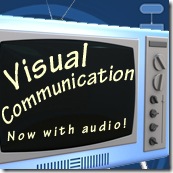Podcast: Creating screencasts as a narrative series
What’s the best way to create a screencast that teaches people how to do something? Well, we don’t know the answer to that. Instead, we talk about one particular series that includes “how-to” screencasts as part of a dramatic narrative. The intent behind this approach is to get people who ordinarily wouldn’t watch training on a piece of software to watch it anyway, because it’s entertaining and has an interesting story and it’s not a waste of time because I’m learning how to maximize our investment in this software, boss…
Doug Thomas hosts this episode, where he interviews all the creators, writers, and stars of the info-drama series “Clarity”.
Listen to the episode
Duration: 14:03
Size: 12.9 MB
Check out these Clarity episodes:
1. Create an office layout diagram
2. Create an organization chart
For articles about using visuals effectively and other topics, free downloads, and more information, visit https://office.com/.
https://media.libsyn.com/media/harrymiller/Viz013_ScreencastSeries.mp3
Comments
Anonymous
December 09, 2009
I watched episode 4 and learned something. Nice one, Detective Clarity. It fun and helpful.Anonymous
December 14, 2009
I just listened to the podcast and really enjoyed it. I like the open discussion and relative brevity of the podcast. Thanks for elaborating on your techniques. It's interesting to hear how you're doing all of that.