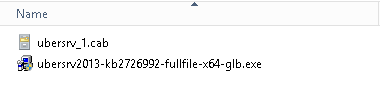SharePoint 2013 Installation and Configuration Issues
# Issue 1:
During Installing SharePoint 2013 Prerequisites there was an error in installing Application Server Role , Web Server (IIS) Role : Configuration error
Steps to fix (Installing .Net Framework 3.5):
- Insert the Windows Server 2012 installation image or DVD
- Open a command prompt window (run as Administrator) and run the following:
- Dism /online /enable-feature /featurename:NetFX3 /All /Source:D:\sources\SxS /LimitAccess
Note: D:\ is a Label for CD Drive in my case where Windows Server 2012 ISO image.
# Issue 2:
During running Configuration Wizard I got the following error in step 3:
Failed to create the configuration database.
Steps to fix (Change setting in SQL Server Instance - this option was optional in SharePoint 2010 but in SharePoint 2013 it's mandatory):
- Open Microsoft SQL Server Management Studio
- Login with sysadmin user
- Right Click on instance name and select properties >> Advanced
- Change Max Degree of Parallelism to 1
- Restart the SQL Service
For more details: https://sps2013.blogspot.com/2013/01/this-sqlserver-instance-does-not-have.htm
# Issue 3:
During running Configuration Wizard I got the following error in step 3:
Failed to secure the SharePoint resources.
Steps to fix (Change Folder Owner):
- Go to C:\Windows\Tasks
- Right Click on Tasks Folder and select Properties
- Go to Security Tab
- Click Advanced button
- Click Change link in owner filed
- Enter local Administrators group (Where SharePoint account which perform the installation belong to this group)
# Issue 4:
During installing April 2013 Cumulative update https://support.microsoft.com/kb/2726992 I got the following error:
Steps to fix:
Make sure when you downloaded the package to keep the cap file with the exe file during the installation and the reason CU has two files when its size more than 2 GB.
# Issue 5:
After installing SP 1 and then try to run Configuration Wizard I got the following error in log file
Unable to create a Service Connection Point in the current Active Directory domain. Verify that the SharePoint container exists in the current domain and that you have rights to write to it.
Steps to fix:
check this link
Comments
Anonymous
March 18, 2014
Nice articleAnonymous
March 29, 2014
No Success even after doing all of these steps. Still prerequisites is failing.Anonymous
March 29, 2014
Check if SharePoint servers have internet access and you are local admin or try to configure the prerequisites using offline and manual way.Anonymous
April 08, 2014
i did every thing but still same error IIS configurationAnonymous
April 08, 2014
Try to configure IIS configuration manually : 1- open Server Manager 2-click on Add roles and features 3-click next 4- click next 5-click next 6-from roles : select Application Server and Web Server 7-select .Net Framework 8-click next 9-click next 10-click next 11-from role services :keep the default settings and select windows authentication 12-click next 13-specify the alternate source path for sxs folder and then click ok and installAnonymous
June 11, 2014
Issue 1 was resolved successfully. Thanks,Anonymous
July 07, 2014
Hi Issue 3 not working.. still giving the same error.. Can you guide me ?? ThanksAnonymous
July 11, 2014
Perfect Thank you!Anonymous
July 18, 2014
rename the file C:windowsSystem32ServerManager.exe with ServerManagerCMD.exe then run prerequisiteinstallerAnonymous
September 15, 2014
Perfect..Anonymous
November 11, 2014
Nabeel...thanks a lot. That worked!Anonymous
January 20, 2015
did the :- rename the file C:windowsSystem32ServerManager.exe with ServerManagerCMD.exe and low and behold - it now works ( I just copied ServerManager.exe to ServerManagerCMD.exe ) I am running Server 2012 R2 thanksAnonymous
February 02, 2015
I thought copying C:windowsSystem32ServerManager.exe to ServerManagerCMD.exe was ridiculous. But I did it, and it worked! Same as above Server 2012 R2.Anonymous
February 08, 2015
Worked a treat... Good work on that MS. Obviously been through a rigorous testing regimeAnonymous
April 27, 2015
C:windowsSystem32ServerManager.exe to ServerManagerCMD.exe it work for me in windows server 2012 R2 !!!Anonymous
May 01, 2015
ServerManager.exe rename worked! I copied ServerManager.exe to desktop, renamed to ServerManagerCMD.exe back to C:windowssystem32Anonymous
May 04, 2015
Worked, thanks Nabeel! Just to clarify, you can't rename the original file. You need to create a copy and rename the copy to "ServerManagerCMD.exe" and just leave them both in that directory.Anonymous
May 05, 2015
"" I thought copying C:windowsSystem32ServerManager.exe to ServerManagerCMD.exe was ridiculous. But I did it, and it worked! Same as above Server 2012 R2. "" After many other tries and workarounds... this worked for me too! #ridiculousAnonymous
May 17, 2015
Its .net 3.5. Install this and it will work.Anonymous
June 03, 2015
ServerManagerCMD thing worked for me as well. Lamest issue ever, thanks so much for the fix.Anonymous
June 10, 2015
Hi guys, will it work in 2008r2 also. Please let me know. i have a important delivery tomr. i need to fix itAnonymous
June 15, 2015
Nabeel's solution works Thanks NabeelAnonymous
June 16, 2015
Also did the rename - also worked C:windowsSystem32ServerManager.exe with ServerManagerCMD.exeAnonymous
June 27, 2015
Renaming to ServerMangerCMD worked perfectly. Thanks a million,Anonymous
June 27, 2015
Renaming to ServerMangerCMD worked perfectly. Thanks a million,Anonymous
December 10, 2015
install SP2013 without SP1 on windows 2012 and with SP1 on windows 2012 r2Anonymous
December 10, 2015
copied servermanager to another folder renamed with CMD copied back and YIP it works on 2012R2Anonymous
December 29, 2015
support.microsoft.com/.../2765260Anonymous
February 08, 2016
Thank you, just copy the ServerManager.exe to ServerManagerCMD.exe and works!! How do you found this is the problem?