Dexterity and Double Byte Languages
 From the Translating Dexterity Applications Series.
From the Translating Dexterity Applications Series.
During the course of this series we have discussed how you can change terminology, or even the entire language of a Dexterity application. We have discussed flipping the windows for languages that read from right to left. We have also discussed using languages which have different character sets.
Languages such as French, Spanish and German etc. can use extended character such as ç è é ê Ö.
Languages such as Hebrew, Arabic, Thai and Vietnamese can use an entire extended alphabet, but they are all still single byte languages. A single byte language only needs an 8 bit value (0-255) to represent a character. Use of these character sets while handled by Dexterity is still not supported by Microsoft.
So what about Chinese, Japanese or Korean characters? These languages are double byte languages that require 16 bits (0-65535) to represent a single character.
Dexterity does not support double byte languages. This is mentioned in the Knowledge Base (KB) article Double Byte Languages (KB 864986)  . While the article says double byte is being evaluated, I doubt it will ever happen. Microsoft has other Dynamics products which already support double byte, and adding support to Dynamics GP is not on the wish list.
. While the article says double byte is being evaluated, I doubt it will ever happen. Microsoft has other Dynamics products which already support double byte, and adding support to Dynamics GP is not on the wish list.
Now that the official response has been given….
I have heard of Microsoft Dynamics GP being used in countries that are not supported. They are not supported because Microsoft has not performed any localisation for that country and so many of the local taxation and legal requirements are not met without futher customisation by the partner or customer. Usually these installs are based on the US English installation and are not translated.
However, I have also heard that double byte characters are being entered into the non-key string fields, such as descriptions, names and addresses. While Dexterity cannot truly handle double byte characters, it can work with some issues. For example: delete or backspace must be pressed twice to remove both bytes of a double byte character.
Note: These systems using languages other than those released by Microsoft are running in an unsupported environment. Microsoft support can only provide support for an issue if that issue can be replicated in a system that is in a supported environment.
Back in the days of version 6.00, a team in the Asia Pacific region started a "proof of concept" project to see whether it would be possible to have a Chinese version of Dynamics GP. The project was stopped as there were too many issues with trying to use double byte languages when Dexterity was never designed to handle double byte. The project was able to use the translation tool with a product called RichWin to create a Chinese interface. Below is a screenshot of a translated window (can you guess which one? .. No cheating if you read Chinese.):
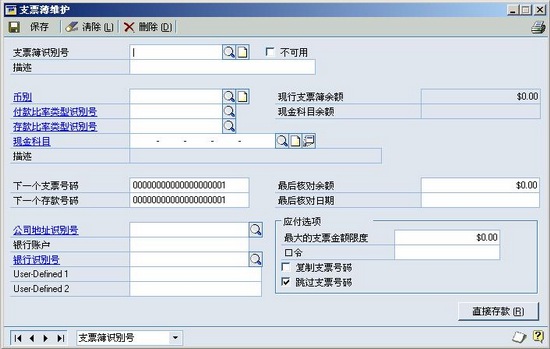
Before you ask me where you can obtain a Chinese version of Microsoft Dynamics GP, this screenshot is all I have. The project is long gone and no Chinese version exists.
For another approach to the translation to other languages including double byte languages, have a look at this post : Revisiting: Translating Dynamics GP.
David
14-Jun-2010: Added link to Revisiting: Translating Dynamics GP article.
Comments
Anonymous
February 23, 2009
Chequebook Maintenance :) and no I cannot read Chinese!Anonymous
February 23, 2009
David, I love this series! And that's the CHECKBOOK Maintenance Window :)Anonymous
February 23, 2009
Well Done, Jen and Jivtesh. Jen wins by 3 minutes. :-) DavidAnonymous
February 23, 2009
Posting from the Dynamics GP Blogster http://dynamicsgpblogster.blogspot.com/2009/02/developing-for-dynamics-gp-weekly_23.htmlAnonymous
February 26, 2009
Hi David, We have been able to convert the UI of Microsoft Dynamics GP 10.00 in multiple languages. All these without any Dexterity Tool or even without touching the source code. All externally using our our unique ScriptMagic - zero code change L10N solution. Please do feel free to write to me at rushi.rajendra@imgpoint.com I can send to you the screen shots or even a copy for evaluation. Look forward. http://www.imgpoint.com/Anonymous
March 03, 2009
We did something similar on version 8 using an add on to windows (a licensed product that i don't recall) where we simply modified forms and reports to use the language set. it seemed to get us around the double byte thing. SQL would also actually store and return the values in Chinese as well. i believe we used the Big 8 character set. we only modified certain objects so it wasn't a complete translation but it worked.Anonymous
March 09, 2009
Posting from Vaidy Mohan http://www.vaidy-dyngp.com/2009/03/translation-series-is-complete-now.htmlAnonymous
June 12, 2010
Multilingual GP for Microsoft Dynamics GP translates the user interface, reports, forms, and data to Chinese.Anonymous
June 13, 2010
Hi Mark I have added a link back to the article discussing Multilingual GP. David