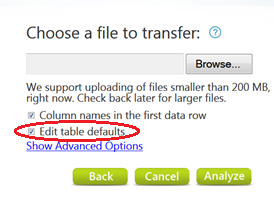Microsoft Codename "Data Transfer" Lab Refresh
We committed to continually improving Microsoft Codename “Data Transfer” lab. We launched the lab less than a month ago, and we just completed our first major refresh to the service. This refresh addresses a few issues we found and a few issues you found.
- We’re more forgiving on blob names, but remember container names still have their own limitations. See: Naming and Referencing Containers, Blobs, and Metadata
- You can now set CSV delimiters and qualifiers
- Field type guessing does a better job. We analyze as much of the file possible in a few short seconds, rather than just deferring to the top 100 rows. If you don’t like our guess, you can still override it in the Table Settings page. You can get to that page by selecting Edit table Defaults on the File selection page:
- You now have the option to treat empty string as NULL
- And, most importantly, we’re continuing to improve our handling of large files. We’ve made significant improvements upload reliability for files up to 200 MB in size
Thanks for all the feedback you’ve submitted through surveys and feature voting. Keep the feedback coming, and get your vote in. Please feel free to contact us directly at datatransfer@microsoft.com, take the survey, or add your suggestions and issues to the SQL Azure Labs Support Forum. We look forward to hearing from you.
Happy Transferring,
Shoshanna Budzianowski and the “Data Transfer” Labs team
Email: datatransfer@microsoft.com
Twitter: @SQLAzureLabs #sqlazurelabs #datatransfer