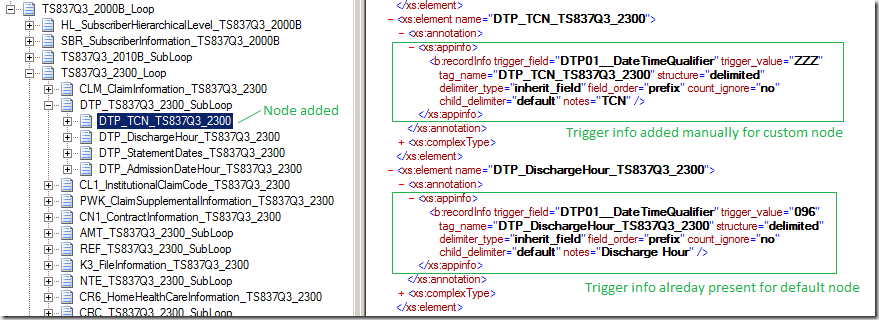Error due to missing HIPPA Schema Trigger Field Annotations
Recently, I was working on a support incident where the customer have modified 837I HIPPA schema by adding a child node under DTP segment. But, while we tried to validate an instance against the schema at both design time and run time, we will get error “Object reference not set to an instance of an object”.
Below is the error thrown by EDIReceive pipeline at run time.
Event Type: Error
Event Source: BizTalk Server 2009 EDI
Event Category: None
Event ID: 4097
Description:
Fatal error encountered in EDI Disassembler, error information is Object reference not set to an instance of an object.
The issue would not happen if we were using the default 837I HIPPA schema which comes out of the box with BizTalk. Now, it means that something going wrong with the node which we have added to schema and the error is also of not much help here. Also, if we remove the data from the input instance corresponding to the node added in the schema, it would get successfully parse.
After we did a thorough examination of schema (all thanks to Farida for this), we found that the child node added under DTP segment in the schema was missing the HIPPA Schema Trigger Field Annotations. First learn what are HIPPA Schema Trigger Field Annotations, for that click here. Here it was happening that, for DTP segment, we had other default child nodes which have got their Trigger Field Annotations specifying what their qualifier values (or trigger values) are. Now when the EDI Disassembler encounters DTP segment followed by the qualifier value, it should be able to resolve it to the corresponding XML child node under DTP segment. But when it encountered DTP segment for the child node added to the schema, it was not able to resolve the qualifier value to any node since there is no child node matching that qualifier value and hence the error.
Once we added the Trigger Field Annotations to the node added manually, it resolved the error. Note that, for adding the trigger info, we have to open the schema in a text editor.