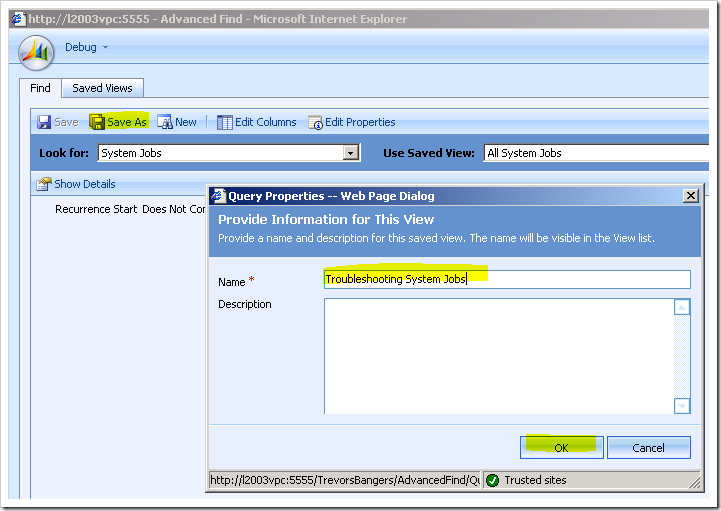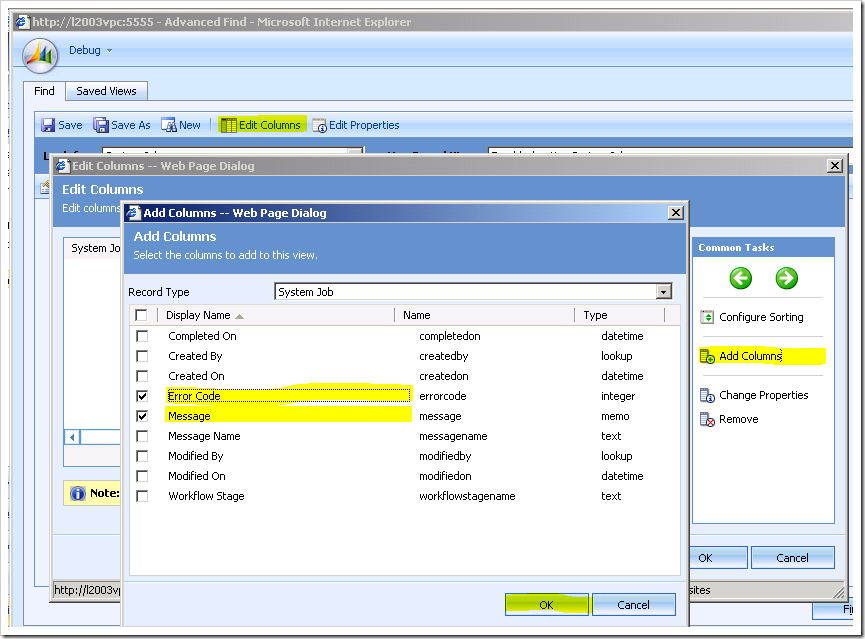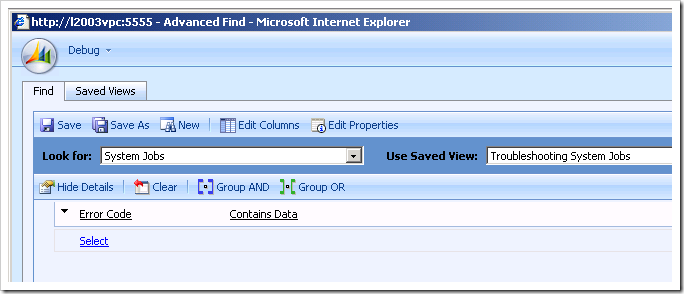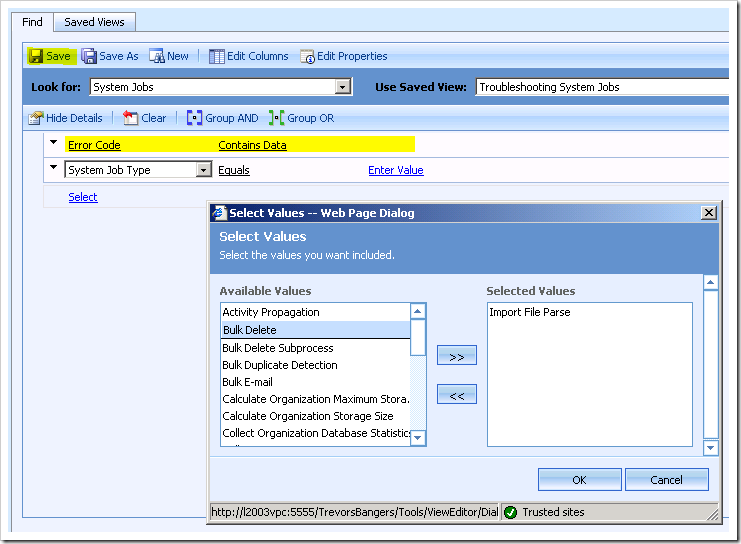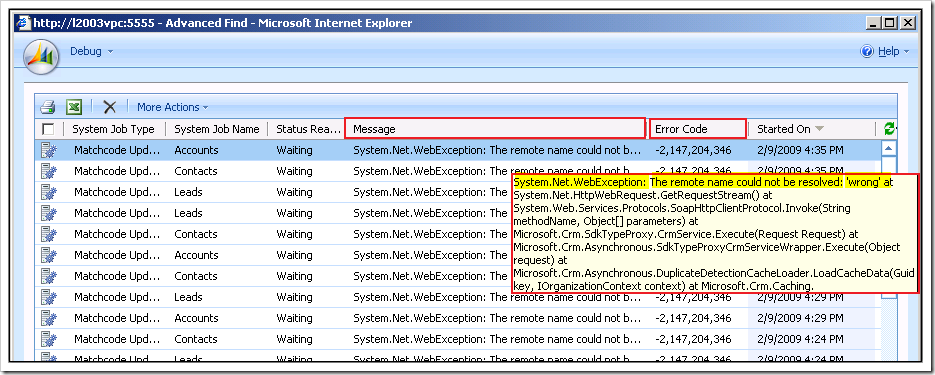How to troubleshoot [System Jobs] failures using [Advanced Find]
Microsoft Dynamics CRM 4.0 is using a lot of System Jobs to drive many features like: Send Bulk E-Mail, Import Data, Workflows, Duplicate Detections, Campaign Activities distribution, etc….. These jobs are processed by the Asynchronous Service and it can happen that the service fails to process these jobs. Jobs can fail or get stuck in waiting state. This is generally due to a configuration issue on the CRM Server.
Here are a few steps you can try to get more information about the System Jobs failures reasons and how to troubleshoot this:
Within the Microsoft Dynamics CRM Web Application, go to Settings \ System Jobs, click Advanced Find button, click Save As to save your custom query, name it “Troubleshooting System Job” for instance and click OK.
Here you will need to add the two columns which will be helpful for troubleshooting. Click Edit Columns, Add Columns and select Error Code and Message. Click OK twice.
You will now get back to your view criteria (click Save to save the column change). Here you can for instance click Show Details and filter on the System Jobs which are showing errors (this is what we want), to do this, select the Error Code field and select Contains Data criteria.
You can also precise the query a little bit if you have more idea about the System Job type you are troubleshooting. Let say you want to troubleshoot Bulk Delete and Import File parse failures. Then filter on the System Job Type as shown on the screenshot.
When you are done, click Find. The result will look like this:
You can see there the Message and Error Code column will give you the reason of the failure. The failure is likely to be that the Asynchronous Service cannot contact the CRM Web Services because of a bad configuration. It could be configuration within the MSCRM_CONFIG database or in the Server MSCRM Registry Hive. In this example above, the service cannot connect to the server named “WRONG”. Wrong was the name of the CRM Server i put in the AsyncSdkRootDomain value in my DeploymentProperties table.
Please have a look at the following articles for more information and for potential solutions:
950416 System Jobs are in a waiting state and Outlook clients cannot connect after you set the CRM Web site to an assigned IP address
https://support.microsoft.com/default.aspx?scid=kb;EN-US;950416
947423 How to update the Microsoft Dynamics CRM Web site port after you install Microsoft Dynamics CRM 4.0
https://support.microsoft.com/default.aspx?scid=kb;EN-US;947423
950542 Synchronous plug-ins do not respond to the events that are triggered in Microsoft Dynamics CRM 4.0
https://support.microsoft.com/default.aspx?scid=kb;EN-US;950542
Technorati Tags: CRM 4.0,Asynchronous Service,Performance,System Jobs
Hope this helps.
Benjamin LECOQ
Comments
- Anonymous
February 10, 2009
Microsoft Dynamics CRM 4.0 is using a lot of System Jobs to drive many features like: Send Bulk E-Mail