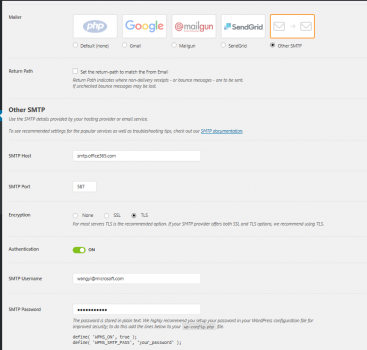An Example of Setting WordPress Email with Office 365 SMTP
Install "WP Mail SMTP" plugin in WordPress (use this plugin as example)
Configure WP Mail SMTP using 'smtp.office365.com', e.g.
Test send Email
Comments
- Anonymous
March 11, 2018
I can not get this to work. I keep getting the followingVersions:WordPress: 4.9.1WordPress MS: NoPHP: 7.0.24WP Mail SMTP: 1.2.5Params:Mailer: smtpConstants: NoErrorInfo: Extension missing: opensslHost: smtp.office365.comPort: 587SMTPSecure: tlsSMTPAutoTLS: bool(true)SMTPAuth: bool(true)Server:OpenSSL: NoSMTP Debug:2018-03-11 22:37:47 Extension missing: openssl