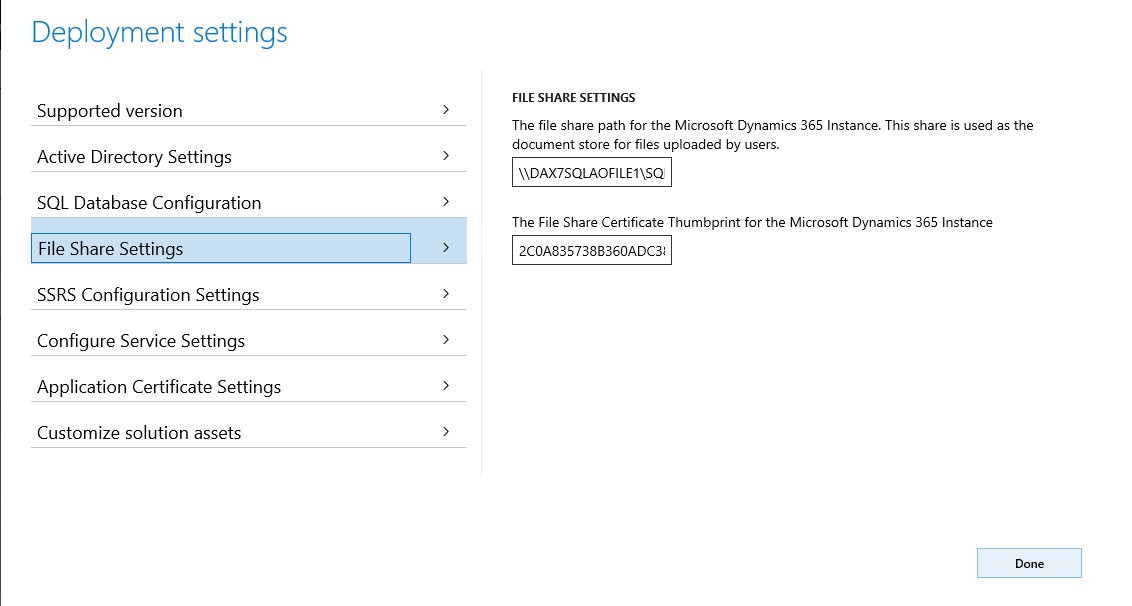How to select the document management storage location
In Dynamics 365 for Finance and Operations the document management feature allows you to attach documents (files and notes) to records within the application. There are several different options for storage of those documents – in this document we will explain the advantages and disadvantages of each option
Document storage locations
There are 3 possible options for document storage:
• Azure storage: In the cloud version of Finance and operations this will store documents in Azure blob storage, in the on-premises version this will store documents in the file share given in the environment deployment options in LCS*
• Database: stores documents in the database
• SharePoint: stores documents in SharePoint Online, this is currently only supported for the cloud version. Support for on-premises SharePoint is planned to be added in the future
Each document storage option can be configured per document type – meaning that it’s possible to configure a type of document “scanned invoices” and choose storage “Database”, and configure another type of document “technical drawings” and choose storage “Azure storage”.
Classes
When configuring document types there are 3 different classes of document available, each class of document only allows certain storage locations:
- Attach file: this allows selection of “Azure storage” or “SharePoint” locations
- Attach URL: this allows only “Database” location
- Simple note: this allows only “Database” location
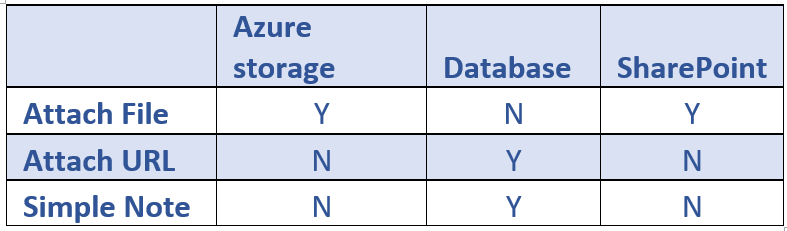
Azure storage
This type of storage can be configured for the “attach file” class of document only.
As mentioned earlier in this document, in the cloud version of Finance and operations this will store documents in Azure blob storage, in the on-premises version this will store documents in the file share given in the environment deployment options in LCS.
In the cloud version the an Azure storage account is automatically created when an environment is deployed. No direct access to the storage account is given, access is only via the application. This is a highly available geo-replicated account, so there are no additional considerations required to ensure business continuity for this component.
In the on-premises version an SMB 3.0 file share is specified at environment deployment time. High availability and disaster recovery options must be considered to ensure availability of this file share, the application accesses this using its UNC path – ensure this UNC path is available at all times.
Files stored in this way are not readable by directly accessing the file share location – they are intended only to be accessed through Finance and Operations – specifically files stored will be renamed to a GUID type name, and their file extension is removed. Within Finance and Operations a database table provides the link between the application and the file stored on the file system.
No direct access to this folder should be allowed for users, access for the Finance and Operations server process is controlled through the certificate specified during environment deployment.
Database
Database storage will be used automatically for document types using classes “Attach URL” or “Simple note”. The “Attach file” class of documents will not be stored in the database.
Documents stored in the database will be highly available by virtue of the SQL high availability options which are expected to be in place already as a requirement of Finance and Operations.
SharePoint
This type of storage can be configured for the “Attach file” class of document only.
For the cloud version of Finance and Operations, SharePoint Online is supported but currently SharePoint on-premises is not supported. For the on-premises version SharePoint Online is also not supported currently.
SharePoint Online is a highly available and resilient service, we recommend to review our documentation for more information.
Cloud versus On-premises
In the cloud version of Finance and Operations, for file storage, either SharePoint Online or Azure blob storage can be used.
In the on-premises version, for file storage, only Azure blob storage can be used – which will store files in a network file share as defined in the environment deployment options.
*The screenshot below shows the setting for file share storage location used by on-premises environments when selecting “Azure storage”.