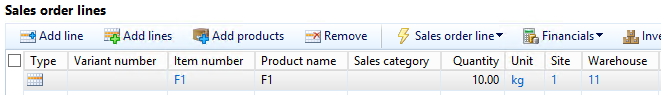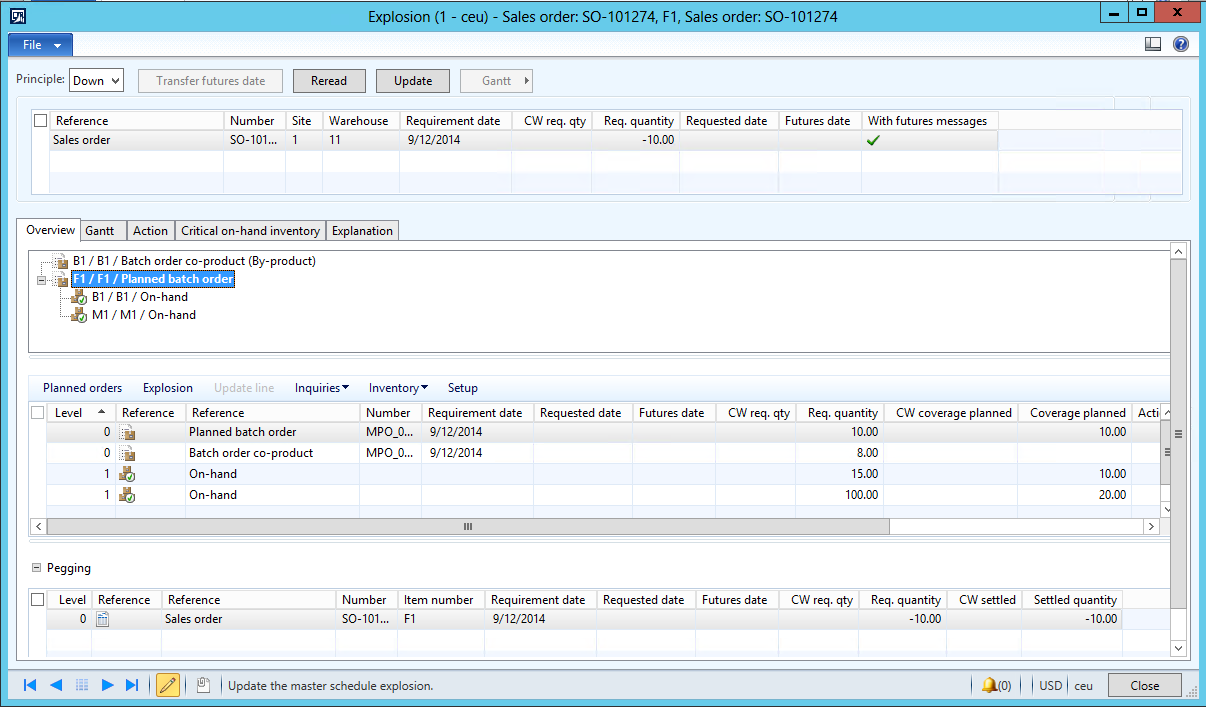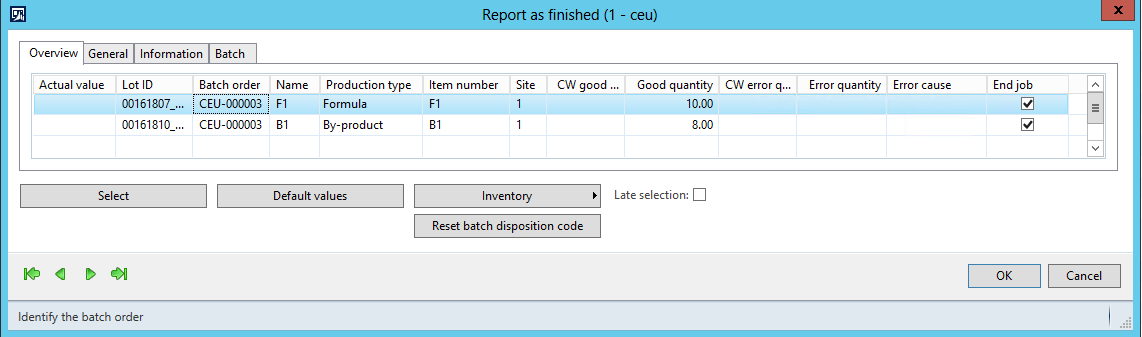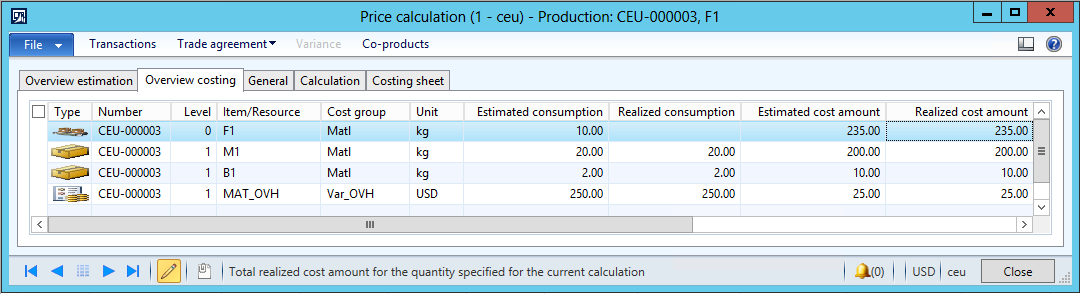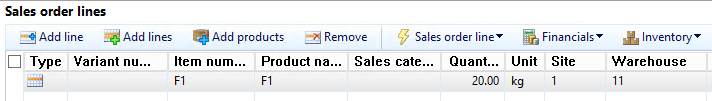Support for Recycled By-products in AX 2012 R3 CU8
This new functionality is available with KB 2989470 / HF 2989470 and will be included in Microsoft Dynamics AX2012 R3 CU8. To find the HF you can use LCS Issue Search.
What’s new?
To support recycled or recurrent products in process industry, it is now possible to use the same product as both input and output on a formula. As an example, this is useful in plastic molding where consumed plastic regrind can be recovered from the manufacturing process. Other examples are processes where you put metal scrap from the stamping/forming process in a foundry.
The recurring co-product solution in Microsoft Dynamics AX2009 had some limitations on the costing side and was not ported to AX2012. This new solution use by-products with a stronger support for costing.
Feature solution
This new feature enables the consumption and reuse of the same by-products in the production of formulas and batch orders, by allowing BOM circularity for output that has the production type, By-product.
For costing purposes a new Burden type, Recycled, was added to handle the cost of the recycled by-products. Use of the Recycled Burden type deducts the joint production cost that is allocated to the formula and co-products, by using the standard cost value of the recovered by-product.
By-product output from planned and firmed batch orders is ignored during planning. This is done to ensure that demand for the recycled product isn't pegged against by-product output from the same order, or other orders from the same process or BOM chain. This means that the recycled by-product cannot be pegged until it is on-hand (posted from the batch order).
Finally as a small additional improvement on the Explosion form, it is now indicated when a formula output is a by-product. This is done by adding '(By-product)' to the line.
Set up recycled by-products
In order to allow BOM circularity, the recycled item must use standard cost and use the production type By-product or in special cases Co-product. On the formula the recycled product input is a normal formula line, and the output on the same or other formulas is a co-product output of the Production type, By-product, and the Burden type, Recycled.
Product
The recycled functionality only supports standard cost, so ensure that you select an Item model group that uses the Inventory model, Standard cost, on the General FastTab:
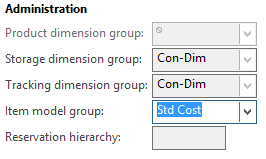
Ensure that the Production type is By-product on the Engineer FastTab for the product:
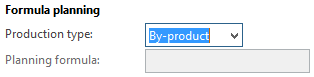
Note: Products with production type Co-product can also be used, but then you will have to change the Production type to By-product on the formula or batch order, to use the recycled by-product functionality.
Input - formula consuming the recycled product
The recycled product is added as a normal formula line on the formula:

Output - formula producing the recycled product
On the formula (can be the input, or another formula) that produces the recycled item, the recycled item must be added as a co-product output of the production type, By-product, with the Burden type, Recycled:
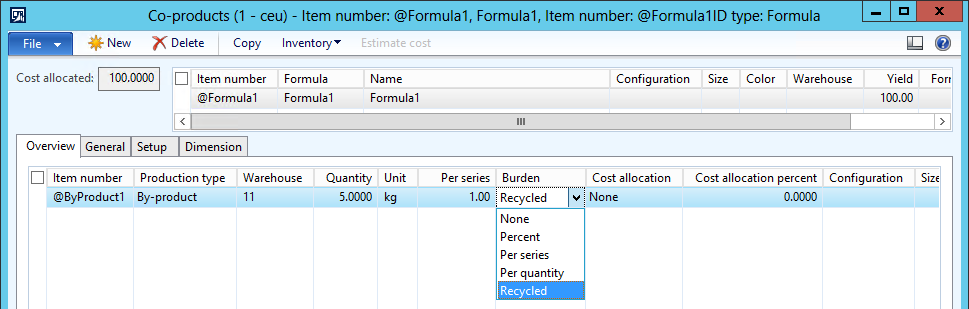
We are aware that the name Burden is not full correct with the Recycled option added. However, the nature of a hotfix release didn't leave room for renaming.
Let's try an example to see the feature in action:
We have the following three products:
M1 - Main ingredient, Standard cost - $10/Kg, Purchase, 100 kg On-hand
B1 - By Product, Standard cost - $5/Kg, Purchase, 15 kg On-hand
F1 - Formula item, Standard cost, Production, 0 kg On-hand
To produce F1 we use the following formula:
F1-FORM, Formula Size: 10 Kg
With the following lines
M1, 20 kg
B1, 10 Kg
Co/By-Product lines
B1, Production type = By-product, Burden = Recycled, 8 Kg
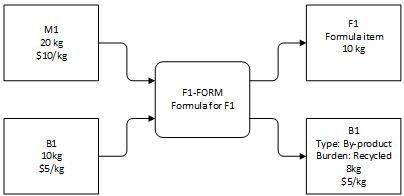
With the B1 added as By-product under the Co-products output:

First sales order
To generate a demand for F1 let’s create a sales order for 10 kg:
Running the explosion on the sales order will generate a batch order to produce the 10 kg because we don't have any F1 on-hand:
Notice that the first line for B1 indicates that we get an additional co-product output of the type, By-product.
As both M1 and B1 are on hand, we can firm the planned batch order and start the production. (Planned orders -> Firm)
Processing the batch order
Let's report the batch order as finished with the expected input and output:
What happened to the cost?
I have set a material overhead of 10%, so looking at the cost perspective we get the following.
Batch cost:
M1 20 kg = 20 * $10 = $200
B1 10 kg = 10 * $5 = $50
Overhead 10% = 10% * ($200+$50) = $25
Total = 200+50+25 = $275
B1 cost share (8kg): 8 * $5 = $40 (note this is fixed to the Std. Cost - no overhead)
F1 cost share (10kg): $275 - $40 = $235 (Incl. all $25 in overhead)
Second sales order
Let's create another sales order for 20 kg F1, to see how planning handles a shortage of the recycled by-product.
Running the explosion on the sales order will generate a planned batch order to produce the 20 kg. Notice the planned order for B1.
We still have plenty of M1:
- We have 80 kg and we need 40 kg for the additional order.
However, we are running short of B1:
- Initially, we had 15 kg. The first batch order consumed 10 kg and output was 8 kg, so now we have 13 kg.
- For the new order we need 20 kg, so a planned order for 7 kg is created to cover the missing ingredient.
Summary:
With HF 2989470 that is included in Microsoft Dynamics AX 2012 R3 CU8, it is now possible to recycle and reuse by-product output from batch orders.
- The recycled product must use standard cost and have the production type, By-product or Co-product
- On the formula, co-product output must be of the type, By-product, and have the Burden type, Recycled
- Planning will now consider only on-hand inventory for by-products. So potential supply from batch orders is not used for pegging until the batch order output is posted.
Comments
- Anonymous
September 09, 2014
Hi Christian,Thanks for this function - so very important in the Process Manufacturing industry. I totally agree and think it is fantastic that the MRP does not consider (peg) the output by-product until it is actually in stock.Here's my question: is it possible not to consider the by-product as an ingredient unless it is in stock, i.e. the formula is 100% M1, but if B1 is available I can (and should) use it instead? And can B1 also be a Formula product? This is a real-case scenario from one of our live customer sites where excess Formula product is remixed into another batch. We had to do a bit of programming to get around this and the tracking requirements that this implied... If I had to revisit the solution today in R3 CU8 I would model the excess formula as a by-product under a different item number, but how can we do the substitution ingredient?Best regards,Nicholas - Anonymous
September 09, 2014
The comment has been removed - Anonymous
September 09, 2014
The comment has been removed - Anonymous
September 09, 2014
Hi Christian,Thanks for your timely reply.If I understand correctly you mean that the cost calculation would look like this: M1 30 kg = 30 * $10 = $300 B1 0 kg = 0 * $5 = $0 Overhead 10% = 10% * ($300) = $30 Total = 300+30 = $330B1 cost share (8kg): 8 * $5 = $40 (fixed Std. Cost - no overhead)F1 cost share (10kg): $330 - $40 = $290 (Incl. all $30 in overhead)I would add that an estimation of the variable overhead would probably be included in the By-Product's standard cost calculation (ex. 4,50+0,50). If so, the cost sheet should be set up so that the variable overhead is not applied to the B1 ingredient during production, but only for the standard cost calculation, (use the Purchase price "branch" of the costing sheet for instance).If so then that's fine by me!Best regards,Nicholas - Anonymous
September 10, 2014
Hi Claudio,sounds like an interesting scenario for the future. However, I 'm not sure why I would need an own product there, since ther is really now expected outcome of the operation - would it not be enough to add an operation at the end of the batch process? Or should that operation be tied to the resource in the first place, creating a cleaning job after each series of jobs processed on the resource?/Conrad - Anonymous
September 11, 2014
Hi Conrad,Great enhancement. - Anonymous
September 11, 2014
Hi Nicholas,What you write is almost correct. However, I case where you do not consume any B1 in the formula F1 will get the full cost share of $330. When ending the batch order, the variance from B1 (8*-$5) will be added to the order, as B1 will be added to the inventory at standard cost./Christian - Anonymous
September 15, 2014
The comment has been removed - Anonymous
September 18, 2014
Thanks Claudio for this. In that case my recommendation would be to add the operation to the original route (as the last operation). That would also help to consider the cleaning in the product cost. The bad news is that would require a couple of changes on the planned receipts of the main and eventually the co- and by-products, as these would now be needed relative to the second last operation.So again, a great scenario. - Anonymous
February 01, 2015
Hi Christian,Can we discuss a possible customization to allow not to enter the recycle product in the input formula?Thanks - Anonymous
February 01, 2015
Hi Jean, I will contact you via mail to discuss further./Christian - Anonymous
May 11, 2015
I welcome this enhancement, I am thrilled to see this enhancement, as I was also a part of those who supported this product suggestion in the Microsoft connect.