Windows Server 2019 Essentials Roles And Features
Back in September over on the Windows Server Blog there were some major changes announced for Windows Server Essentials. This post will focus on some of the differences between Windows Server 2019 Essentials and Windows Server 2019 Standard for those who are deciding on which is going to be more appropriate for their environment, and is a follow up to a previous post which covered the differences between the Standard and Datacenter editions.
After installing one of the immediate differences that is highlighted post setup is that Standard will take you to Server Manager, but with the addition of an extra popup suggesting to try Windows Admin Center, which is the focus area for Windows Server administration moving forward. Windows Server Essentials instead doesn't launch Server Manager automatically, but when you do it pops up the same message. Previously Essentials provided more of a guided setup experience, but as was mentioned in the announcement, this has switched to be more like Windows Server 2019 Standard.
[caption id="attachment_6965" align="alignnone" width="749"]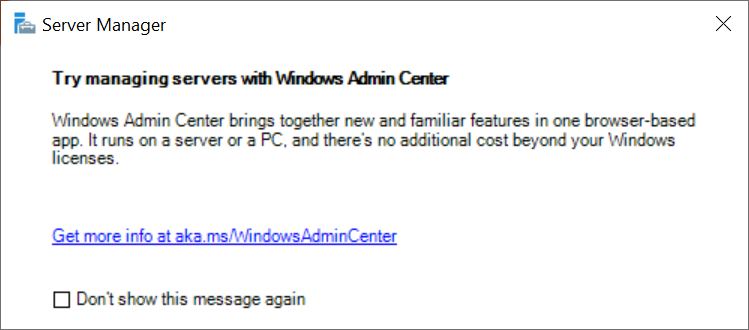 Server Manager WAC Pop Up[/caption]
Server Manager WAC Pop Up[/caption]
Starting with Essentials, we can see the server roles as highlighted below.
[caption id="attachment_6935" align="alignnone" width="1024"]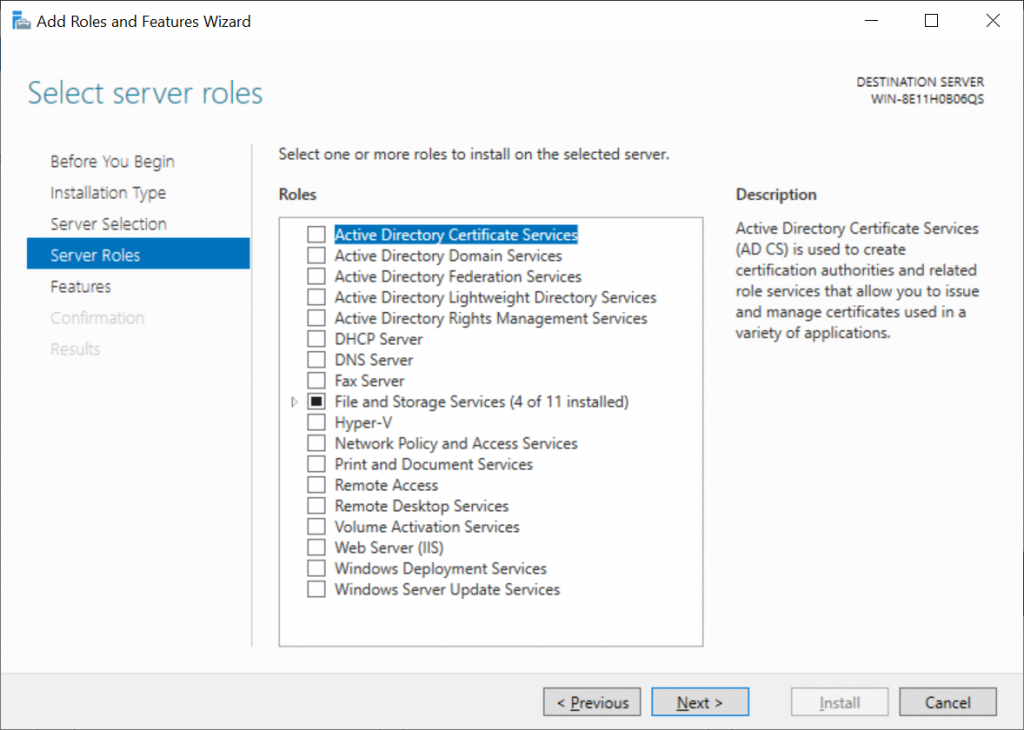 Windows Server 2019 Essentials Roles Listing[/caption]
Windows Server 2019 Essentials Roles Listing[/caption]
[caption id="attachment_6955" align="alignnone" width="1024"]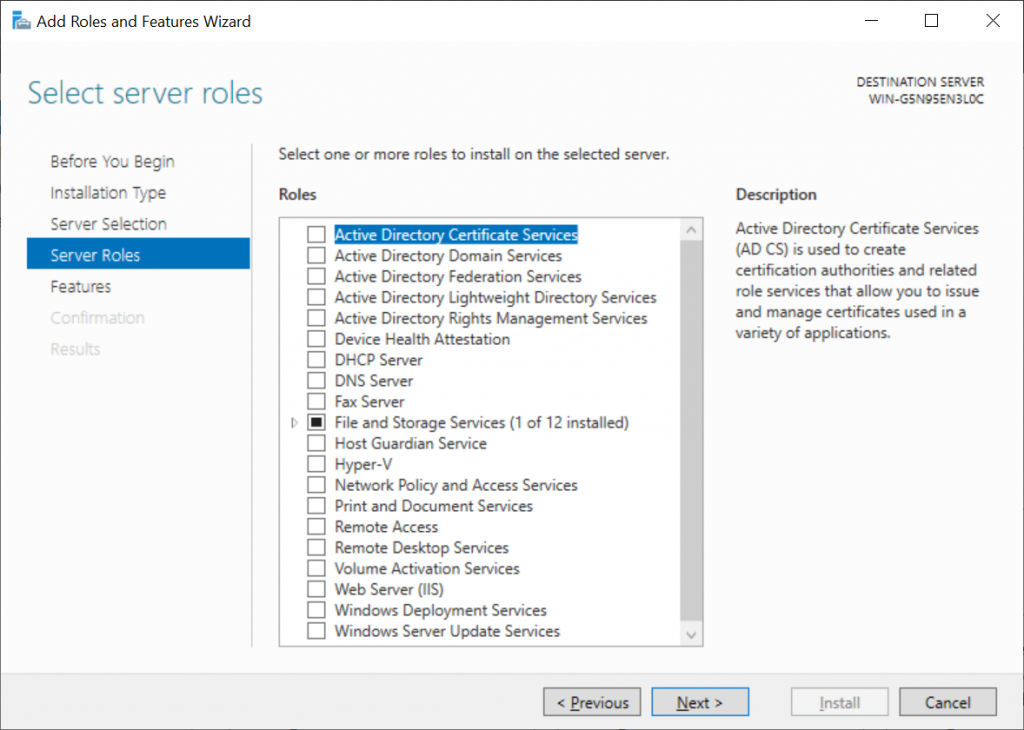 Windows Server 2019 Standard Roles Listing[/caption]
Windows Server 2019 Standard Roles Listing[/caption]
If we note the two items that aren't listed for Essentials we have...
Device Health Attestation - Introduced with Windows Server 2016, you can now run the DHA service as a server role within your organization which allows the raising of the security bar to hardware monitored and attested security, with minimal or no impact on operation cost.
Host Guardian Service - Uses attestation to ensure that only known, valid hosts can start shielded VMs, and key protection to securely release the keys for shielded VMs.
As we switch from the included roles to included features, we see a few more differences.
[caption id="attachment_6925" align="alignnone" width="341"]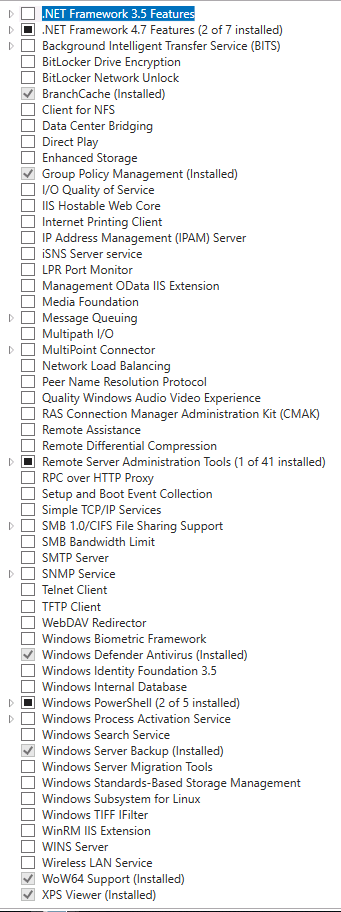 Windows Server 2019 Essentials Features[/caption]
Windows Server 2019 Essentials Features[/caption]
[caption id="attachment_6945" align="alignnone" width="337"]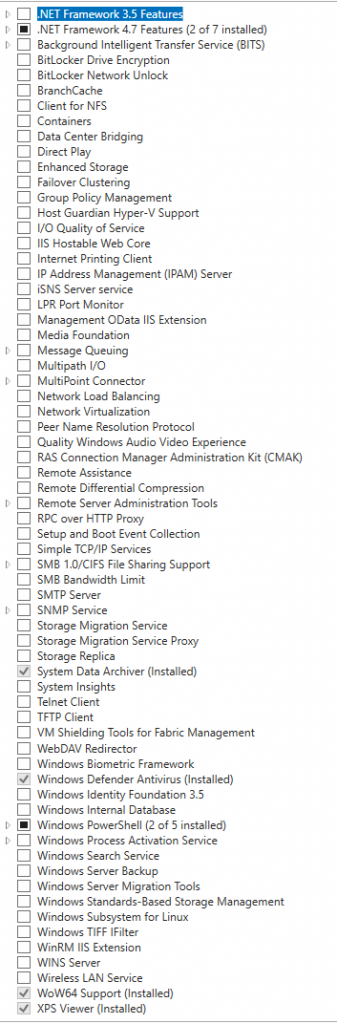 Windows Server 2019 Standard Features[/caption]
Windows Server 2019 Standard Features[/caption]
If we break down the differences we have the following...
Containers - Containers are a way to wrap up an application into its own isolated environment. For the application in its container, it has no knowledge of any other applications or processes that exist outside of its environment. Everything the application depends on to run successfully also lives inside this container. Wherever the environment may move, the application will always be satisfied because it is bundled up with everything it needs to run.
Failover Clustering - A failover cluster is a group of independent computers that work together to increase the availability and scalability of clustered roles (formerly called clustered applications and services). The clustered servers (called nodes) are connected by physical cables and by software. If one or more of the cluster nodes fail, other nodes begin to provide service (a process known as failover). In addition, the clustered roles are proactively monitored to verify that they are working properly. If they are not working, they are restarted or moved to another node.
Host Guardian Hyper-V Support - corresponding component for HGS mentioned earlier
Network Virtualization - provides overlays of virtual networks on the same physical network
Storage Migration Service - orchestrates storage migration by invoking Storage Migration Proxy Service .
Storage Migration Proxy - service to run inventory, transfer and cutover for storage migration
Storage Replica - allows you to replicate data between servers
System Data Archiver -provides services to collet and archive Windows Server system data
System Insights - provides the services that are needed to manage and invoke predictive analytics capabilities that analyze Windows System data.
VM Shielding Tools for Fabric Management - Provides shielded VM utilities that are used by Fabric Management solutions and should be installed on the Fabric Management server.