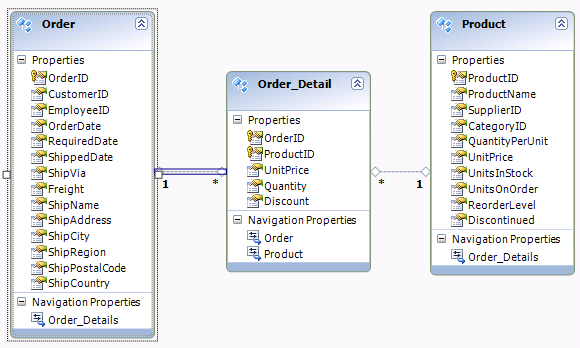Walkthrough: Table-Valued Functions (June CTP)
The information in this post is out of date.
Visit msdn.com/data/ef for the latest information on current and past releases of EF.
For Table-Valued Functions see https://msdn.com/data/hh859577
Microsoft Entity Framework June 2011 CTP is bringing support for Table-Valued Functions. TVFs are store functions capable of returning table-shaped values. TVFs are similar to Stored Procedures in that they can have procedural code in their body. Unlike stored procedures however, TVFs are composable which means I can use them inside a classic query. In this walkthrough we will learn how to map entities to TVFs using the VS designer. Then we will see how to use TVFs in LINQ queries.
Pre-requisites
- Microsoft Entity Framework June 2011 CTP. Click here to download.</