Comment dessiner une bitmap
Pour afficher une bitmap, utilisez la méthode ID2D1RenderTarget::D rawBitmap . L’exemple suivant montre comment utiliser la méthode DrawBitmap pour dessiner un ID2D1Bitmap. Il crée la sortie illustrée dans l’illustration suivante.
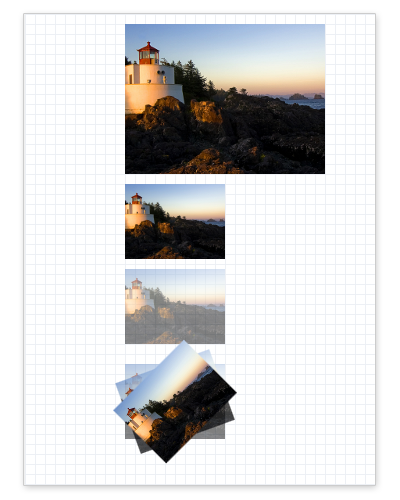
Tout d’abord, créez un ID2D1Bitmap. L’exemple suivant charge une bitmap à partir du fichier de ressources de l’application et la stocke en tant que m_pBitmap. (Pour voir comment la LoadResourceBitmap méthode est implémentée, reportez-vous à How to Load a Bitmap from a Resource.)
// Create a bitmap from an application resource.
hr = LoadResourceBitmap(
m_pRenderTarget,
m_pWICFactory,
L"SampleImage",
L"Image",
200,
0,
&m_pBitmap
);
Créez l’ID2D1Bitmap dans la même méthode que celle où vous avez créé la cible de rendu que vous utiliserez pour dessiner l’image bitmap, puis relâchez la bitmap lorsque la cible de rendu est libérée.
Une fois la bitmap créée, affichez-la. L’exemple suivant utilise la méthode DrawBitmap pour afficher une bitmap plusieurs fois à l’aide de différents paramètres de taille et d’opacité.
HRESULT DrawBitmapExample::OnRender()
{
HRESULT hr;
hr = CreateDeviceResources();
if (SUCCEEDED(hr))
{
// Retrieve the size of the render target.
D2D1_SIZE_F renderTargetSize = m_pRenderTarget->GetSize();
m_pRenderTarget->BeginDraw();
m_pRenderTarget->SetTransform(D2D1::Matrix3x2F::Identity());
m_pRenderTarget->Clear(D2D1::ColorF(D2D1::ColorF::White));
// Paint a grid background.
m_pRenderTarget->FillRectangle(
D2D1::RectF(0.0f, 0.0f, renderTargetSize.width, renderTargetSize.height),
m_pGridPatternBitmapBrush
);
// Retrieve the size of the bitmap.
D2D1_SIZE_F size = m_pBitmap->GetSize();
D2D1_POINT_2F upperLeftCorner = D2D1::Point2F(100.f, 10.f);
// Draw a bitmap.
m_pRenderTarget->DrawBitmap(
m_pBitmap,
D2D1::RectF(
upperLeftCorner.x,
upperLeftCorner.y,
upperLeftCorner.x + size.width,
upperLeftCorner.y + size.height)
);
// Draw the next bitmap below the first one.
upperLeftCorner.y = upperLeftCorner.y + size.height + 10.f;
// Scale the bitmap to half its size using the linear
// interpolation mode and draw it.
float scaledWidth = size.width / 2.f;
float scaledHeight = size.height / 2.f;
m_pRenderTarget->DrawBitmap(
m_pBitmap,
D2D1::RectF(
upperLeftCorner.x,
upperLeftCorner.y,
upperLeftCorner.x + scaledWidth,
upperLeftCorner.y + scaledHeight),
1.0,
D2D1_BITMAP_INTERPOLATION_MODE_LINEAR
);
// Draw the bitmap at half its size and half its opacity.
upperLeftCorner.y = upperLeftCorner.y + size.height / 2.f + 10.f;
m_pRenderTarget->DrawBitmap(
m_pBitmap,
D2D1::RectF(
upperLeftCorner.x,
upperLeftCorner.y,
upperLeftCorner.x + scaledWidth,
upperLeftCorner.y + scaledHeight),
0.5,
D2D1_BITMAP_INTERPOLATION_MODE_LINEAR
);
// Draw a series of bitmaps with different opacity and
// rotation angles.
upperLeftCorner.y = upperLeftCorner.y + scaledHeight + 20.f;
m_pRenderTarget->DrawBitmap(
m_pBitmap,
D2D1::RectF(
upperLeftCorner.x,
upperLeftCorner.y,
upperLeftCorner.x + scaledWidth,
upperLeftCorner.y + scaledHeight),
0.5,
D2D1_BITMAP_INTERPOLATION_MODE_LINEAR
);
D2D1_POINT_2F lowerLeftCorner = D2D1::Point2F(upperLeftCorner.x, upperLeftCorner.y + scaledHeight);
D2D1_POINT_2F imageCenter = D2D1::Point2F(
upperLeftCorner.x + scaledWidth / 2,
upperLeftCorner.y + scaledHeight / 2
);
// Rotate the next bitmap by -20 degrees.
m_pRenderTarget->SetTransform(
D2D1::Matrix3x2F::Rotation(-20, imageCenter)
);
m_pRenderTarget->DrawBitmap(
m_pBitmap,
D2D1::RectF(
upperLeftCorner.x,
upperLeftCorner.y,
upperLeftCorner.x + scaledWidth,
upperLeftCorner.y + scaledHeight),
0.75,
D2D1_BITMAP_INTERPOLATION_MODE_LINEAR
);
m_pRenderTarget->SetTransform(
D2D1::Matrix3x2F::Rotation(-45, imageCenter)
);
// Make the last bitmap fully opaque.
m_pRenderTarget->DrawBitmap(
m_pBitmap,
D2D1::RectF(
upperLeftCorner.x,
upperLeftCorner.y,
upperLeftCorner.x + scaledWidth,
upperLeftCorner.y + scaledHeight),
1.0,
D2D1_BITMAP_INTERPOLATION_MODE_LINEAR
);
hr = m_pRenderTarget->EndDraw();
if (hr == D2DERR_RECREATE_TARGET)
{
hr = S_OK;
DiscardDeviceResources();
}
}
return hr;
}
La méthode DrawBitmap ne retourne pas de code d’erreur en cas d’échec. Pour déterminer si une opération de dessin (telle que DrawBitmap) a échoué, case activée le résultat retourné par la méthode ID2D1RenderTarget::EndDraw, comme illustré dans l’exemple suivant.
hr = m_pRenderTarget->EndDraw();
Le code a été omis dans cet exemple.
Rubriques connexes