InkCanvas control for Windows Forms and WPF
The InkCanvas control provides a surface for Windows Ink-based user interaction in your Windows Forms or WPF desktop application. This control embeds a panel that receives and displays all pen input as either an ink stroke or an erase stroke. This is one of several wrapped Universal Windows Platform controls that are available for Windows Forms and WPF applications as part of a feature called XAML Islands. For more information, see UWP controls in desktop applications (XAML Islands).
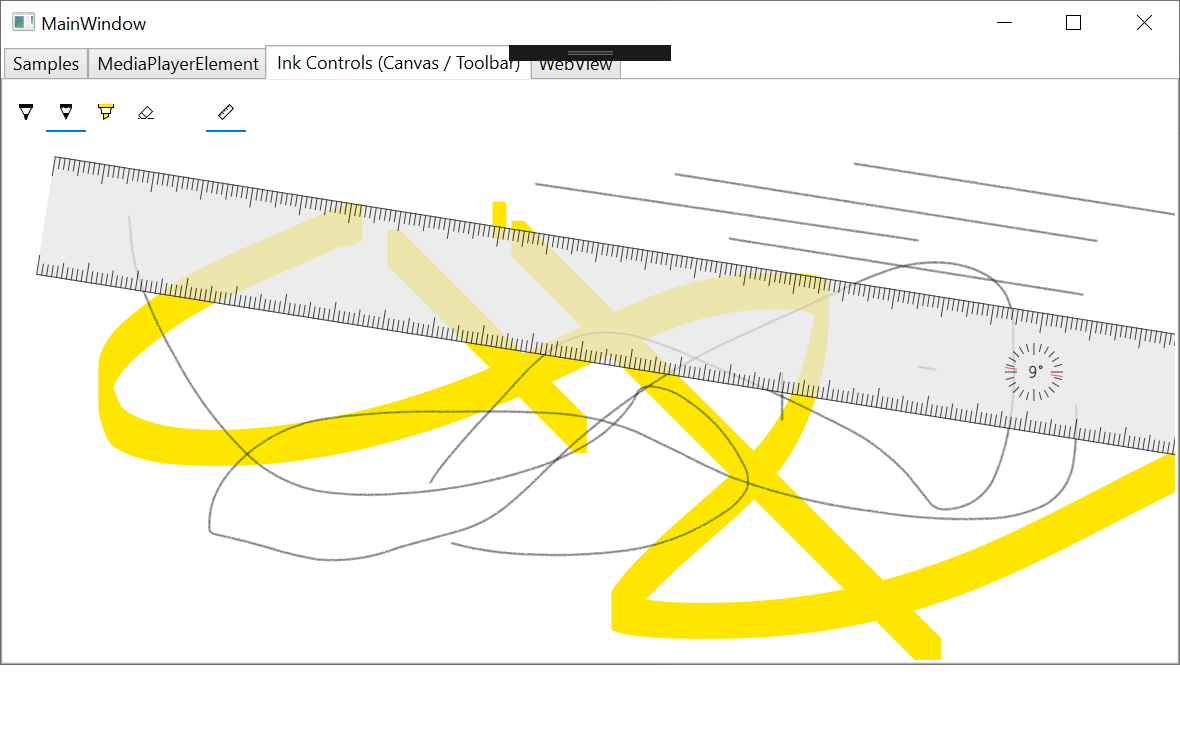
Note
If you have feedback about this control, create a new issue in the microsoft-ui-xaml repo and leave your comments there.
About InkCanvas control
This control wraps an instance of the UWP Windows.UI.Xaml.Controls.InkCanvas control. The WPF version of this control is located in the Microsoft.Toolkit.Wpf.UI.Controls namespace. The Windows Forms version is located in the Microsoft.Toolkit.Forms.UI.Controls namespace. You can find additional related types (such as enums and event args classes) in the Microsoft.Toolkit.Win32.UI.Controls.Interop.WinRT namespace.
For a walkthrough that demonstrates how to host an InkCanvas wrapped control in a WPF app, see Host a standard UWP control in a WPF app using XAML Islands.
Prerequisites
Before you can use this control, you must follow these instructions to configure your project to support XAML Islands.
Known issues and limitations
This control, like the UWP Windows.UI.Xaml.Controls.InkCanvas control, provides no interaction without an associated InkToolbar with the interaction mode set. You'll also find it may not show ink properly while running on a device that uses the Windows 10 dark theme.
See also our list of known issues for WPF and Windows Forms controls in the Windows Community Toolkit repo.
Syntax
<Window x:Class="TestSample.MainWindow" ...
xmlns:controls="clr-namespace:Microsoft.Toolkit.Wpf.UI.Controls;assembly=Microsoft.Toolkit.Wpf.UI.Controls"
...>
<controls:InkCanvas x:Name="inkCanvas" DockPanel.Dock="Top" Loaded="inkCanvas_Loaded"/>
Properties
| Property | Type | Description |
|---|---|---|
| InkPresenter | InkPresenter | Wraps the InkPresenter property of the wrapped UWP Windows.UI.Xaml.Controls.InkToolbar object. |
Requirements
| Device family | .NET 4.6.2, Windows 10 (introduced v10.0.17709.0) |
|---|---|
| Namespace | Windows Forms: Microsoft.Toolkit.Forms.UI.Controls WPF: Microsoft.Toolkit.Wpf.UI.Controls |
| NuGet package | Windows Forms: Microsoft.Toolkit.Forms.UI.Controls WPF: Microsoft.Toolkit.Wpf.UI.Controls |