Extend properties
Applies to: ![]() Visual Studio
Visual Studio ![]() Visual Studio for Mac
Visual Studio for Mac
Note
This article applies to Visual Studio 2017. If you're looking for the latest Visual Studio documentation, see Visual Studio documentation. We recommend upgrading to the latest version of Visual Studio. Download it here
The Visual Studio Properties window is a universal property browser for COM and COM+ components and supports all Visual Studio products. The Properties window works with ITypeInfo type information and COM+ metadata to list the design-time properties for the currently selected object in any other window in the integrated development environment (IDE).
The Properties window, which can be opened by pressing F4 on the keyboard, or selecting Properties Window on the View menu, is used to view and edit configuration-independent, design-time properties and events of selected objects. Configuration-dependent properties, associated with solutions and projects, are displayed on Property pages. For more information, Manage configuration options.
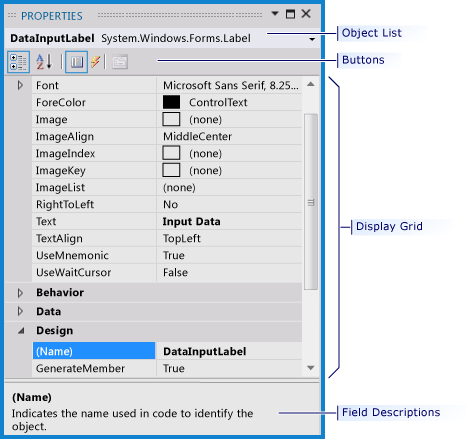 Properties window
Properties window
This section provides detailed information that relates to the individual areas of the Properties window and the interfaces that you must implement and call to populate the window.
In this section
Explains the purpose of the Properties window relative to the tool window and the document window.
Discusses how a project is contained in an enterprise template project, and how that enterprise template project can enforce policy.
Explains the basis for selection that determines what information is displayed in the Properties window.
Describes the purpose of the Properties window object list, describing how, when a different object from this list triggers a call, the environment is informed that a new object has been selected.
Explains the purpose of the four default buttons displayed on the Properties window toolbar.
Explains where the property names and property values fields are found in the grid.
Related sections
Discusses projects as the building blocks of the Visual Studio IDE.
Describes how you can use the Visual Studio platform for continuously testing and debugging applications as you build them.
Describes the IDispatch interface, which was first designed to support automation, providing a late-bound mechanism to access and retrieve information about the methods and properties of an object.
Provides an overview of application settings that let you configure your application so that property values are stored in an external configuration file instead of the application's compiled code.
Explains how Visual Studio efficiently manages the items such as references, data connections, folders, and files that are required by your development effort through solutions and projects.
Explains how to use Visual Studio services to create UI elements that match the rest of Visual Studio.