Managing References in a Project
Applies to: ![]() Visual Studio for Mac
Visual Studio for Mac ![]() Visual Studio
Visual Studio
Visual Studio for Mac provides two means of adding additional references to your project:
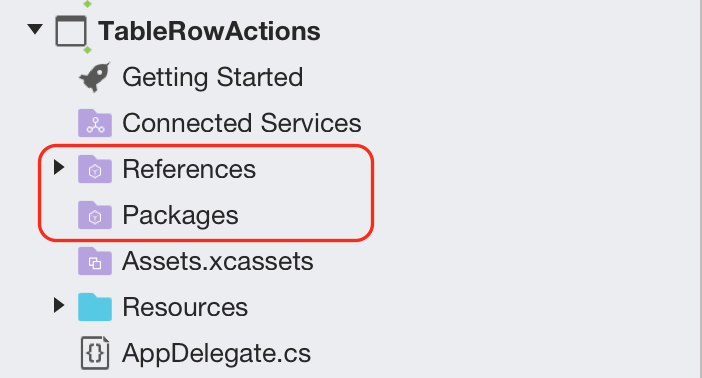
These are:
- References
- NuGet packages (Added via the Packages folder)
In addition, Web References and native references can also be added to any project.
Assembly references
Each framework within Xamarin ships with over a dozen assemblies. Not all of these assembly packages are referenced in your project by default.
To edit packages that are referenced in your project, use the Edit References dialog, which can be displayed by double-clicking on the References folder, or by selecting Edit References on its context menu actions:
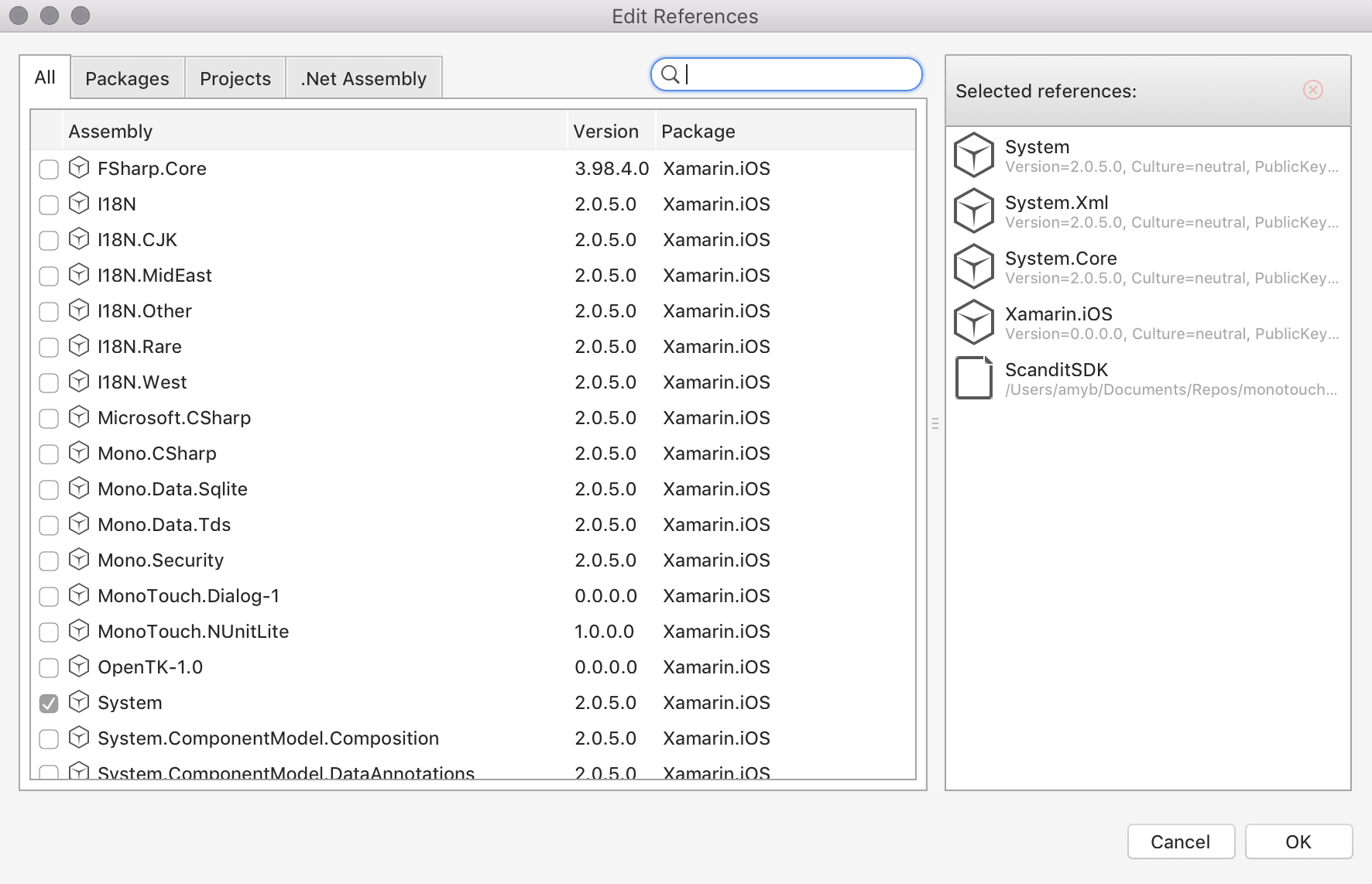
For information on the assemblies available for each Xamarin framework, refer to the Available Assemblies guide.
NuGet
NuGet is the most popular package manager for .NET development. Visual Studio for Mac's NuGet support allows you to search for packages to add to your project.
To do this, right-click on the Package folder in the Solution Window, and select Add Packages.
More information on using a NuGet Package is provided in the Including a NuGet package in your Project walkthrough.