Auto-resolve Microsoft Dataverse conflicts
Important
This content is archived and is not being updated. For the latest documentation, see Microsoft Dynamics 365 product documentation. For the latest release plans, see Dynamics 365 and Microsoft Power Platform release plans.
| Enabled for | Public preview | General availability |
|---|---|---|
| Users, automatically |  Aug 3, 2020
Aug 3, 2020 |
 Oct 1, 2020
Oct 1, 2020 |
Business value
Data conflicts can easily occur when business applications exchange data on an ongoing basis. For example, someone might delete or change a record in one of the applications, or both. When resolving conflicts manually, users typically follow business rules that determine what to do. Business Central can now apply those rules automatically, allowing users to focus on more important tasks.
Feature details
Integration table mappings now include rules that control how synchronization jobs synchronize records in Business Central tables with entities in Microsoft Dataverse. On the Integration Table Mapping page, in the Resolve Deletion Conflicts and Resolve Update Conflicts columns, you can specify how Business Central will resolve conflicts that occur because records were deleted in tables in one or the other business application, or updated in both.
In the Resolve Deletion Conflicts column you can choose to have Business Central automatically restore deleted records, remove the coupling between the records, or do nothing. If you do nothing, you must manually resolve conflicts.
In the Resolve Update Conflicts column you can choose to have Business Central automatically send a data update to the integration table when sending data to Microsoft Dataverse, or to get a data update from the integration table when getting data from Microsoft Dataverse, or do nothing. If you do nothing, you must manually resolve conflicts.
After you specify the strategy, on the Coupled Data Synchronization Errors page you can choose the Retry All action to automatically resolve conflicts.
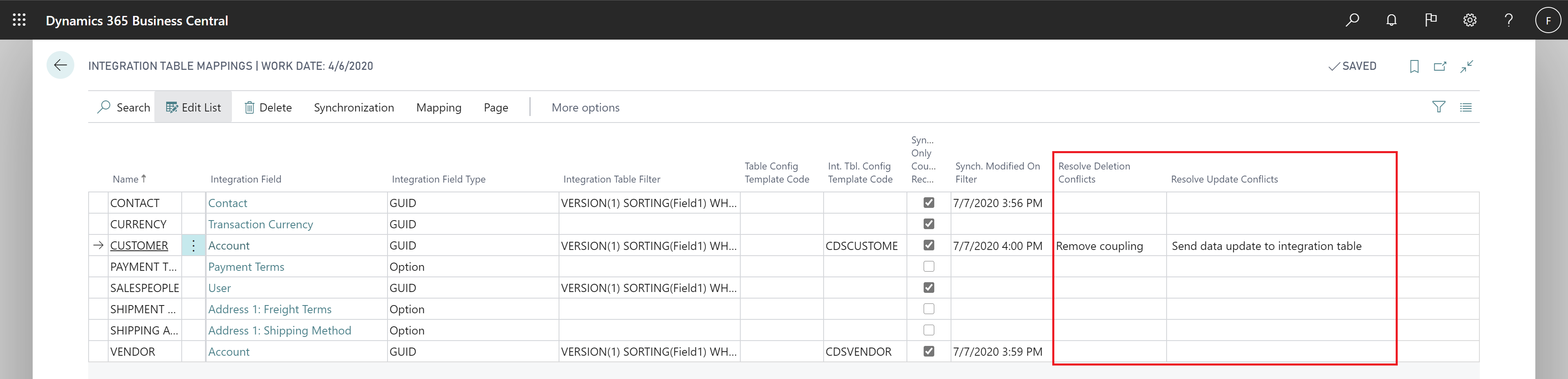
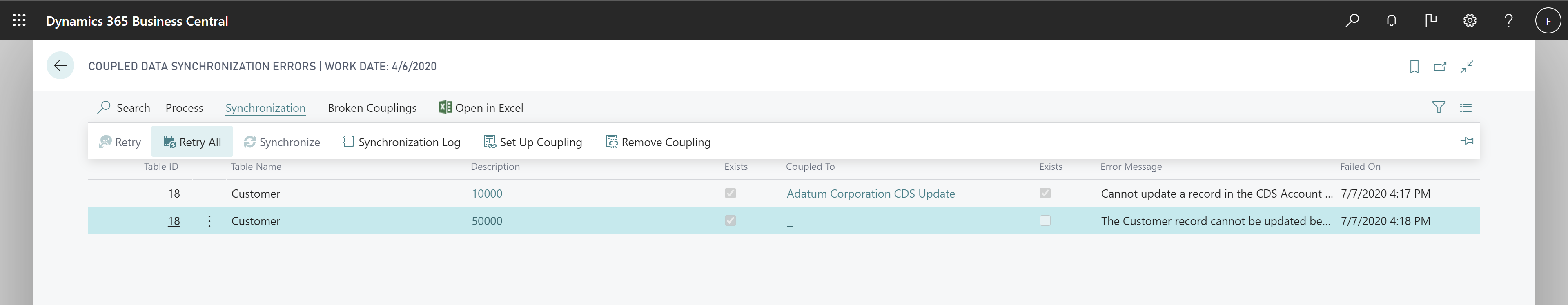
Tell us what you think
Help us improve Dynamics 365 Business Central by discussing ideas, providing suggestions, and giving feedback. Use the forum at https://aka.ms/bcideas.
Thank you for your idea
Thank you for submitting this idea. We listened to your idea, along with comments and votes, to help us decide what to add to our product roadmap.